USB flash drives are popular for storing and transferring data. Two common types are USB 3.0 and USB 3.1.
So, what’s the difference between them? Understanding the differences between USB 3. 0 and 3. 1 is key for choosing the right device for your needs. USB 3. 0 offers fast data transfer speeds and is widely used. USB 3.
1, however, promises even faster speeds and improved performance. Knowing these differences can help you make an informed decision. In this blog post, we’ll explore the key features, benefits, and distinctions between USB 3. 0 and 3. 1. By the end, you’ll understand which one suits your requirements better. Let’s dive in and compare these two types of USB flash drives.

Credit: www.kingston.com
Introduction To Usb Flash Drives
USB flash drives have become essential tools for storing and transferring data. These small, portable devices fit in your pocket and make it easy to carry important files. But what exactly are USB flash drives, and how have they evolved over time?
Brief History
USB flash drives first appeared in the early 2000s. They quickly replaced floppy disks and CDs due to their higher storage capacity and ease of use. The first models had limited storage, but technology advanced rapidly. The USB 2.0 standard, introduced in 2000, offered faster data transfer rates and larger storage options.
In 2008, USB 3.0 was introduced, bringing even faster speeds and greater efficiency. USB 3.1 followed in 2013, further improving performance. Each new version of USB technology brought significant improvements in speed and reliability.
Importance In Modern Tech
In today’s world, USB flash drives are crucial. They allow users to transfer large amounts of data quickly and easily. Students use them for school projects. Professionals rely on them for work presentations and documents.
USB flash drives are also important for data backup. They provide a simple way to keep important files safe. With USB 3.0 and 3.1, data transfer is faster than ever. This makes it easier to manage and share large files, such as videos and high-resolution images.
Overall, USB flash drives have become indispensable in our digital lives. Understanding the differences between USB 3.0 and 3.1 can help you make informed choices about your storage needs.
Usb Flash Drive 3.0 Overview
USB Flash Drive 3.0 is widely used for data storage and transfer. It offers faster speeds and better performance than older USB versions. This makes it a popular choice for many users.
Key Features
USB 3.0 comes with several key features. It has a maximum data transfer rate of up to 5 Gbps. This is ten times faster than USB 2.0. The ports are usually blue, making them easy to identify. USB 3.0 is also backward compatible with USB 2.0 devices. This means you can use your old devices with the new ports.
Performance Capabilities
USB 3.0 offers significant improvements in performance. It allows faster file transfers, which saves time. This is especially useful for large files like videos or software. USB 3.0 also supports better power management. It can provide more power to connected devices. This means faster charging for smartphones and other gadgets. The enhanced performance makes it ideal for both personal and professional use.
Usb Flash Drive 3.1 Overview
When it comes to USB Flash Drives, the 3.1 version stands out for its enhanced features and improved performance. This overview will help you understand why USB Flash Drive 3.1 is a significant upgrade over its predecessor, USB Flash Drive 3.0.
Enhanced Features
USB Flash Drive 3.1 offers several enhanced features that make it a preferable choice. One of the most notable is its increased power delivery. This means it can charge devices faster and more efficiently.
Another feature is its backward compatibility. You don’t have to worry about your older devices not recognizing the 3.1 drive. It works seamlessly with USB 2.0 and 3.0 ports.
Additionally, USB 3.1 supports newer protocols, enabling better data encryption and security. This ensures your data is safer than ever before.
Improved Performance
Performance is where USB Flash Drive 3.1 truly shines. It offers significantly faster data transfer rates compared to USB 3.0. You can expect speeds up to 10 Gbps, making large file transfers quick and painless.
I remember struggling with my USB 3.0 drive when transferring huge video files. USB 3.1 eliminated that frustration with its impressive speed. It’s a game-changer for anyone dealing with large amounts of data.
USB 3.1 also reduces latency, making it ideal for tasks that require real-time data access. Whether you’re a gamer or a video editor, you’ll notice smoother and more responsive performance.
Have you ever wondered if upgrading to USB 3.1 is worth it? If speed and efficiency matter to you, the answer is a resounding yes.
So, what’s holding you back from upgrading to USB Flash Drive 3.1? Embrace the enhanced features and improved performance, and make your digital life easier and more efficient.
Speed And Performance
Understanding the speed and performance differences between USB Flash Drive 3.0 and 3.1 is essential. It can affect your data transfer tasks significantly. Faster speeds mean less waiting time and better efficiency. Let’s dive into the specifics.
Data Transfer Rates
USB 3.0 and USB 3.1 have different data transfer rates. USB 3.0 can transfer data at speeds up to 5 Gbps. This is much faster than the older USB 2.0 standard. USB 3.1, on the other hand, can reach speeds up to 10 Gbps. This makes USB 3.1 twice as fast as USB 3.0.
These speeds are theoretical maximums. Real-world performance can vary. Factors like device quality and connection stability can influence these speeds. But, on paper, USB 3.1 is the superior option.
Real-world Usage Scenarios
In everyday use, the speed difference between USB 3.0 and 3.1 becomes clear. Imagine transferring a large file, like a high-definition movie. With USB 3.0, this could take a few minutes. USB 3.1 could cut this time in half.
For professionals dealing with large files daily, USB 3.1 offers a clear advantage. Photographers, videographers, and graphic designers would benefit most. Faster transfer speeds mean more time for creative work and less waiting.
Even for casual users, the difference is noticeable. Backing up data, installing software, or moving files becomes quicker and smoother. USB 3.1 provides a more efficient and pleasant experience.
Compatibility And Connectivity
When choosing between USB Flash Drive 3.0 and 3.1, understanding their compatibility and connectivity is essential. These factors can affect how you use your devices and transfer data. Let’s delve into the specifics of device compatibility and backward compatibility to make things clearer.
Device Compatibility
USB 3.0 and 3.1 drives are designed to work with various devices, from laptops to gaming consoles. Most modern devices support both standards, making it easy to find a compatible port.
However, always check the specifications of your device. Some older systems might only support USB 3.0, limiting the potential speed of a 3.1 flash drive.
I once tried using a USB 3.1 drive on an old laptop. The transfer speed was slower than expected because the laptop only supported USB 3.0. This taught me the importance of checking device compatibility before making a purchase.
Backward Compatibility
One great feature of USB technology is its backward compatibility. USB 3.1 drives can work with USB 3.0 ports, ensuring you can use your drive even if your device isn’t the latest model.
However, the speed will be limited to the port’s maximum capability. For instance, a USB 3.1 drive in a 3.0 port will operate at 3.0 speeds. This is still faster than USB 2.0, but not as fast as 3.1.
Are you using an older device with a USB 2.0 port? Your USB 3.0 or 3.1 drive will still work, but expect slower data transfer speeds. This backward compatibility ensures you won’t be left without options, even with older tech.
Understanding compatibility and connectivity can save you a lot of frustration. Always check your device specs and consider what you need from your USB drive. What has been your experience with USB drives? Have you faced compatibility issues or discovered tips that help? Share your thoughts and let’s help each other make informed choices.
Power Efficiency
USB Flash Drive 3. 0 and 3. 1 differ in speed and power efficiency. USB 3. 1 offers faster data transfer and better energy management. Ideal for quick, efficient file storage.
Power Efficiency is a key factor when choosing between USB flash drive 3.0 and 3.1. It’s not just about the speed; how much power they consume can make a big difference, especially if you use your devices on the go. Let’s dive into this topic and see what sets them apart.Energy Consumption
When you’re transferring files, you want a USB drive that doesn’t drain your laptop’s battery quickly. USB 3.0 drives are known for their efficiency, but USB 3.1 takes it a notch higher. They use less power while delivering better performance. Think about the times you need to work remotely. Every bit of saved energy counts. USB 3.1 drives consume less power during data transfer, making them more energy-efficient.Impact On Battery Life
Have you ever noticed your laptop battery draining faster when transferring large files? This could be due to the power consumption of your USB drive. USB 3.1 drives are designed to be more power-efficient, which means they help extend your battery life. Imagine working on an important project. You can’t afford your device to run out of juice. Using a USB 3.1 drive might give you that extra bit of battery life you need. These differences in power efficiency may seem small, but they can have a significant impact, especially over time. Do you often find yourself in situations where every bit of battery life matters? If so, considering the power efficiency of your USB drive is crucial.Use Cases And Applications
USB Flash Drive 3. 0 and 3. 1 differ mainly in speed. USB 3. 1 offers faster data transfer rates. This makes it ideal for transferring large files quickly.
Understanding the distinctions between USB Flash Drive 3.0 and 3.1 can help you choose the right tool for your specific needs. Both versions offer significant improvements over their predecessors, but they cater to different use cases and applications. ###Consumer Usage
USB Flash Drive 3.0 is sufficient for most everyday tasks. If you mainly use your flash drive for storing documents, photos, and videos, a 3.0 drive will serve you well. It offers fast data transfer speeds, making it easy to move your files quickly between devices. However, if you’re into activities like gaming or editing high-definition videos, USB 3.1 offers a noticeable edge. With faster read and write speeds, you can load games quicker and transfer large video files in a fraction of the time it would take with a 3.0 drive. Imagine you’re transferring your holiday videos to your computer. With USB 3.1, the process is almost instantaneous, saving you time and reducing frustration. Who wouldn’t want that? ###Professional Applications
In a professional setting, the choice between USB Flash Drive 3.0 and 3.1 becomes even more critical. If your work involves regular data backups, presentations, or transferring large files, USB 3.1 is the way to go. Think about a graphic designer working with massive project files. A USB 3.1 drive ensures these files transfer quickly, minimizing downtime and increasing productivity. For professionals who need to run applications directly from a flash drive, such as software developers, USB 3.1 provides the speed and reliability necessary for smooth operation. It’s like having a portable hard drive in your pocket. Consider also the tech support field. A technician might need to boot systems or install software on multiple computers. The speed of USB 3.1 can make this task much faster, allowing them to complete more jobs in less time. Which version do you think would best suit your needs? The choice between USB 3.0 and 3.1 can impact your efficiency and satisfaction with daily tasks and professional projects alike.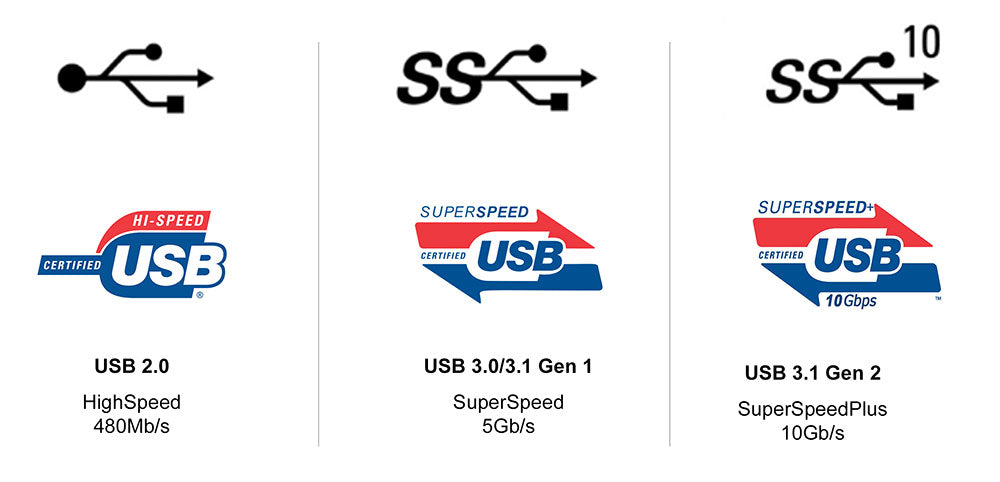
Credit: www.memorysuppliers.com
Pricing And Availability
Understanding the difference in pricing and availability between USB Flash Drive 3.0 and 3.1 can help you make a smart buying decision. These factors play a crucial role in your overall experience. Let’s dive into the cost comparison and market availability of these two types of USB flash drives.
Cost Comparison
USB Flash Drive 3.0 is generally cheaper than 3.1. The technology for 3.0 has been around longer. This means manufacturers can produce it at a lower cost. The lower price makes 3.0 a budget-friendly choice.
On the other hand, 3.1 offers faster speeds and improved performance. Because of these enhancements, 3.1 drives are usually more expensive. The higher cost reflects the advanced technology and better performance.
Market Availability
USB Flash Drive 3.0 is widely available. You can find it in most electronics stores and online marketplaces. The high availability makes it easy to purchase.
USB Flash Drive 3.1 is also available, but less so than 3.0. Not every store carries 3.1 drives. You may need to visit specialized electronics stores or look online. The availability is increasing, but it is still not as common as 3.0.
Future Of Usb Technology
As technology evolves, so does USB. The future of USB technology promises faster speeds and more efficient power management. Many people wonder about the differences between USB 3.0 and 3.1. Understanding this helps us anticipate the future advancements in USB technology.
Upcoming Advancements
The USB 3.0 brought significant improvements over its predecessors. USB 3.1 pushes these boundaries even further. It offers faster data transfer rates and improved power delivery. USB 3.1 devices can transfer data at speeds up to 10 Gbps. This is double the speed of USB 3.0.
USB 3.1 also supports better power delivery. This means faster charging for devices. The introduction of USB Type-C connectors has also simplified connections. These connectors are reversible, making them easier to use.
Predicted Trends
Experts predict several trends in USB technology. One trend is the move towards even faster data transfer speeds. Future versions of USB could offer speeds beyond 10 Gbps. This would make data transfer almost instantaneous.
Another trend is enhanced power delivery. Future USB versions may offer better power management. This could lead to faster charging times for devices. It could also improve energy efficiency.
The USB Type-C connector is likely to become the standard. Its ease of use and versatility make it popular. More devices will adopt this connector in the future.
These trends suggest that USB technology will continue to evolve. It will meet the growing demands of users. Faster speeds, better power management, and simplified connections will shape the future of USB.

Credit: www.memorysuppliers.com
Frequently Asked Questions
How Do I Know If My Usb Port Is 3.1 Or 3?
Check the port’s color and labeling. USB 3. 1 ports are usually teal blue and labeled “SS” or “SuperSpeed+”.
Can I Plug A Usb 3.0 Into A 3.2 Port?
Yes, you can plug a USB 3. 0 into a 3. 2 port. It will work but at USB 3. 0 speed.
What Is The Difference Between Usb 3.0 And 3.1 And 3.2 Flash Drives?
USB 3. 0 offers speeds up to 5 Gbps. USB 3. 1 doubles that to 10 Gbps. USB 3. 2 further increases speeds up to 20 Gbps.
Are 3.0 Flash Drives Good?
Yes, 3. 0 flash drives are good. They offer faster data transfer speeds compared to 2. 0 drives. They are reliable, durable and compatible with most devices.
Conclusion
Understanding the differences between USB 3. 0 and 3. 1 is important. USB 3. 1 is faster and supports more power. This means quicker file transfers. USB 3. 0 is still good for basic tasks. Both are backward compatible, so no worries about older devices.
Choose based on your needs and usage. USB 3. 1 is great for heavy users. USB 3. 0 is sufficient for everyday use. Now, you can make an informed decision.
