When comparing laptops and Chromebooks, the differences are significant. Both have unique features and serve different purposes.
Choosing between a laptop and a Chromebook can be confusing. Laptops are versatile and support various software. Chromebooks, on the other hand, run on Chrome OS and focus on web-based tasks. Understanding these differences helps you pick the right device for your needs.
In this blog, we will explore the key distinctions between laptops and Chromebooks. This information will help you make an informed decision based on your requirements. Ready to dive in? Let’s clarify what sets these two devices apart.
Operating Systems
Operating systems are the heart of any computer, defining its capabilities and user experience. Laptops and Chromebooks use different operating systems, which significantly affects their performance and functionality. Understanding these differences can help you choose the right device for your needs.
Windows And Macos
Laptops typically run on either Windows or macOS. Windows, developed by Microsoft, is the most widely used operating system. It offers a broad range of software compatibility and is favored for its versatility. Users can run a variety of programs, from productivity suites to games and specialized software.
macOS, developed by Apple, is known for its sleek design and seamless integration with other Apple products. It offers a user-friendly interface and robust security features. macOS is often preferred by creative professionals for its excellent multimedia capabilities.
Chrome Os
Chromebooks run on Chrome OS, an operating system developed by Google. Chrome OS is built around the Chrome browser and is designed for simplicity and speed. It is optimized for web-based tasks and cloud computing. Users can access web apps and Android apps from the Google Play Store.
Chrome OS updates automatically and provides strong security features. It requires minimal maintenance and is ideal for users who primarily use web applications and services. Chromebooks are often more affordable and provide a lightweight, efficient computing experience.
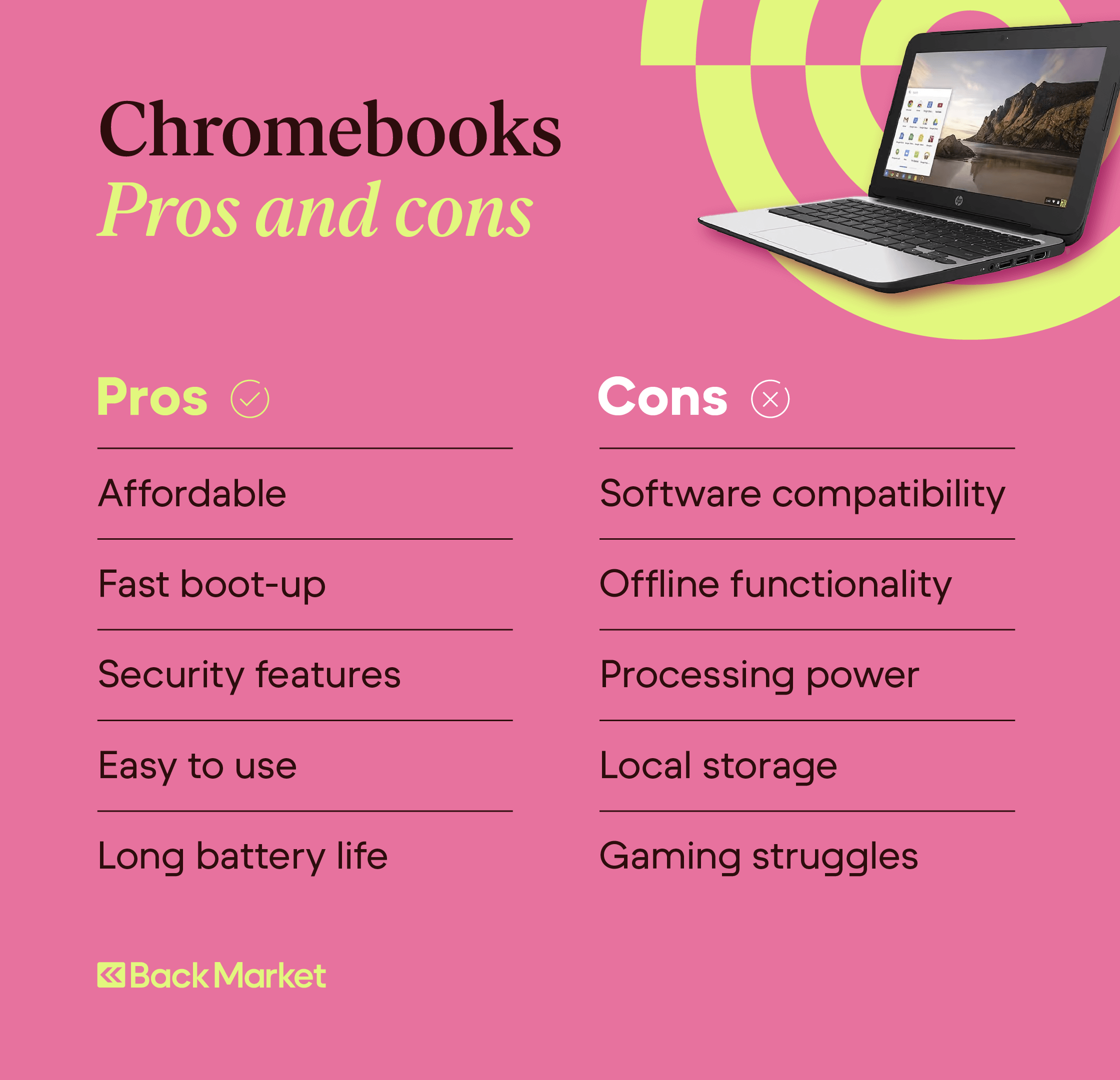
Credit: www.backmarket.co.uk
Hardware Specifications
Laptops and Chromebooks differ in hardware specifications. Laptops usually have more powerful processors and larger storage. Chromebooks, on the other hand, rely on cloud storage and often have less RAM.
When choosing between a laptop and a Chromebook, understanding the hardware specifications is crucial. It helps you make an informed decision based on your needs. Let’s break down the main differences in their hardware specifications.Processor And Ram
A laptop typically comes with a variety of processor options, from Intel Core i3 to i9, and AMD Ryzen series. This allows you to choose a model that fits your performance requirements, whether you need basic functionality or high-end computing power. Chromebooks, on the other hand, usually feature simpler processors like Intel Celeron or ARM-based processors. These are designed to handle web-based tasks efficiently but may struggle with more demanding applications. When it comes to RAM, laptops generally offer more flexibility. You can find models with 4GB, 8GB, or even 32GB of RAM, catering to everything from everyday tasks to professional software use. Chromebooks usually come with 4GB or 8GB of RAM. This might seem limited, but it’s often sufficient for their intended use—light, web-centric tasks. However, if you multitask heavily, a laptop might be the better option.Storage Options
Laptops provide various storage options, including HDDs and SSDs. You can find models with storage ranging from 128GB to 1TB or more. This is ideal if you need to store large files, such as videos, software, or extensive photo libraries. Chromebooks typically come with less storage, often between 32GB and 128GB of eMMC storage. This might seem small, but Chromebooks are designed to use cloud storage like Google Drive. If you’re comfortable working primarily online, this may not be a limitation. However, if you frequently work offline or need substantial local storage, a laptop could be more suitable. Consider how you use your device and what your storage needs are before making a decision. — Have you ever found yourself struggling with limited storage or sluggish performance on your device? Think about how a laptop or Chromebook would handle your typical workload. The right hardware can make all the difference in your productivity and overall experience.Performance
When deciding between a laptop and a Chromebook, understanding the differences in performance can be crucial. Your choice will depend on your specific needs and how you plan to use the device. Let’s dive into the key performance aspects: speed and efficiency, and handling multiple tasks.
Speed And Efficiency
Laptops typically offer higher processing power compared to Chromebooks. This means they can run complex programs and software more smoothly. For example, if you’re editing videos or playing graphics-intensive games, a laptop would likely be the better option.
Chromebooks, on the other hand, are designed to be quick and efficient for everyday tasks. They boot up in seconds and are optimized for web-based applications. If your main activities involve browsing the internet, checking emails, or using Google Workspace, a Chromebook will perform these tasks efficiently.
Think about the last time you needed to quickly pull up a document before a meeting. Chromebooks excel in such scenarios due to their speedy startup and streamlined performance.
Handling Multiple Tasks
When it comes to multitasking, laptops generally have more robust capabilities. They often come with higher RAM and processing power, making it easier to run multiple applications simultaneously. You can switch between programs like Photoshop, Excel, and a web browser without much lag.
Chromebooks, while efficient, may struggle with heavy multitasking. They are designed to handle web-based tasks and apps. If you have several tabs open and are streaming videos while working on a document, you might notice some slowdown.
Consider your typical workday: Are you juggling various software applications or primarily using web-based tools? Your answer could guide your choice between a laptop and a Chromebook.
So, which device aligns better with your performance needs? Reflect on your daily tasks and choose accordingly. Your decision will impact your productivity and overall user experience.
Software And Apps
When choosing between a laptop and a Chromebook, understanding the differences in software and apps can help you make an informed decision. Each device offers unique features and limitations based on the operating system and available applications. Let’s break down these differences to see which might be a better fit for your needs.
Compatibility With Applications
Laptops generally run on Windows or macOS, which are compatible with a wide range of applications. This means you can install and use software like Microsoft Office, Adobe Creative Suite, and many more without any issues.
Chromebooks, on the other hand, run on Chrome OS. This operating system is designed to work primarily with web-based applications and Android apps available through the Google Play Store. While Chromebooks are becoming more versatile, they may not support some specialized software you might need for work or school.
If you rely heavily on specific applications, it’s crucial to check their compatibility with both platforms. For instance, if you’re a graphic designer needing Adobe Photoshop, a traditional laptop would be a better choice. However, if your work revolves around using Google Docs and online tools, a Chromebook could be perfect.
Availability Of Tools
Traditional laptops offer a plethora of tools and utilities that cater to various professional and personal needs. From advanced video editing software to powerful development environments, the range is vast.
Chromebooks, while more limited in some respects, excel in providing a seamless experience with Google’s ecosystem. Tools like Google Drive, Google Sheets, and Google Meet are easily accessible and work perfectly within the Chrome OS environment.
Consider what tools you need on a daily basis. Are they available on the Chrome Web Store or Google Play Store? If your work involves heavy multitasking with robust software, a laptop might serve you better. But if you value simplicity and primarily use cloud-based tools, a Chromebook can be a fantastic, lightweight alternative.
So, which will it be: the versatile laptop or the streamlined Chromebook? Think about your software and app requirements carefully before making a decision. What tools do you use most often? Are they available on the platform you’re considering? Your answers will guide you to the right choice.
Portability And Design
Laptop designs vary widely, often focusing on powerful hardware and versatility. Chromebooks typically boast sleek, lightweight designs for easy portability. Both prioritize user convenience but differ in hardware and software capabilities.
When choosing between a Laptop and a Chromebook, understanding their portability and design is crucial. These factors can significantly impact your daily usage and overall experience. Let’s break down the differences in terms of weight, size, and build quality.Weight And Size
Portability is a major consideration for many users. Chromebooks typically weigh less than laptops. For example, many Chromebooks weigh around 2-3 pounds, making them easy to carry around in a backpack or handbag. Laptops, on the other hand, can be bulkier. They often weigh between 4-6 pounds. This extra weight is due to more powerful hardware and additional components. If you are always on the go, a lightweight Chromebook may suit you better. However, if you need a robust device for heavy-duty tasks, a laptop might be worth the extra weight.Build Quality
Build quality can vary widely between laptops and Chromebooks. Chromebooks are often designed with a focus on affordability. This means they can feel less premium, using plastic materials to keep costs down. Laptops usually offer a broader range of build quality options. High-end laptops often use aluminum or magnesium alloy for a more durable and premium feel. Some laptops even offer rugged designs for more extreme conditions. Consider how you plan to use your device. If you need something sturdy for travel or work, a high-quality laptop might be the best choice. On the other hand, if you prefer something light and affordable, a Chromebook can be a great option. By understanding these differences, you can make a more informed decision that aligns with your needs and lifestyle. What matters more to you—lightweight convenience or durable build quality?
Credit: m.youtube.com
Battery Life
Laptop and Chromebook users often prioritize battery life. It affects daily usage and productivity. Understanding the differences helps make an informed choice.
Usage Time
Chromebooks usually offer longer battery life than laptops. They can last up to 12 hours or more. Laptops typically provide 6 to 8 hours of usage. This varies based on the model and usage.
Chromebooks are designed for efficiency. They use less power for basic tasks. Laptops handle more complex operations. This often leads to shorter battery life.
Charging Speed
Charging speed varies between Chromebooks and laptops. Chromebooks often charge faster. Many models reach full charge in 2 to 3 hours. Laptops can take longer, usually around 3 to 4 hours.
Fast charging helps in busy routines. Quick top-ups during breaks can be more effective. This is crucial for users who are always on the go.
Price And Value
Laptops often come with higher prices due to their powerful hardware and versatile software options. Chromebooks, offering basic functionality, are more budget-friendly and ideal for everyday tasks.
When deciding between a laptop and a Chromebook, understanding the price and value can make your decision easier. Both devices have their pros and cons, but the financial aspect often plays a significant role in your choice.Cost Comparison
In terms of cost, Chromebooks generally come out cheaper. You can find a decent Chromebook for around $200 to $300. Laptops, on the other hand, have a wider price range. A budget laptop might start at $300, but high-end models can go well over $1000. The difference in price is usually due to hardware specifications. Laptops often have more powerful processors, larger storage, and better graphics capabilities.Long-term Investment
Think about long-term value. Are you planning to use this device for several years? Laptops tend to be more versatile. You can run software applications, play games, and handle heavy workloads. Chromebooks are more limited in functionality. They excel in web-based tasks and basic computing needs but may not meet your requirements for more demanding activities. Consider your needs. If you only need a device for browsing the web and light tasks, a Chromebook might be a cost-effective choice. However, if you require more robust performance, investing in a laptop could be worth the extra expense. — Personal experience can also play a role. For example, I once opted for a Chromebook when I needed a simple, low-cost device for traveling. It was perfect for checking emails and streaming videos. But when I needed to work on graphic design projects, I found myself longing for the power of a laptop. What are your primary needs? Do you prioritize affordability or performance? Your answer to these questions can guide you towards the right choice.Use Cases
Understanding the different use cases for laptops and Chromebooks can help you decide which device suits your needs. Both have unique features and excel in different areas. Here’s a look at how each performs in various scenarios.
For Students
Students often need a device that is lightweight, affordable, and easy to use. Chromebooks fit this description well. They are ideal for tasks like browsing the web, writing papers, and using educational apps. Chromebooks also have a long battery life, perfect for a full day at school. Plus, they boot up quickly, so students can get to work right away.
Laptops, on the other hand, offer more versatility. Students who need to run more demanding software, like graphic design tools, might prefer a laptop. Laptops also offer more storage, which is useful for storing large files or media. While they can be more expensive, the added functionality might be worth it for some students.
For Professionals
Professionals often require a device that can handle a range of tasks. Laptops are typically more powerful, making them suitable for software development, video editing, and other intensive work. They usually have more ports and connections, which is important for those who need to connect multiple devices.
Chromebooks can still be useful for professionals, especially those who primarily need to use the internet or cloud-based applications. They are great for tasks like email, video conferencing, and document collaboration. Chromebooks also sync well with Google Workspace, making them a good choice for businesses that use these tools.

Credit: www.4xem.com
Frequently Asked Questions
Which Is Better, A Laptop Or A Chromebook?
Laptops offer more versatility and software options. Chromebooks provide better battery life and affordability for web-based tasks. Choose based on your needs.
What Can You Not Do On A Chromebook?
You cannot run Windows or Mac software, play high-end games, and use some professional software like Photoshop on a Chromebook.
Can A Chromebook Do Everything A Laptop Does?
Chromebooks can handle most tasks like web browsing, streaming, and document editing. They lack advanced software and gaming capabilities.
Can I Use Word On A Chromebook?
Yes, you can use Word on a Chromebook. Access it via the Office. com website or download the Word app from Google Play Store.
Conclusion
Choosing between a laptop and a Chromebook depends on your needs. Laptops offer more power and flexibility. They run software that Chromebooks can’t. Chromebooks excel in simplicity and affordability. They are great for web browsing and basic tasks. Think about your daily activities.
Consider your budget too. Both devices serve different purposes. Pick the one that fits you best.
