Want to use your home theater speakers for your TV? It’s easier than you think.
Connecting your TV to your home theater speakers can greatly enhance your viewing experience. Imagine watching your favorite movie with sound that surrounds you, making you feel like you’re part of the action. Many people struggle with connecting their home theater speakers to their TV, but it doesn’t have to be complicated.
With the right steps, you can enjoy high-quality sound in no time. This guide will walk you through the process, making it simple and straightforward. Get ready to transform your TV-watching experience with amazing sound. Let’s dive in and learn how to do it.
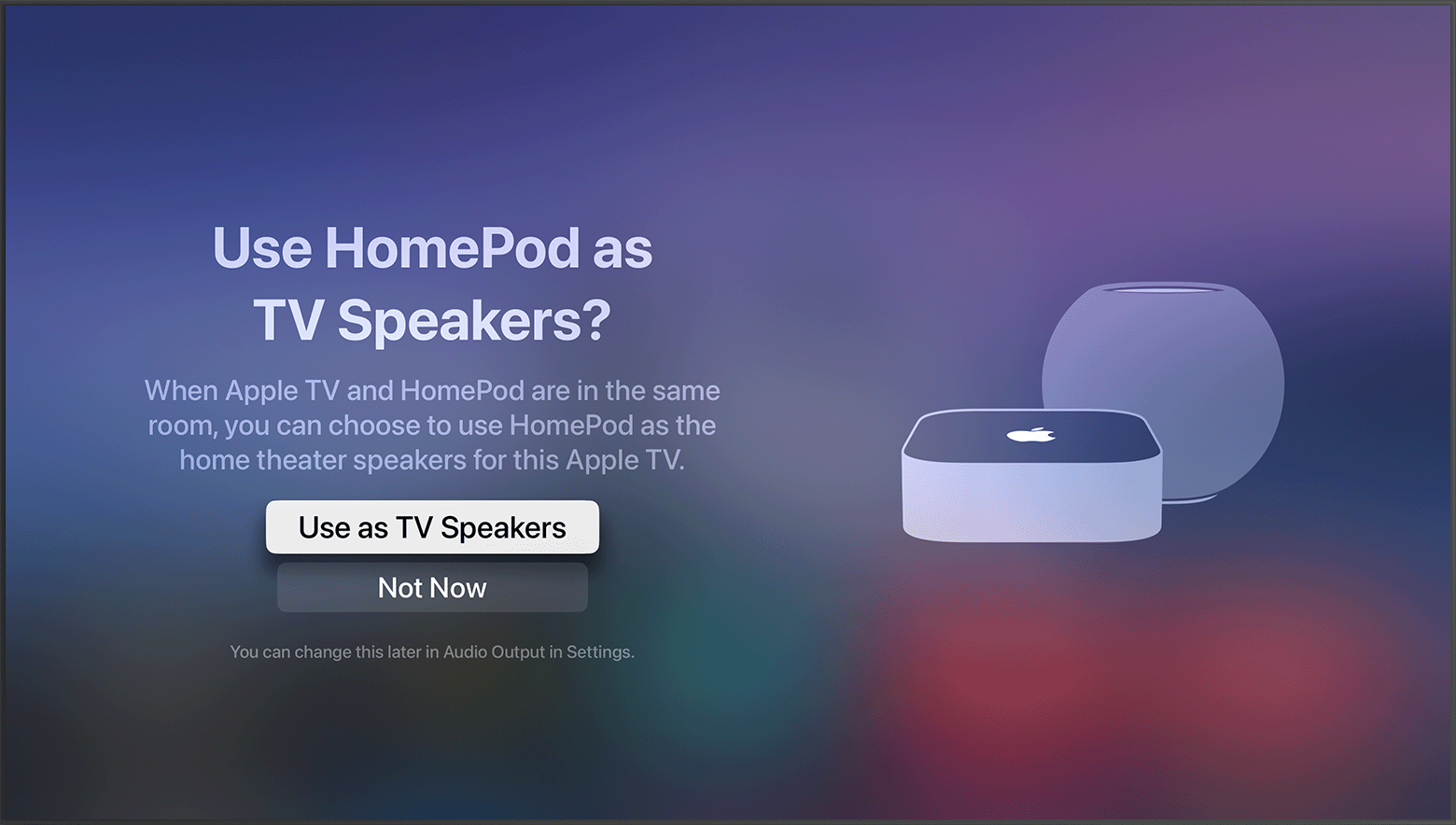
Credit: support.apple.com
Choosing The Right Speakers
Selecting the perfect home theater speakers for your TV is crucial. The right speakers can enhance your viewing experience. But how do you choose the best ones? You need to consider several factors. Let’s dive into the details.
Types Of Home Theater Speakers
There are various types of home theater speakers. The most common ones include soundbars, floor-standing speakers, and bookshelf speakers. Soundbars are compact and easy to set up. Floor-standing speakers offer powerful sound and are great for large rooms. Bookshelf speakers are smaller and ideal for smaller spaces. Each type has its own benefits.
Speaker Size And Room Compatibility
Speaker size matters. Large speakers produce louder and richer sound. Small speakers are easier to place and move. Consider the size of your room. Big rooms need larger speakers. Small rooms can use smaller speakers. Ensure your speakers fit well in your space. Room acoustics also play a role. Carpets and curtains can affect sound quality. Think about the layout of your room.
Setting Up Your Speakers
Setting up your home theater speakers for your TV can seem daunting. But with a few simple steps, you can achieve an amazing sound experience. Follow these guidelines to get the most out of your speakers.
Unboxing And Placement
Begin by carefully unboxing your speakers. Check the contents to ensure nothing is missing. Next, decide where to place your speakers. Proper placement can greatly affect sound quality.
Place front speakers on either side of the TV. The center speaker should go below or above the TV. Position the surround speakers behind your seating area. For the best sound, keep speakers at ear level when seated.
Wiring And Connectivity
Once the speakers are in place, it’s time to connect them. Use high-quality speaker wires to ensure good sound. Connect the wires to the speakers and then to the receiver. Ensure each wire connects to the correct terminal.
Next, plug the receiver into a power outlet. Connect the receiver to your TV using an HDMI cable. Make sure all connections are secure. Turn on the system and test the sound. Adjust the settings on your receiver for the best audio experience.
Connecting To Your Tv
Connecting your home theater speakers to your TV can transform your viewing experience. The setup process might seem complex, but it’s easier than you think. You can use several methods to connect your speakers. Here, we discuss the most common ways: HDMI and optical cables, and wireless connections.
Hdmi And Optical Cables
HDMI cables offer high-quality audio and video signals. They are easy to use. Simply connect one end to your TV’s HDMI port. Connect the other end to your home theater receiver. This method ensures clear, sharp sound.
Optical cables are another good option. They carry audio signals in a digital format. Plug one end into your TV’s optical output. Plug the other end into your home theater receiver. This connection provides excellent sound quality.
Wireless Connections
Wireless connections are convenient and eliminate the need for cables. Many home theater systems support Bluetooth. Pair your TV with the speakers using Bluetooth settings. This method is simple and clutter-free.
Wi-Fi connections are also available on some systems. Connect your TV and speakers to the same Wi-Fi network. Use the home theater system’s app to link the devices. Enjoy high-quality sound without wires.

Credit: www.youtube.com
Configuring Audio Settings
Configuring audio settings is crucial for an immersive home theater experience. The right settings can enhance sound quality and make your TV viewing more enjoyable. Let’s explore how to configure your TV audio output settings and calibrate your speakers.
Tv Audio Output Settings
First, access your TV’s audio settings menu. This menu is usually found in the settings or sound section. Select the audio output option that matches your home theater system. For example, choose HDMI ARC if you use an HDMI cable. This setting ensures audio is sent to your home theater speakers. If you use an optical cable, select the optical output.
Next, disable the TV’s internal speakers. This step prevents sound from playing through both the TV and home theater speakers. Look for the option to turn off TV speakers in the audio settings menu. This option might be labeled as “TV Speaker” or “Internal Speaker.”
Finally, adjust the audio format settings. Choose formats like Dolby Digital or DTS for the best sound quality. These formats provide surround sound, enhancing the viewing experience.
Speaker Calibration
Calibrating your speakers ensures balanced sound. Start by placing each speaker in its correct position. Refer to your home theater system’s manual for guidance.
Use the speaker test tone feature. This feature plays sounds through each speaker, one at a time. Listen carefully and adjust the volume for each speaker. The goal is to have all speakers produce sound at the same level.
Consider using a calibration microphone. Many home theater systems come with one. Place the microphone in your primary seating area. Follow the on-screen instructions to complete the calibration process.
Finally, tweak the settings manually if needed. Sometimes, automatic calibration might not be perfect. Adjust the settings until the sound feels just right.
Enhancing Sound Quality
Enhancing sound quality with home theater speakers can transform your TV watching experience. Clear and immersive audio makes movies, shows, and games more enjoyable. You don’t need to be a tech expert to improve your TV’s sound. Follow these simple tips to get the best audio from your home theater speakers.
Using A Subwoofer
A subwoofer adds depth to your TV’s sound. It delivers low-frequency sounds like bass. This makes action scenes and music feel powerful. Place the subwoofer in a corner or near a wall. This placement enhances the bass effect. Adjust the subwoofer’s volume to blend with your other speakers. The goal is to feel the bass, not just hear it. Experiment with different positions until you find the best spot.
Sound Modes And Equalizers
Most home theater systems come with sound modes and equalizers. These settings help you customize the audio. Sound modes are pre-set configurations for different types of content. For example, use the “Movie” mode for films and the “Music” mode for songs. Equalizers allow you to adjust specific frequencies. You can boost the treble or the bass. This helps you tailor the sound to your preference.
Start by exploring the default sound modes. Listen to the difference each mode makes. Then, fine-tune the settings using the equalizer. Make small adjustments and test the sound. This ensures you get the best audio for your TV watching experience.
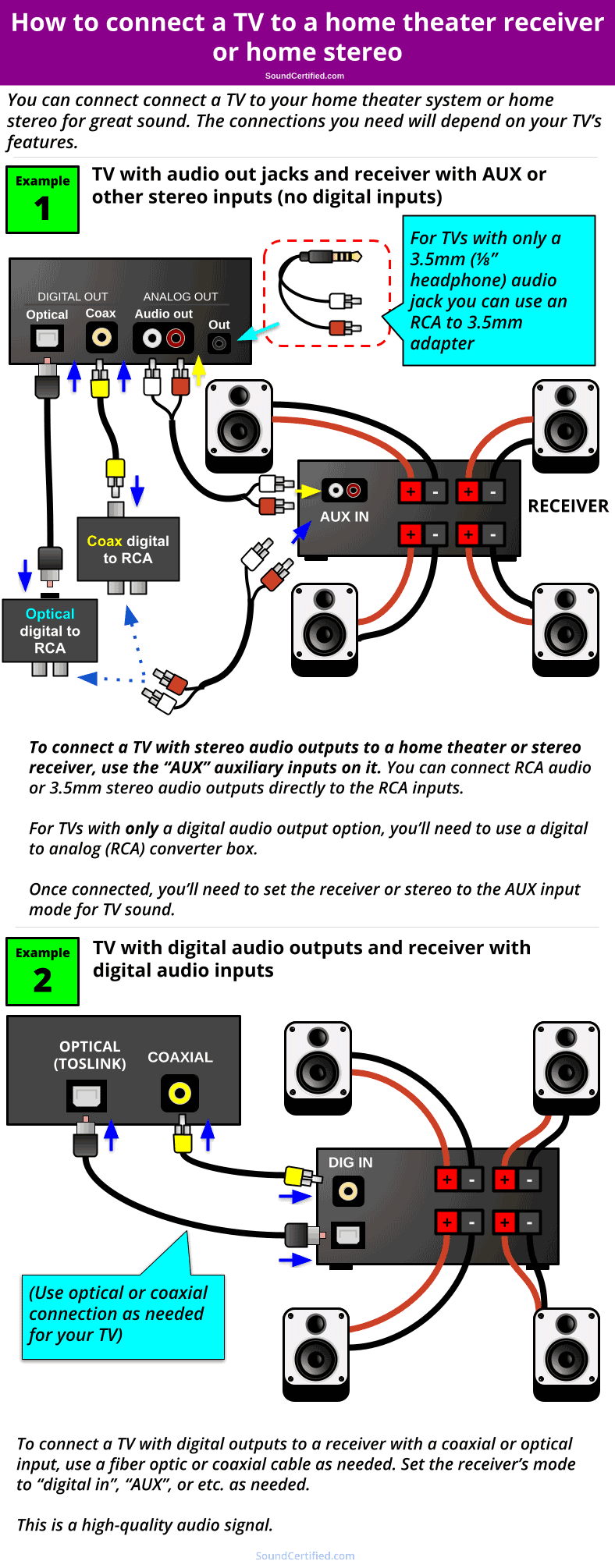
Credit: soundcertified.com
Troubleshooting Common Issues
Troubleshooting common issues with your home theater speakers can make a world of difference in your TV viewing experience. Whether it’s a lack of sound or a sync problem between audio and video, knowing how to address these issues will save you frustration. Let’s dive into some practical steps you can take to solve these problems.
No Sound Or Poor Quality
First, ensure that all cables are securely connected. Loose connections can lead to no sound or poor audio quality.
Check the settings on both your TV and home theater system. Make sure the audio output is set correctly.
Sometimes, the issue might be with the source. Try playing different content to see if the problem persists.
Have you recently updated your TV or home theater firmware? Updates can occasionally disrupt settings. Reverting to previous settings or performing a factory reset can help.
Don’t overlook the volume levels on both devices. It’s possible one is set too low or muted entirely.
Syncing Audio With Video
A delay between audio and video can be incredibly frustrating. Start by checking the audio delay settings in your home theater system’s menu.
Many TVs also have an audio sync feature. Adjusting this can help align the sound with the picture.
If you’re using a streaming device, check its settings too. Some devices allow you to fine-tune audio sync.
Ever experienced a sudden lag after pausing and resuming a show? This could be due to buffering. Restarting the show can often resolve the issue.
Regularly updating your devices can prevent sync issues. Ensure all your gadgets have the latest firmware.
Have you tried using different cables? Sometimes, the cables themselves can introduce lag. Opt for high-quality HDMI or optical cables for the best performance.
By addressing these common issues, you can enhance your home theater experience. What troubleshooting tip do you find most useful? Share your thoughts in the comments below!
Maintaining Your Speakers
Maintaining your home theater speakers is essential for optimal performance and longevity. Regular care ensures that your audio experience stays top-notch. Neglecting maintenance can lead to degraded sound quality and potential damage. Here are some practical tips to keep your speakers in excellent shape.
Cleaning And Upkeep
Dust and debris can accumulate on speaker surfaces. Use a soft, dry cloth to wipe down the exterior. Avoid using water or cleaning solutions as they can damage the material. For grills, remove them and use a vacuum with a brush attachment. This removes dirt without causing harm.
Inspect the wiring and connections. Loose or corroded connections can affect sound quality. Tighten any loose cables and clean the connectors with a dry cloth. Ensure the speakers are in a well-ventilated area. Overheating can reduce their lifespan.
Firmware And Software Updates
Modern speakers may have firmware or software that requires updates. Check the manufacturer’s website for any available updates. Follow the instructions provided to install them. Updates can improve performance and fix bugs.
Some speakers come with companion apps. These apps often notify you of available updates. Keeping the software up-to-date ensures compatibility with new devices and features. Regularly check for and install updates to keep your speakers running smoothly.
Upgrading Your System
Have you ever felt that your TV’s built-in speakers just don’t cut it? Upgrading your home theater speakers can turn your living room into a movie theater. Let’s explore how to make this upgrade as smooth and enjoyable as possible.
Adding More Speakers
Start by considering the layout of your room. Adding more speakers can elevate your audio experience. Think about adding surround sound speakers. Place them around your room to create an immersive soundscape.
Don’t forget a subwoofer. It adds depth to the bass, making action scenes more thrilling. Place it near your TV or in a corner to maximize the effect.
Have you thought about ceiling speakers? They can make you feel like you’re in the middle of the action. Just ensure they’re positioned correctly for the best sound quality.
Integrating Smart Home Features
Imagine controlling your home theater system with just your voice. Smart home integration can make this a reality. Sync your speakers with smart assistants like Alexa or Google Home.
Set up routines. For instance, you could say, “Alexa, movie time,” and your lights dim while your speakers turn on. This adds a touch of magic to your movie nights.
Don’t overlook software updates. Keeping your smart devices updated ensures they work seamlessly together. It also protects against security vulnerabilities.
What would you love to control with your voice? Upgrading your system opens up endless possibilities. Dive in and make your home theater experience unforgettable!
Frequently Asked Questions
How To Connect Home Theater Speakers To Tv?
Connect home theater speakers to your TV using HDMI ARC, optical cable, or RCA cables. Ensure all devices are powered off. Plug cables into corresponding ports on the TV and receiver. Turn on and configure the audio output settings on your TV.
Enjoy your enhanced audio experience.
How Do I Get My Surround Sound Speakers To Work On My Tv?
Connect the surround sound speakers to the TV using HDMI ARC, optical cable, or RCA cables. Select the correct audio output on your TV settings.
Can I Connect Surround Sound Speakers Directly To Tv?
You cannot connect surround sound speakers directly to a TV. Use an AV receiver or soundbar for proper connection.
How Do I Get My Samsung Tv To Play Sound Through Home Theater Speakers?
Connect your Samsung TV to the home theater system using an HDMI ARC or optical cable. Select the correct input source on the home theater. Adjust TV audio settings to external speakers. Enjoy enhanced sound through your home theater.
Conclusion
Using home theater speakers for your TV can elevate your viewing experience. Clear sound enhances every scene, making movies more immersive. Setting up speakers correctly ensures optimal audio performance. Always check connections and settings for the best results. Experiment with placement to find your perfect sound.
Enjoy your favorite shows with richer, fuller audio. Happy watching and listening!
