Subwoofer clipping happens when your subwoofer gets more power than it can handle. This can damage your audio system.
So, how can you stop subwoofer clipping? Subwoofer clipping can ruin your music experience. It’s not just annoying; it can also harm your speakers. If you’re tired of hearing those irritating sounds during your favorite songs, you’re in the right place.
In this post, we’ll explore what causes subwoofer clipping and how you can prevent it. You’ll learn simple steps to keep your subwoofer working well and your music sounding great. Whether you’re a car audio enthusiast or just love good sound at home, this guide will help you enjoy clear, crisp bass without the worry of clipping.
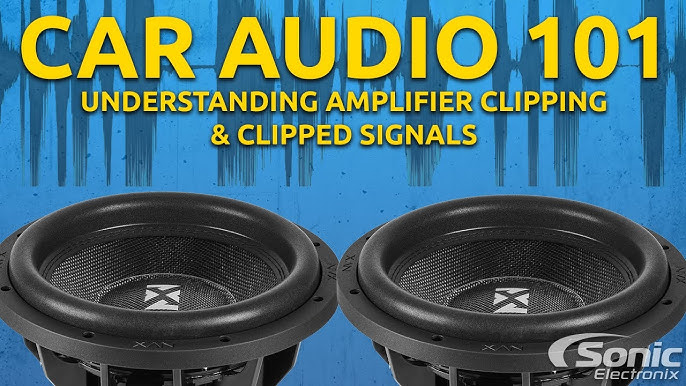
Credit: www.youtube.com
Identifying Subwoofer Clipping
Subwoofer clipping occurs when the audio signal exceeds the subwoofer’s capacity, causing distortion. To stop clipping, lower the volume and adjust amplifier settings. Ensure proper power supply to the subwoofer.
Identifying subwoofer clipping is crucial to ensure the longevity and performance of your audio system. Clipping occurs when your subwoofer is pushed beyond its limits, causing distortion and potential damage. Knowing how to spot the signs can save you from costly repairs and keep your sound quality top-notch.Common Symptoms
One of the most noticeable symptoms of subwoofer clipping is distorted sound. If your music sounds harsh or fuzzy, especially during bass-heavy parts, it’s a strong indicator. You might also hear a popping or crackling noise, which is another red flag. Another symptom is a sudden drop in volume. Your subwoofer might start at a high volume but then suddenly get quieter, even if you haven’t touched the controls. This can be frustrating and is a clear sign of clipping. Lastly, check for overheating. If your subwoofer feels unusually hot to the touch, it’s struggling to keep up with the demand. Overheating can lead to permanent damage, so it’s essential to address this issue promptly.Causes
One common cause of subwoofer clipping is an overpowered amplifier. If your amp is too strong for your subwoofer, it will push it beyond its capabilities, causing clipping. Always match your amplifier’s power output to your subwoofer’s power handling capacity. Incorrect settings can also lead to clipping. If the gain or bass boost is set too high, it can overload the subwoofer. Make sure to adjust your settings within the recommended range to avoid this issue. Lastly, poor-quality audio files can cause clipping. Low-bitrate files often have distorted bass, which can make your subwoofer work harder than it should. Always use high-quality audio files to ensure optimal performance. Have you experienced any of these symptoms with your subwoofer? Identifying and addressing clipping early can save you from a lot of hassle and ensure you enjoy your music the way it’s meant to be heard.Understanding Clipping
Understanding clipping is essential for anyone experiencing subwoofer issues. This phenomenon can significantly affect your audio experience. In the following sections, we’ll delve into what clipping is and its impact on sound quality.
What Is Clipping?
Clipping occurs when an amplifier is pushed beyond its limits. It tries to produce a signal larger than its capacity. This results in the top and bottom of the audio signal being cut off. The signal is “clipped,” hence the name. This distortion is not pleasant to hear.
The amplifier’s inability to handle the power demand causes this issue. When the signal exceeds the maximum voltage, clipping happens. It’s crucial to keep your amplifier within its operational limits. This ensures a clean, undistorted sound.
Impact On Sound Quality
Clipping significantly affects sound quality. It introduces harsh, distorted sounds into your audio. These distortions ruin the listening experience. They can make music and dialogue sound unpleasant.
In addition to poor sound quality, clipping can damage your subwoofer. The distorted signals can cause the subwoofer’s components to overheat. Over time, this can lead to permanent damage. Avoiding clipping helps maintain your subwoofer’s longevity.
Understanding and preventing clipping is vital for optimal audio performance. Ensuring your equipment operates within its limits will enhance your listening experience.
Preventing Clipping
Prevent subwoofer clipping by adjusting the gain and volume levels. Ensure the subwoofer isn’t overpowered by matching it with the right amplifier. Proper setup and settings help maintain clear sound quality.
Preventing Clipping Clipping in subwoofers can ruin your listening experience. It distorts sound, reduces audio quality, and can even damage your equipment. But don’t worry, there are practical steps you can take to prevent this issue and enjoy clear, powerful bass.Volume Control
Managing the volume is crucial. Keep your subwoofer’s volume at a moderate level. Avoid cranking it up to the maximum, which often leads to clipping. Sometimes, you might feel the urge to boost the volume during an exciting scene in a movie. Resist it. Instead, adjust other audio settings to enhance the experience. Think of it as finding a sweet spot. A balanced volume ensures your subwoofer performs optimally without distortion.Proper Amplifier Settings
Your amplifier settings play a significant role. Ensure your amplifier is compatible with your subwoofer’s power rating. Using an underpowered amplifier can cause clipping. Check the gain settings. Setting the gain too high can push the subwoofer beyond its limits. Start with lower gain and gradually increase it until you find the perfect level. Additionally, use a good-quality amplifier. Investing in a reliable amplifier can save you from potential clipping issues and prolong your subwoofer’s life. Have you ever experienced clipping with your subwoofer? What steps did you take to resolve it? Share your thoughts and tips.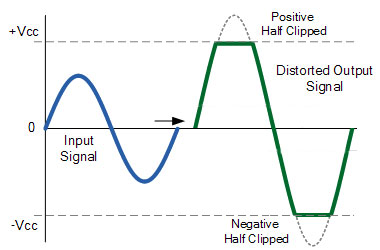
Credit: www.mtx.com
Optimizing Subwoofer Settings
Optimizing subwoofer settings is crucial to stop subwoofer clipping. Proper adjustments ensure clear and crisp sound. Misconfigured settings can lead to distortion and poor audio quality. Let’s delve into the key aspects of optimizing your subwoofer settings.
Frequency Response
Frequency response is the range of sounds your subwoofer can produce. Check the subwoofer’s manual to find its frequency range. Ensure your subwoofer is set to handle low frequencies. Adjust the settings to match your system’s capabilities. Avoid pushing the subwoofer to its limits.
Crossover Settings
Crossover settings determine the frequency point where the subwoofer and speakers share sound. Set the crossover frequency according to your speaker’s specifications. A common setting is between 80Hz and 100Hz. This ensures a smooth transition of sound. Poor crossover settings can cause clipping and distortion.
Maintaining Equipment
Maintaining your equipment is crucial to prevent subwoofer clipping. Proper care helps your audio system run smoothly. It also prolongs the lifespan of your devices. Let’s explore the steps to keep your equipment in top shape.
Regular Checkups
Regular checkups are essential for your audio setup. Inspect your subwoofer cables and connections. Make sure there are no loose parts. Check for any signs of wear and tear. Replace any damaged components immediately. Dust your equipment to prevent overheating. A clean setup ensures better performance.
Professional Calibration
Professional calibration is key to optimal sound quality. Hire an expert to fine-tune your subwoofer settings. They will adjust the frequency response and volume levels. Calibration helps avoid clipping and distortion. It ensures your subwoofer delivers clear, crisp sound.

Credit: www.reddit.com
Choosing The Right Subwoofer
Choosing the right subwoofer is essential to stop subwoofer clipping. The correct subwoofer ensures better sound quality and prevents damage to your audio system. Let’s explore the key factors to consider.
Power Ratings
Power ratings are crucial. Check the RMS (Root Mean Square) power rating of the subwoofer. This rating indicates the continuous power the subwoofer can handle. Match the subwoofer’s RMS rating with your amplifier’s power output. Avoid subwoofers with a lower power rating than your amp. This mismatch can cause clipping and damage.
Compatibility
Compatibility between your subwoofer and audio system is vital. Ensure the subwoofer works with your amplifier and speakers. Check the impedance (measured in ohms) of the subwoofer. Match the impedance with your amplifier’s output. Incorrect impedance can lead to subwoofer clipping. Also, consider the size of the subwoofer. Ensure it fits your space and meets your sound needs.
Room Acoustics
Room acoustics play a crucial role in stopping subwoofer clipping. Understanding the space where your audio system resides can make a significant difference. By optimizing the room, you can reduce unwanted sounds and enhance the overall listening experience.
Speaker Placement
Correct speaker placement is essential. Place your subwoofer in a corner or against a wall. This helps amplify the bass and reduce clipping. Make sure it is not too close to furniture. Leave some space around the subwoofer. This allows sound waves to move freely. Test different spots to find the best location.
Soundproofing Tips
Proper soundproofing can help control sound reflections. Use thick curtains on windows. They absorb sound and reduce echoes. Consider adding carpets or rugs. These also help in absorbing sound. Acoustic panels on the walls can make a big difference. Place them strategically around the room. This will minimize sound distortion.
Expert Recommendations
Experts suggest adjusting the gain settings and checking the amplifier power to stop subwoofer clipping. Ensuring proper wiring and ventilation also helps in preventing this issue.
When it comes to stopping subwoofer clipping, expert recommendations can make a world of difference. Professionals have years of experience and firsthand knowledge of what works and what doesn’t. Their insights can help you avoid common pitfalls and achieve the best sound quality possible.Top Tips From Professionals
Professional audio engineers suggest starting with your subwoofer settings. Set the gain control to a moderate level. This helps prevent overloading the subwoofer. Check your crossover settings. Ensure they are set correctly to avoid sending unnecessary high frequencies to the subwoofer. This can prevent distortion. Inspect your cables. Loose or damaged cables can cause clipping and other sound issues. Replace or secure them as needed.Common Mistakes To Avoid
One common mistake is cranking up the volume too high. It might seem like a quick fix for more bass, but it often leads to clipping. Keep the volume at a reasonable level. Another error is neglecting the amplifier. An underpowered amplifier can struggle to drive the subwoofer, leading to clipping. Use an amplifier that matches your subwoofer’s requirements. Many people overlook room acoustics. Poor acoustics can cause sound waves to clash, creating unwanted distortion. Consider using soundproofing materials to enhance your listening experience. By following these expert tips, you can stop subwoofer clipping and enjoy cleaner, richer bass. What adjustments will you make to your setup today?Frequently Asked Questions
What Causes Clipping In A Subwoofer?
Clipping in a subwoofer occurs due to insufficient power from the amplifier. Overdriving the subwoofer also causes distortion. Proper tuning and matching of components can prevent it.
Is Clipping Bad For A Subwoofer?
Clipping is harmful to a subwoofer. It can cause distortion and damage the speaker. Always use a clean, undistorted signal for optimal performance.
How Do I Stop Audio Clipping?
Reduce audio clipping by lowering the recording volume. Use a limiter or compressor. Monitor levels to avoid distortion.
Why Does My Subwoofer Keep Cutting In And Out?
Loose connections, interference, or power issues may cause your subwoofer to cut in and out. Ensure cables are secure.
Conclusion
Stopping subwoofer clipping ensures better sound quality. Check your settings often. Use quality cables. Avoid pushing the subwoofer to its limits. Properly adjust the volume and gain. Regular maintenance helps too. Follow these tips for a clear, crisp audio experience.
Enjoy your music without distortion. Happy listening!
