Smartwatches are great for tracking steps and staying healthy. But they can count steps while you drive.
This can be frustrating for anyone trying to keep accurate fitness data. Driving can confuse your smartwatch. The motion of the car makes it think you’re walking. This can mess up your step count. Accurate fitness tracking is important for many people.
You want your data to reflect real activity. Incorrect step counts can be misleading. This guide will help you stop your smartwatch from counting steps while you drive. We will explore simple tips and tricks. You will learn how to keep your fitness data accurate. Let’s get started on making your smartwatch smarter.
Table of Contents
ToggleAdjusting Settings
Smartwatches are great for tracking your daily steps. But they can miscount steps while you drive. This can be annoying if you want accurate step counts. Adjusting settings on your smartwatch can help solve this issue.
Disabling Step Tracking
One way to stop your smartwatch from counting steps while driving is by disabling step tracking. Open the settings on your smartwatch. Look for the step tracking option. Toggle it off before you start driving. This ensures that the watch will not count false steps during your trip. After driving, remember to turn the step tracking back on.
Using Driving Mode
Another solution is to use the driving mode. Some smartwatches come with this feature. Check if your watch has a driving mode. Activate it before you begin driving. This mode helps the watch recognize that you are not walking. It will stop counting steps until you turn off driving mode. This helps keep your step count accurate.
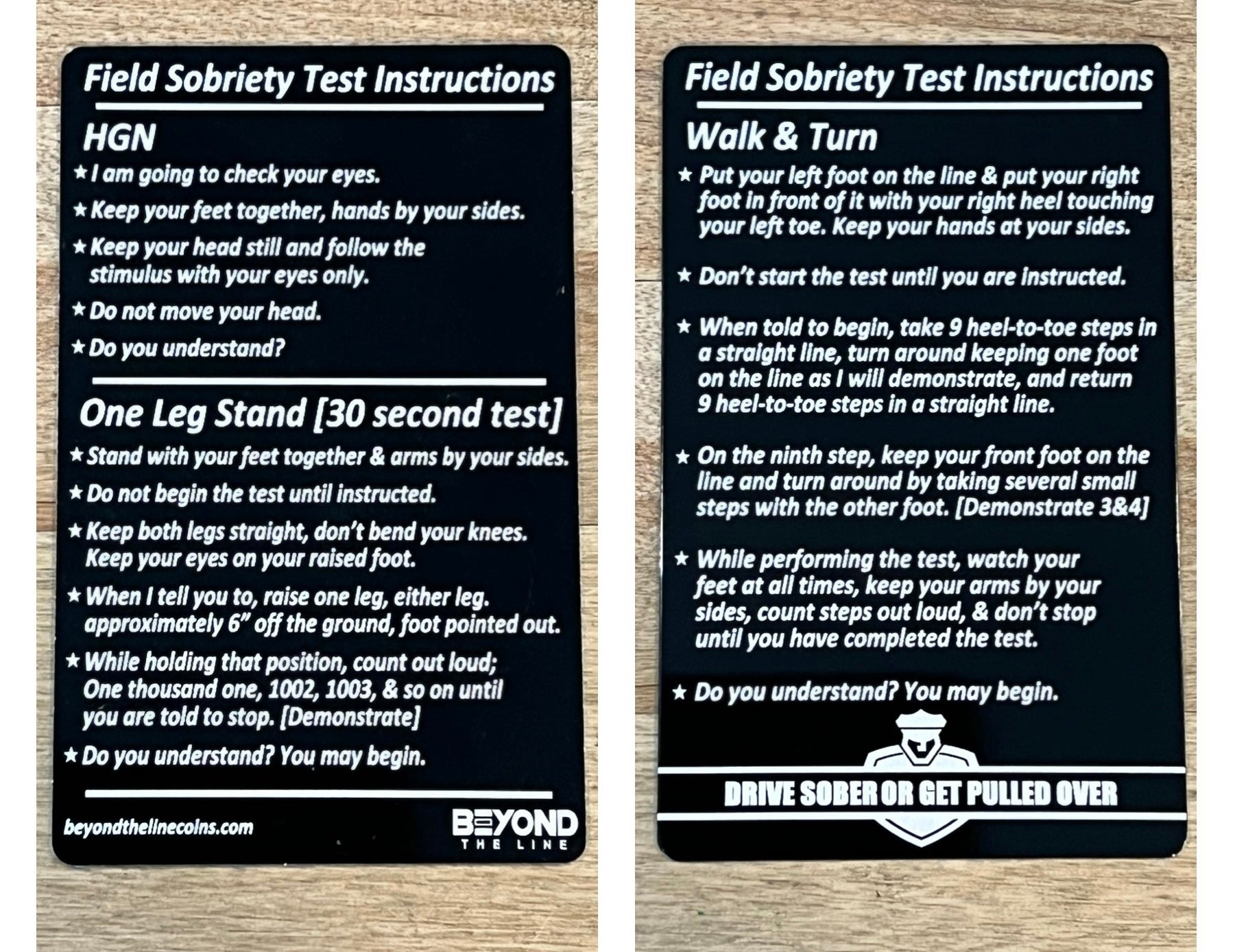
Credit: beyondthelinecoins.com
Manual Pausing
Manual pausing can be a useful feature to ensure your smartwatch doesn’t count steps while you’re driving. It’s a simple and effective way to maintain the accuracy of your fitness data. Here’s how you can use manual pausing to your advantage.
When To Pause
Pause your smartwatch tracking as soon as you start your car. This prevents the device from mistaking your driving movements for steps. If you’ve ever noticed your step count spiking after a long drive, you know how frustrating it can be.
Think about the times you drive long distances. You don’t want those miles to confuse your fitness goals. Pause your tracker during road trips, commutes, or even short drives around town.
How To Resume
Resuming the tracking is just as easy. Once you reach your destination and leave your car, simply unpause your smartwatch. This ensures it starts counting your steps accurately again.
Always check your smartwatch settings before resuming. Some devices might require you to confirm the action. This step makes sure your fitness data remains precise.
Using manual pausing, you control your fitness tracking. Have you tried this feature yet? How has it impacted your step count accuracy?
Wearing Alternatives
Smartwatches are excellent for tracking steps and physical activity. But they can count steps while driving, which skews your activity data. Wearing alternatives can help prevent this issue. Let’s explore some effective solutions.
Placing On A Stable Surface
Instead of wearing your smartwatch while driving, place it on a stable surface. The car dashboard or center console works well. This prevents the watch from detecting movement. Your step count remains accurate. Ensure the surface is flat and secure. The watch should not slide around. This method is simple and effective.
Alternative Placement
Another option is to wear the watch on a different part of your body. Attach it to your ankle or place it in your pocket. These areas experience less movement while driving. This reduces false step counts. Use an adjustable strap for comfort and security. This alternative placement ensures better tracking accuracy.

Credit: www.nytimes.com
Using Third-party Apps
Using third-party apps can be a great way to stop your smartwatch from counting steps while driving. These apps offer specific features that can help you avoid false step counts. Here’s a breakdown of how certain apps can assist you in achieving accurate step tracking.
Step Tracking Apps
Step tracking apps often come with customizable settings. You can tweak these settings to minimize step counts when you’re driving. For instance, some apps allow you to set a threshold for movement speed. If the app detects that you’re moving faster than a typical walking pace, it won’t count those movements as steps.
Try apps like Pacer or MyFitnessPal. These apps offer advanced options for tracking your physical activity. You can also manually edit your activity log to remove any steps counted while driving.
Have you ever noticed your step count soaring after a long drive? Step tracking apps can help you filter out those inaccuracies. They provide more control over your fitness data, ensuring it reflects your actual activity.
Driving Detection Apps
Driving detection apps can automatically distinguish between driving and walking. They use your phone’s GPS and accelerometer to detect driving motion. When you’re driving, these apps can pause step counting on your smartwatch.
Apps like DriveSmart or LifeSaver are designed to enhance driving safety. They can also help your smartwatch stop counting steps while you’re behind the wheel. These apps often come with additional features like notifications and driving reports.
Ever wondered if there’s a way to stop your smartwatch from registering bumps on the road as steps? Driving detection apps can solve this problem. They provide a seamless way to maintain accurate step counts, even when you’re commuting.
Using third-party apps can make a significant difference in your fitness tracking. Have you tried any of these apps before? If not, give them a shot and see how they improve your smartwatch’s accuracy!
Smartwatch Updates
Smartwatch updates often bring new improvements and features. These updates can fix issues like counting steps while driving. Keeping your smartwatch updated is crucial for the best performance. Let’s explore some important aspects of these updates.
Firmware Updates
Firmware updates are essential for smartwatches. They provide fixes for bugs and glitches. Sometimes, the step counter can be too sensitive. A firmware update can adjust this sensitivity. It ensures accurate step counting and improves overall functionality.
New Features
New features often come with smartwatch updates. These features can help in various ways. For example, some updates include a driving detection feature. This feature can stop the step counter while driving. It makes the smartwatch smarter and more useful.
Additionally, new features may offer better activity tracking. They can distinguish between different movements. This helps in providing accurate fitness data. Always check for the latest updates to benefit from these new features.

Credit: www.wikihow.com
Feedback To Manufacturers
Many smartwatch users face the issue of incorrect step counting while driving. This can be frustrating. Sharing your feedback with manufacturers can help. They can improve their products. Below are some ways to provide your feedback effectively.
Contacting Support
The first step is to contact the support team. Most smartwatch brands offer customer support. You can reach them via email, phone, or live chat. Explain the issue clearly. Mention that the watch counts steps while driving. Provide any relevant details.
Customer support teams often pass feedback to the development team. The more users report an issue, the more likely it gets fixed. Be patient and follow up if necessary.
Suggesting Improvements
You can also suggest specific improvements. For instance, recommend adding a mode that detects driving activity. This mode can pause step counting. Suggest using the GPS sensor to identify driving.
Another idea is to improve the algorithm. It can distinguish between actual steps and driving motions. Clear and practical suggestions are valuable. They provide manufacturers with actionable insights.
Manufacturers value user feedback. It helps them make better products. Your suggestions can lead to useful updates.
Frequently Asked Questions
How Do I Stop Step Count While Driving?
Open the fitness app on your phone. Navigate to settings. Enable the “driving mode” or “pause activity” option.
Which Smartwatch Does Not Count Steps While Driving?
No smartwatch can perfectly exclude step counting while driving. Many models, like Apple Watch and Fitbit, may miscount steps.
Why Does My Fitbit Add Steps When I’m Driving?
Your Fitbit may add steps while driving due to hand movements or vibrations. These actions can mimic walking motions, causing step count errors. Try placing your Fitbit in a stable location to reduce false step counts.
How To Stop Galaxy Watch Counting Steps While Driving?
Disable the step count feature in the Galaxy Watch settings. Turn on “Driving Detection” to avoid false steps.
Conclusion
Stopping your smartwatch from counting steps while driving is simple. Adjust settings to detect real steps. Use the “Driving Mode” feature if available. Keep your device updated for best results. This avoids inaccurate data. Now, enjoy your drive without worries.
Your fitness tracker should only count actual activities. Happy driving and accurate tracking!
“I’m someone who loves trying out all the newest tech gadgets! I spend a lot of time testing things like phones, tablets, and computers & accessories. I look at everything carefully and tell you exactly what I think, good or bad. I’ve been doing this for a long time, so I know a lot about how these things work. I want to help you decide if a gadget is really worth your money!”
