Do you find your iPhone’s headphone volume too low? You’re not alone.
Many iPhone users face this issue. Fortunately, there are ways to make your headphone volume louder. Your iPhone’s volume might seem limited at times. This can be frustrating, especially when you want to enjoy your favorite music or podcasts. Understanding how to adjust the settings can make a big difference.
In this guide, we will explore simple and effective methods to boost your iPhone’s headphone volume. These tips can help you get the most out of your listening experience. Let’s dive in and turn up the volume!
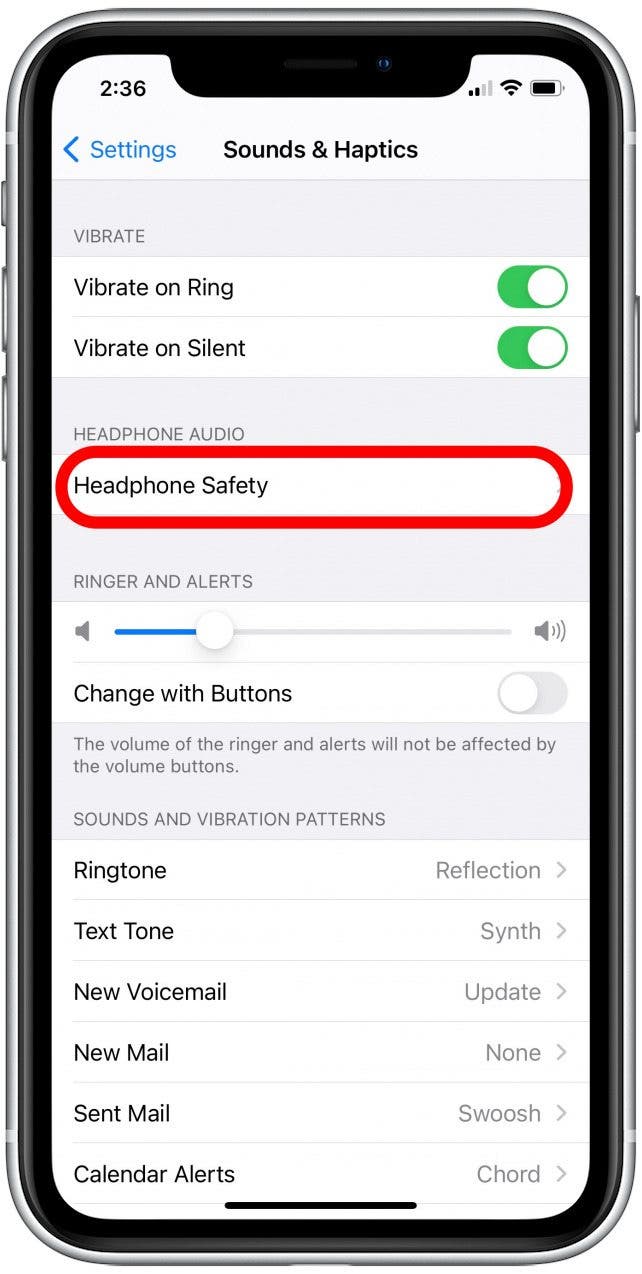
Credit: www.iphonelife.com
Adjusting Iphone Settings
Adjusting the settings on your iPhone can significantly improve your headphone volume. You might not have realized, but the device has several built-in features that can help boost your audio experience. Let’s dive into some practical steps to make your headphones louder by tweaking your iPhone settings.
Using Volume Buttons
The most obvious way to increase your headphone volume is by using the volume buttons on your iPhone. These are located on the left side of your device. Simply press the volume up button to increase the sound.
Make sure your headphones are connected while adjusting the volume. This ensures that the changes you make are applied directly to the headphone output.
Quick tip: If you press the volume button while your screen is locked, you’ll see the volume indicator on the screen showing how loud the audio is.
Increasing Limit In Settings
Did you know you can also increase the volume limit in your iPhone’s settings? Many people don’t realize this feature exists. It’s a game-changer if you find your headphones too quiet even at maximum volume.
Go to Settings > Music > Volume Limit. Here, you can adjust the slider to increase the maximum volume allowed. Make sure it’s set to the highest level for the loudest possible sound.
If you still find the volume lacking, consider enabling the Sound Check feature in the Music settings. This balances the volume levels of your music, so quieter tracks are louder, giving an overall louder experience.
Have you ever wondered why your iPhone’s volume seems capped? This could be due to the EU Volume Limit, which is a safety feature. If you’re outside the EU, you can disable this feature for a louder sound.
Navigate to Settings > Sounds & Haptics > Headphone Safety. Here, you can turn off the Reduce Loud Sounds option. This will ensure that your volume isn’t limited by safety regulations.
Have you tried these settings on your iPhone? What difference did it make to your headphone volume? Share your experiences in the comments below!

Credit: www.youtube.com
Optimizing Audio Settings
Boost headphone volume on your iPhone by adjusting audio settings. Increase maximum volume through the Sound & Haptics menu. Fine-tune EQ settings for better sound quality.
### Optimizing Audio Settings Optimizing the audio settings on your iPhone can significantly enhance your headphone volume experience. You might not realize it, but your iPhone has built-in features that allow you to tweak the sound quality to your preference. These adjustments can make a world of difference when you’re struggling with low volume levels.Enhancing Sound Quality
First, head to the Settings app on your iPhone and select “Music.” Scroll down to find the “Sound Check” option. Turning off Sound Check can make your music louder because it normalizes the volume of all your tracks. You can also increase volume by turning on “Late Night” mode under the EQ settings. This mode boosts quieter sounds, making the overall audio louder and clearer. If you’re still not satisfied, consider changing the Volume Limit. Go to Settings > Music > Volume Limit and slide the volume bar to the maximum. This adjustment ensures your headphones can reach their full potential.Using Eq Presets
EQ presets can dramatically change how your music sounds. Navigate to Settings > Music > EQ. Here, you’ll find various presets like “Rock,” “Hip Hop,” and “Classical.” Each preset emphasizes different frequencies. For example, “Bass Booster” can make your music feel louder by amplifying low-end frequencies. Try different presets to see which one works best for your headphones and music taste. Remember, what sounds good to someone else might not sound good to you. Experiment with these settings until you find the perfect balance. Have you ever tried switching between EQ presets and noticed a significant difference? Your iPhone’s audio settings offer more customization than you might think. Dive in and explore these options to make your headphone volume louder and your listening experience better.Utilizing Accessibility Features
Using accessibility features on your iPhone is a smart way to make your headphone volume louder. These features are designed to help users with different needs, but they can be beneficial for everyone. Here, we’ll look at two useful options: Mono Audio and Sound Check.
Enabling Mono Audio
Mono Audio merges the left and right audio channels into one. This means that you’ll hear the same sound in both ears, which can make the audio seem louder.
To enable Mono Audio, go to Settings and select Accessibility. Then, tap on Audio/Visual and toggle the Mono Audio switch. Simple, right?
Imagine listening to your favorite song and hearing every beat clearly. Mono Audio ensures you won’t miss any part of the audio.
Using Sound Check
Sound Check is a feature that balances the volume of your music. It ensures that all songs play at a similar volume, avoiding sudden changes that can be jarring.
To use Sound Check, open Settings, go to Music, and turn on the Sound Check option. It’s like having a personal DJ that keeps your music levels steady.
Ever been surprised by a song that’s too loud? Sound Check prevents this, making your listening experience smoother and more enjoyable.
Have you tried these features yet? How did they improve your listening experience? Share your thoughts below!
Third-party Apps
Third-party apps can boost headphone volume on iPhones. They offer custom sound settings to enhance audio experience. Simple to install and use.
When the default settings on your iPhone just aren’t cutting it for your listening needs, third-party apps can be a game-changer. These apps offer features that can amplify the volume and enhance audio quality. Let’s dive into two types of third-party apps that can make your headphone volume louder: Volume Booster Apps and Equalizer Apps.Volume Booster Apps
Volume booster apps can significantly enhance your audio experience. They are designed to increase the volume beyond the default maximum settings of your iPhone. Apps like “Volume Booster Pro” or “AmpMe” can be downloaded from the App Store. They are user-friendly and often come with additional features like bass boosting and sound amplification. Ever been in a noisy environment where your music just isn’t loud enough? These apps can help. They can make your audio louder without distorting the sound quality.Equalizer Apps
Equalizer apps offer a more customized listening experience. These apps allow you to adjust different frequency bands to enhance specific aspects of your audio. “Equalizer Fx” and “Boom” are popular choices. They come with preset options that you can choose based on the type of audio you are listening to—be it music, podcasts, or audiobooks. With these apps, you can create a personalized audio profile. Adjust the treble, bass, and midrange to your liking. This can make a big difference in how loud and clear your audio sounds. Have you ever wondered why certain songs sound better in a club than on your headphones? Equalizer apps can help recreate that rich, full sound. Installing third-party apps can seem like a hassle, but the enhanced audio experience makes it worth the effort. Wouldn’t you like to enjoy your favorite tracks at their best? Give these apps a try and notice the difference yourself.Headphone Maintenance
Proper headphone maintenance is key to ensuring optimal performance. Regular care helps maintain sound quality and volume levels. Neglecting maintenance can result in reduced volume and poor sound quality.
Cleaning Headphones
Cleaning headphones is essential for maintaining sound quality. Dirt and debris can clog the speaker mesh. Use a soft brush to remove visible dirt. A microfiber cloth can clean the outer parts. Avoid using water directly on the headphones. Instead, dampen the cloth slightly. Gently wipe down the headphones to remove any grime. Regular cleaning prevents sound blockage and maintains volume.
Checking For Damage
Check your headphones for any visible damage. Look at the cable for any cuts or frays. Damaged cables can reduce sound quality. Inspect the ear pads for wear and tear. Worn ear pads can affect the fit and sound. Check the speaker mesh for any dents or damage. Damaged mesh can block sound and reduce volume. Replace any damaged parts to maintain optimal performance.
Using External Amplifiers
Using external amplifiers can significantly increase the volume of your headphones on an iPhone. Many users find this method effective for getting louder, clearer sound. External amplifiers are small devices that boost the audio signal from your iPhone to your headphones.
Portable Amplifiers
Portable amplifiers are compact and easy to carry. They are designed to fit in your pocket or bag. These devices run on batteries and can be charged via USB. They are perfect for people who travel a lot and need better sound on the go.
Some popular brands include FiiO, AudioQuest, and iFi. These amplifiers come with various features, such as volume control and sound customization. Choose one that fits your needs and budget.
Connecting To Iphone
Connecting a portable amplifier to your iPhone is simple. First, you need a lightning to 3.5mm adapter if your iPhone does not have a headphone jack. Plug the adapter into the iPhone and the amplifier into the adapter.
Next, connect your headphones to the amplifier. Turn on the amplifier and adjust the volume to your liking. Make sure the amplifier is fully charged for the best performance. Enjoy louder and clearer sound from your headphones.
Choosing The Right Headphones
Choosing the right headphones can significantly impact the volume and sound quality on your iPhone. Not all headphones are created equal. Some are designed to produce louder and clearer sound. Understanding the differences can help you pick the best pair for your needs.
High Sensitivity Headphones
High sensitivity headphones can make a big difference. Sensitivity measures how effectively the headphones convert an electrical signal into sound. Higher sensitivity means louder sound at the same volume level. Look for headphones with a sensitivity rating of at least 100 dB.
These headphones will give you more volume without needing to crank up the iPhone’s volume. This can also help save battery life on your device. High sensitivity headphones are great for listening to music in noisy environments.
Low Impedance Headphones
Low impedance headphones are another great choice. Impedance is the resistance to the electrical signal from your device. Lower impedance means less resistance, resulting in louder sound. Headphones with impedance between 16 and 32 ohms work well with iPhones.
These headphones do not require a lot of power to produce good sound. They are portable and ideal for everyday use. Low impedance headphones can be a perfect fit for boosting your iPhone’s volume.
Safety Considerations
When looking to make your headphone volume louder on your iPhone, it’s crucial to consider safety. Listening at high volumes can damage your hearing. Let’s dive into some safety tips to keep your ears protected while enjoying your music at higher volumes.
Avoiding Hearing Damage
Listening to loud music for extended periods can cause permanent hearing loss. It’s essential to be aware of how high volumes affect your ears.
Instead of cranking up the volume, consider noise-cancelling headphones. These headphones can make your music clearer without needing excessive volume.
Also, take breaks. Giving your ears a rest can prevent strain and long-term damage. Set reminders if you find it hard to remember.
Safe Listening Practices
Use the volume limit feature on your iPhone. This setting helps you cap the maximum volume, ensuring you don’t accidentally go too loud.
Check your iPhone’s health app for headphone audio levels. This feature shows how long you’ve been listening at high volumes, helping you make safer choices.
Lastly, consider the 60/60 rule. Listen at no more than 60% volume for no longer than 60 minutes at a time. This rule is a simple way to enjoy music without risking your hearing.
Have you ever experienced ringing in your ears after listening to loud music? It’s a sign your ears need a break. Keep an eye on these signs and adjust your listening habits accordingly.

Credit: www.tiktok.com
Frequently Asked Questions
How Do I Make My Iphone Headphones Louder?
Increase your iPhone headphone volume by going to Settings > Sounds & Haptics. Adjust the volume slider. Check Volume Limit and disable it if set.
How Do I Increase The Volume Limit On My Iphone Headphones?
Go to Settings > Music > Volume Limit. Adjust the slider to increase the volume limit on your iPhone headphones.
How Do I Increase My Headphone Volume?
Increase headphone volume by adjusting the device’s volume settings, using an amplifier, or checking app audio settings.
Why Is My Iphone Headphone Volume So Low?
Your iPhone headphone volume may be low due to volume limits, software settings, or dirty headphone jack. Adjust settings and clean the jack for better sound.
Conclusion
Boosting the headphone volume on your iPhone is simple. Follow the steps mentioned. Adjust settings, use volume limit options, and explore third-party apps. Remember to protect your hearing. Loud volumes can damage your ears. Enjoy your music, but stay safe.
Experiment with these tips today. Enhance your listening experience easily and effectively. Your iPhone’s sound quality will improve. Thank you for reading.
