Confirming a Seagate hard drive’s authenticity is crucial. Fake drives can cause data loss and poor performance.
Hard drives are vital for storing precious data. Seagate is a trusted brand, but counterfeit products exist. Knowing how to spot a genuine Seagate hard drive can save you from future headaches. This guide will help you identify if your Seagate hard drive is original.
We will discuss key features and telltale signs to look for. With this knowledge, you can protect your data and investment. Let’s dive into how you can ensure your Seagate hard drive’s authenticity.

Credit: www.back2gaming.com
Identifying Authentic Packaging
When you purchase a Seagate hard drive, ensuring its authenticity is crucial. Identifying authentic packaging is your first line of defense against counterfeit products. Let’s dive into the essential steps you can take to verify the originality of your Seagate hard drive’s packaging.
Checking Seals
Seagate hard drives come with specific security seals. Check for a holographic seal on the packaging. This seal should be intact and not tampered with.
If the seal looks broken or reattached, it could be a red flag. Another sign to look for is the presence of a QR code. Scan it with your smartphone to verify its authenticity.
Inspecting Labels
Authentic Seagate packaging features labels with clear and legible text. Examine the label for the Seagate logo, model number, and other specifications. These should be printed crisply and aligned perfectly.
Pay attention to the spelling and grammar on the label. Counterfeit products often have errors in the text. Also, verify the barcode by scanning it to ensure it matches the product details.
Have you ever encountered a suspicious hard drive package? What did you notice first? Always trust your instincts and double-check these elements to protect your investment.
Examining Physical Attributes
To verify if your Seagate hard drive is original, examine its physical attributes. Authenticity often reveals itself through specific physical qualities. Let’s dive into the key attributes to inspect.
Weight And Build Quality
Original Seagate hard drives have a distinct weight. They feel solid and hefty. Fake drives are often lighter and may feel flimsy. Check the build quality as well. Genuine Seagate drives have a robust, durable casing. They don’t have loose parts or flimsy components.
Connector And Port Design
Inspect the connectors and ports. Genuine Seagate hard drives have precise, well-made ports. They fit cables snugly without wobbling. Fake drives may have poorly designed ports. Look for any irregularities or rough edges. Authentic drives maintain a clean and seamless design.
Verifying Serial Numbers
Checking the serial number is a reliable way to confirm if your Seagate hard drive is original. Serial numbers hold vital information that can help you verify the authenticity of your device. Follow these steps to ensure your Seagate hard drive is genuine.
Locating The Serial Number
The first step is to find the serial number on your Seagate hard drive. Typically, you can find it on a sticker or label attached to the drive. The label is usually on the top or bottom of the hard drive casing. Look for a sequence of numbers and letters marked as “Serial Number” or “S/N”.
Using Seagate’s Online Tool
Once you have located the serial number, the next step is to use Seagate’s online verification tool. Visit the Seagate website and navigate to their warranty and product registration section. Enter the serial number in the provided field and submit it.
The tool will check the serial number against Seagate’s database. If the serial number is valid, the tool will confirm the authenticity of your hard drive. If the serial number is not found, the tool will notify you.
This method helps in identifying counterfeit products. Always use the serial number verification tool to ensure your Seagate hard drive is original.
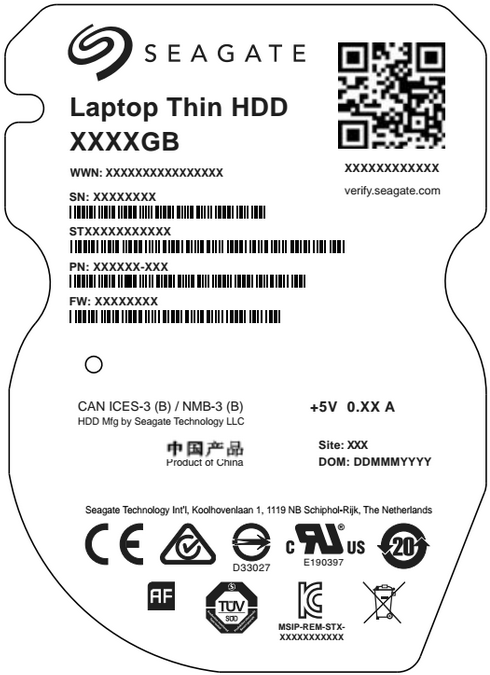
Credit: verify.seagate.com
Analyzing Firmware
Knowing if your Seagate hard drive is original is essential. Analyzing the firmware can help verify its authenticity. This section will guide you through accessing and matching firmware information.
Accessing Firmware Information
First, you need to access the firmware details. Firmware is the software installed on your hard drive. It controls the hardware. To check this, connect your Seagate hard drive to your computer. Open the Device Manager. Find your hard drive under “Disk Drives”. Right-click on it and select “Properties”. Go to the “Details” tab. Select “Hardware Ids” from the drop-down menu. Here, you will see the firmware version.
Matching Firmware With Official Releases
Next, you need to match the firmware version. Visit the official Seagate website. Go to the support section. Look for firmware updates for your specific hard drive model. Compare the firmware version on your drive with the latest official release. If they match, your drive is likely genuine. If there are discrepancies, it may be a counterfeit product. Always ensure your firmware matches Seagate’s official releases.
Testing Performance
Testing the performance of your Seagate hard drive can help confirm its authenticity. Genuine Seagate drives typically show consistent and reliable performance. By running specific tests, you can gather useful information about your hard drive’s speed and data transfer rates.
Running Speed Tests
Speed tests measure how quickly your Seagate hard drive reads and writes data. Use software tools like CrystalDiskMark. These tools provide a clear view of your drive’s performance. Authentic Seagate drives usually have steady speeds.
Checking Data Transfer Rates
Data transfer rates indicate how fast data moves from one part of the drive to another. High-quality Seagate drives maintain stable transfer rates. You can use tools like HD Tune to check these rates. Consistent rates often suggest the drive is genuine.

Credit: www.ebay.com
Consulting Seagate Support
When you’re uncertain about the authenticity of your Seagate hard drive, reaching out to Seagate Support can provide the clarity you need. They offer multiple ways to get in touch, ensuring you can verify your product’s authenticity efficiently and effectively. Here’s how you can make the most of their support options:
Contacting Customer Service
One of the most straightforward methods is to contact Seagate’s customer service directly. They have a dedicated team ready to assist you with your queries. You can find the customer service number on Seagate’s official website.
Have your hard drive’s serial number handy when you call. This will help the customer service representative quickly check the authenticity of your product. It’s a good idea to jot down any other relevant details like purchase date and place.
Once you’re connected, explain your concerns clearly. The representative can guide you through the verification process or provide additional steps if needed. This personal touch often resolves doubts quickly and effectively.
Using Online Chat Support
If you prefer not to call, Seagate also offers online chat support. This can be a convenient option if you need assistance outside of regular business hours. You can access the chat feature from Seagate’s support page.
Just like with a phone call, have your serial number ready. Enter your details and start the chat session. The support agent will help you verify your hard drive.
One advantage of chat support is that you can save the conversation for future reference. This can be helpful if you need to refer back to the information provided. It’s also a great way to get help discreetly if you’re in a busy environment.
Have you ever contacted Seagate Support? How was your experience? Sharing your story could help others who are in the same boat.
Reading User Reviews
Reading user reviews is a great way to determine if your Seagate hard drive is original. These reviews provide insights from other buyers and users. They share their experiences and opinions on the product.
Exploring Online Forums
Exploring online forums can be very helpful. Many tech enthusiasts discuss their purchases here. You can find detailed discussions about Seagate hard drives. They often share tips on identifying genuine products.
Search for forums dedicated to technology and hardware. Look for threads about Seagate hard drives. Read through the comments and take note of any red flags mentioned by users.
Checking Trusted Review Sites
Checking trusted review sites is another good step. Websites like TechRadar and CNET offer professional reviews. They provide detailed analysis and comparisons of hard drives. These reviews often include information on authenticity.
User reviews on these sites are also valuable. Look for patterns in the feedback. Consistent complaints might indicate issues with counterfeit products. Pay close attention to reviews mentioning serial numbers and packaging details.
Purchasing From Authorized Dealers
Purchasing from authorized dealers ensures that your Seagate hard drive is original. Authorized dealers have a direct relationship with Seagate. They sell genuine products. This reduces the risk of buying counterfeit goods. Below are some tips on finding authorized sellers and avoiding suspicious deals.
Finding Authorized Sellers
Check Seagate’s official website for a list of authorized sellers. Visit local electronic stores with good reputations. Ask the store staff if they are Seagate authorized dealers. Verify the store’s credentials. Look for certificates or badges displayed in the store.
Avoiding Suspicious Deals
Be cautious of deals that seem too good to be true. Extremely low prices often indicate counterfeit products. Check the packaging carefully. Genuine Seagate products have high-quality packaging. Look for spelling errors and poor print quality. Avoid buying from sellers with no return policy.
Frequently Asked Questions
How To Check If A Seagate Hdd Is Genuine?
Check Seagate’s website for the serial number. Use Seagate’s Warranty Validation tool. Inspect packaging and labels for authenticity.
How Do I Authenticate My Seagate External Hard Drive?
Connect your Seagate external hard drive to your computer. Use Seagate’s SeaTools software to verify its authenticity.
How To Check If A Hard Drive Is Original?
Check the hard drive’s serial number on the manufacturer’s website. Inspect packaging and labels for authenticity. Verify warranty status.
Where Is Serial Number On Seagate Hard Drive?
The serial number on a Seagate hard drive is located on the label, typically on the top side. It is usually near the barcode.
Conclusion
To ensure your Seagate hard drive is original, follow the steps outlined. Check the serial number on Seagate’s website. Inspect packaging and labels for authenticity. Verify with the retailer if uncertain. An original hard drive offers better performance and reliability.
Protect your data by choosing genuine products. Take these precautions seriously. Your data’s safety depends on it. Stay informed and make wise purchasing decisions.
