Installing a 360-degree camera in your car boosts safety and visibility. It helps you see blind spots and park better.
360-degree cameras provide a complete view around your vehicle. They combine images from multiple cameras to create a seamless, bird’s-eye view. This technology can greatly reduce accidents and make driving less stressful. Whether you are a seasoned driver or new to the road, installing a 360-degree camera can enhance your driving experience.
This guide will walk you through the process, making it simple and easy to understand. Let’s dive in and get your car equipped with this useful technology.
Table of Contents
ToggleTools And Materials Needed
Installing a 360-degree camera in your car requires some preparation. You need specific tools and materials for a successful installation. This guide will help you gather everything you need. Let’s get started.
Essential Tools
First, you need some basic tools. These tools will help you install the camera properly. Here are the essential ones:
- Screwdrivers (both Phillips and flathead)
- Wire strippers
- Electric drill
- Socket set
- Measuring tape
- Panel removal tool
Each tool plays a crucial role. A screwdriver helps in removing screws. Wire strippers are useful for handling wires. An electric drill helps in making holes if needed. A socket set is essential for tightening bolts. A measuring tape ensures accurate placement. A panel removal tool helps in removing car panels without damage.
Required Materials
Next, gather the required materials. These materials are necessary for the camera installation. They ensure everything works smoothly. Here’s a list of the required materials:
- 360-degree camera kit
- Wiring harness
- Mounting brackets
- Electrical tape
- Zip ties
- Double-sided tape
The 360-degree camera kit includes the camera and other components. The wiring harness connects the camera to your car’s electrical system. Mounting brackets secure the camera in place. Electrical tape insulates the wires. Zip ties keep the wires organized. Double-sided tape helps in securing components without screws.
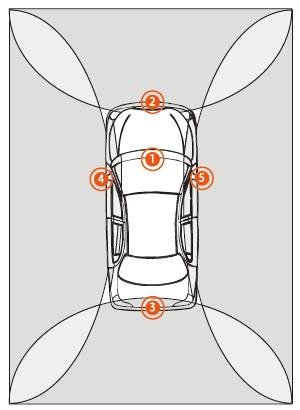
Credit: www.kocchis.com
Preparing The Car
Installing a 360-degree camera in your car can greatly improve your driving experience. It helps with parking, increases safety, and provides a comprehensive view of your surroundings. But before you get to the installation part, it’s crucial to prepare your car properly. This ensures a smooth and successful setup.
Choosing The Installation Location
First, decide where you want to place the camera. The ideal spots are the front grille, rear bumper, and side mirrors. This placement gives you a complete 360-degree view.
Consider your car’s make and model when choosing the location. Some cars have more space around the bumpers, while others have more compact designs. Measure the space to ensure the camera fits perfectly.
Think about visibility and practicality. You want the camera to be unobstructed by any car parts. A clear view ensures maximum effectiveness of the 360-degree feature.
Cleaning And Prepping Surfaces
Once you’ve chosen the location, it’s time to clean and prepare the surfaces. Use a microfiber cloth and a mild cleaner. This removes any dust and grime that could affect adhesion.
Ensure the surfaces are completely dry before proceeding. Moisture can weaken the adhesive, causing the camera to fall off.
If your car has wax or polish on it, remove it from the installation area. This ensures the camera sticks well and stays in place.
Are you wondering if this prep work is necessary? Trust me, it is. Skipping this step can lead to poor camera performance and frequent adjustments.
Now, you are ready to install your 360-degree camera. Proper preparation makes the process smoother and ensures the camera works perfectly. So take your time with these steps. It’s worth it for the enhanced driving experience you’ll enjoy afterward.
Installing Front Camera
Installing a 360-degree camera in your car is a great way to enhance your driving experience. The front camera plays a crucial role in providing you with a comprehensive view. Let’s dive into the process of installing the front camera.
Mounting The Camera
First, choose the perfect spot for mounting the front camera. Typically, you want to place it near the center of your windshield. This ensures maximum coverage.
Before you start mounting, clean the area thoroughly. A clean surface helps the adhesive stick better.
Next, attach the camera using the provided adhesive or screws. Make sure it’s secure to avoid vibrations while driving.
Connecting The Wires
Once the camera is mounted, it’s time to connect the wires. Locate the power source, usually your car’s fuse box.
Connect the camera’s power wire to the fuse box. Use a fuse tap if necessary. This ensures the camera gets power whenever your car is on.
Finally, connect the video cable to the display unit. This is often found on your dashboard. Ensure all connections are tight and secure.
Have you ever wondered how much safer your driving could be with a 360-degree view? Installing a front camera is a significant step towards achieving that.

Credit: articles.coolpo.io
Installing Rear Camera
Installing a 360-degree camera in your car enhances safety and visibility. The rear camera is crucial for reversing and parking. It provides a clear view of what is behind your car. This section will guide you through the process of installing the rear camera.
Positioning The Camera
Choose a suitable spot for the rear camera. The best position is just above the license plate. This spot provides a wide and clear view. Ensure the camera is centered. Use a measuring tape for accuracy. Mark the spot with a pencil or marker.
Next, clean the area thoroughly. Remove any dirt or grime. This ensures the adhesive sticks well. Most cameras come with a mounting bracket. Attach the bracket to the marked spot. Use screws if necessary. Make sure the camera is secure and stable.
Wiring To The Reverse Light
Locate the reverse light wiring. It is usually near the tail light. You may need to remove some panels. Use a screwdriver to access the wiring. Identify the positive and negative wires. The camera usually comes with a wiring diagram. Follow it carefully.
Connect the camera’s power cable to the reverse light wires. Use wire connectors for a secure connection. Ensure the connections are tight. Tape the connections to prevent them from coming loose. Route the video cable to the front of the car. Hide the cable under the car’s trim. This keeps it safe and out of sight.
Test the camera before putting everything back. Turn on your car and shift into reverse. The camera should display the rear view on your screen. Adjust the camera angle if needed. Finally, reassemble any removed panels. Your rear camera is now installed and ready to use.
Installing Side Cameras
Installing side cameras on your car can significantly enhance your visibility and driving safety. These cameras are typically mounted on the side mirrors and help you keep an eye on your blind spots. Let’s dive into the process of installing these side cameras and ensure that you do it right.
Placement On Side Mirrors
First things first, you need to decide where to place the side cameras on your mirrors. The ideal spot is usually the lower part of your side mirror housing. This gives you the best angle to capture the blind spot areas.
Be sure to clean the area thoroughly before attaching the cameras. Dirt and grime can prevent the adhesive from sticking well. You can use a cloth and some rubbing alcohol for this.
I remember the first time I installed side cameras on my car. I underestimated the importance of cleaning, and the camera fell off within a week. Don’t make the same mistake!
Routing The Cables
Now that your cameras are in place, it’s time to route the cables. This might seem daunting, but with a bit of patience, you can do it. Start by running the cables through the mirror housing and into the door panel.
You’ll need to carefully remove the interior door panel to hide the cables. Using a trim removal tool can make this easier and prevent damage to your car’s interior. Make sure to follow your car’s manual for this step.
Think about the path the cables will take from the door to the main unit. It’s important to keep the cables secure and out of the way. You don’t want them to interfere with the window mechanism or other moving parts.
Have you ever routed cables and found them getting tangled or in the way? Take your time and use zip ties or tape to secure them neatly. This extra effort will save you from future headaches.
Have you considered how you’ll power the cameras? Most side cameras connect to the car’s electrical system. Ensure you connect them correctly to avoid any electrical issues.
Remember, every car is a bit different. If you have any doubts, consult a professional. Better safe than sorry!
Connecting To The Monitor
Installing a 360-degree camera in your car offers enhanced safety and convenience. One crucial step is connecting the camera to the monitor. This ensures you can view the camera feed easily. Below, we discuss two important aspects of this process: choosing the monitor location and connecting the video input.
Choosing The Monitor Location
First, decide where to place the monitor. The dashboard is a common choice. It offers easy visibility without distracting the driver. Another option is the rearview mirror. Some monitors can clip onto the mirror, keeping the dashboard clutter-free. Ensure the location does not obstruct your view. Test different spots before finalizing.
Connecting Video Input
Next, connect the camera’s video feed to the monitor. Locate the video input port on the monitor. Use the video cable provided with the camera. Plug one end into the camera’s output port. Connect the other end to the monitor’s input port. Ensure a secure connection to avoid signal loss. Once connected, power on the monitor. Check if the camera feed displays correctly. Adjust settings if needed for the best view.
Testing And Calibration
Testing and calibrating your 360-degree camera is crucial to ensure optimal functionality and safety. This step ensures that all components are working correctly and that the camera provides clear, accurate visuals from every angle. Let’s dive into the specifics of this process, so you can get the most out of your new car upgrade.
Powering On And Initial Testing
First, power on your 360-degree camera system. Ensure all connections are secure and the camera is receiving power from the car’s battery.
Next, check the display screen to make sure it turns on and shows the camera feed. Look for clear, stable images from each camera angle.
If the display is blank or shows a poor image, double-check your connections and consult the user manual for troubleshooting tips.
Adjusting Camera Angles
Once you confirm that the camera is working, it’s time to adjust the angles. Make sure each camera covers its designated area without any blind spots.
You may need to adjust the position of the cameras slightly to get the best view. A small tweak can make a big difference in what you see on the screen.
After adjusting, test the camera feed again. Ensure that all angles provide a seamless 360-degree view around your vehicle. This step is vital for your safety and for making parking and driving easier.
Testing and calibration might seem tedious, but it’s worth the effort. A well-installed 360-degree camera system can make your driving experience safer and more enjoyable. Have you ever had trouble with blind spots while driving? This camera system could be the solution you’re looking for. Don’t skip these steps, and enjoy your new tech upgrade!

Credit: m.youtube.com
Troubleshooting Common Issues
Installing a 360-degree camera in your car can be challenging. Ensure proper wiring, check for software updates, and verify connections to troubleshoot common issues.
Installing a 360-degree camera in your car can greatly enhance your driving experience, providing you with a comprehensive view of your surroundings. However, the installation process might not always go smoothly. You could face some common issues that may seem daunting at first. Let’s tackle some of these problems, focusing on video signal problems and calibration errors. This way, you can ensure your camera is working perfectly.
Video Signal Problems
One common issue you might encounter is video signal problems. Imagine you’ve installed your camera, and the screen either shows no video or a distorted image. This can be incredibly frustrating.
First, check the wiring connections. Ensure that all cables are securely plugged in and that there are no loose connections. Sometimes, a simple unplug and replug can fix the issue.
If the wiring seems fine, inspect the camera and monitor for any visible damage. It might be something as simple as a broken wire or a faulty connector.
Consider the possibility of interference from other electronic devices in your car. Moving these devices or using shielded cables can help mitigate this issue.
Calibration Errors
Calibration errors are another common issue. Your 360-degree camera needs to be properly calibrated to give you an accurate view. If the image appears skewed or the perspective seems off, recalibration might be necessary.
Start by referring to the user manual for specific calibration instructions. Each camera model may have unique steps, so following the manual is crucial.
Make sure your car is on a level surface when you calibrate the camera. An uneven surface can throw off the calibration process, leading to inaccurate images.
You might need to use calibration software provided by the camera manufacturer. This software will guide you through the process, often using visual prompts to help you align the camera correctly.
Have you ever faced these issues when installing a 360-degree camera? How did you resolve them? Sharing your experiences can help others in the same boat.
Remember, patience and careful attention to detail are key. With the right approach, you can overcome these common issues and enjoy the full benefits of your new 360-degree camera.
Maintenance Tips
Installing a 360-degree camera in your car is a fantastic way to enhance safety and convenience. However, to ensure that your camera continues to function optimally, regular maintenance is crucial. Below are some essential maintenance tips to keep your 360-degree camera in top condition.
Regular Cleaning
Dust and grime can accumulate on your camera lens over time, affecting the image quality. Regularly clean the lens with a soft, lint-free cloth. You can also use a lens cleaning solution to remove stubborn dirt. Make it a habit to check the lens every week. This simple practice can go a long way in maintaining clear visuals.
Periodic Adjustments
Your camera might shift slightly over time, especially if you frequently drive on rough terrains. Periodically check the camera’s alignment and make necessary adjustments to ensure a proper view. You can easily do this by monitoring the video feed on your display screen. A well-aligned camera provides accurate and reliable footage, enhancing your safety on the road.
Have you ever noticed a decline in video quality or odd angles in your footage? Regular adjustments can help you avoid these issues. Keep your camera properly aligned for the best performance.
What other steps do you take to maintain your car’s technology? Share your tips and experiences in the comments below!
Frequently Asked Questions
Can I Install A 360 Camera In Any Car?
Yes, you can install a 360 camera in most cars. Compatibility depends on the car model and available installation space.
How Much Does It Cost To Install A 360-degree Camera In A Car?
Installing a 360-degree camera in a car typically costs between $500 and $2,000. Prices depend on the camera model and installation fees.
How To Mount A 360 Camera On A Car?
To mount a 360 camera on a car, use a strong suction cup mount. Clean the surface, attach the mount, and secure the camera. Ensure it’s tightly fastened and stable before driving.
Is A 360 Camera Worth It For A Car?
Yes, a 360 camera is worth it for a car. It enhances safety, aids parking, and improves overall driving experience.
Conclusion
Installing a 360 degree camera in your car enhances your driving experience. It boosts safety by providing a full view around your vehicle. Follow the steps carefully for a smooth installation process. Ensure all connections are secure and test the camera before driving.
This investment in technology helps you park better and avoid accidents. Enjoy the peace of mind that comes with a clear, complete view. Happy driving!
“I’m someone who loves trying out all the newest tech gadgets! I spend a lot of time testing things like phones, tablets, and computers & accessories. I look at everything carefully and tell you exactly what I think, good or bad. I’ve been doing this for a long time, so I know a lot about how these things work. I want to help you decide if a gadget is really worth your money!”
