To get the best out of your LG OLED TV, you need to optimize its settings. Adjusting picture modes and using advanced features can enhance your viewing experience.
LG OLED TVs offer stunning visuals and impressive features. But, unlocking their full potential requires a bit of tweaking. From adjusting brightness to exploring special modes, you can make your viewing experience even better. This blog will guide you through simple steps to enhance your TV’s performance.
Whether you love movies, sports, or games, you’ll find tips to suit your preferences. Let’s dive in and make the most of your LG OLED TV!
Table of Contents
ToggleChoosing The Right Model
Choosing the right LG OLED TV model can be a game-changer for your viewing experience. With so many options available, it’s crucial to pick one that fits your needs and preferences. Let’s dive into the latest models and the factors you should consider.
Latest Lg Oled Models
LG constantly updates its lineup with impressive features and technologies. The latest models include the LG C1, G1, and A1. Each offers unique attributes.
The LG C1 is popular for its balance of performance and price. With its advanced picture quality, it’s a favorite among movie buffs.
If you’re after the best picture quality, the LG G1’s “Gallery” design and enhanced brightness might be perfect for you. It’s designed to deliver a stunning visual experience.
On the other hand, the LG A1 is more budget-friendly. While it may not have all the high-end features, it still offers excellent picture quality for everyday viewing.
Factors To Consider
When choosing the right model, consider your viewing habits. Do you love watching movies, or are you more into gaming? Different models cater to different needs.
Think about your room setup. Larger rooms might benefit from bigger screens like the 65-inch or even the 77-inch models. Smaller spaces might be better suited for a 55-inch screen.
Budget is another key factor. You want a model that fits both your needs and wallet. While high-end models offer premium features, there are mid-range options that provide great value.
Lastly, consider the smart features. If you use streaming apps frequently, ensure the TV supports popular platforms like Netflix and Disney+. A user-friendly interface can enhance your overall experience.
Choosing the right LG OLED TV model involves balancing your preferences, room size, budget, and desired features. Have you thought about what features matter most to you?

Credit: www.youtube.com
Optimal Placement
Getting the best out of your LG OLED TV requires careful consideration of its placement. Proper setup ensures you experience the stunning picture quality and immersive sound the TV offers. Follow these guidelines to optimize the placement of your LG OLED TV.
Room Lighting
Room lighting plays a crucial role in your viewing experience. Natural light can create unwanted reflections on the screen. Place your TV away from direct sunlight. Use blackout curtains or shades to control room brightness. This will enhance contrast and colors on the screen.
Viewing Distance
Viewing distance affects how you perceive details on the screen. Sit too close, and you may see individual pixels. Sit too far, and you might miss fine details. A good rule of thumb is to sit at a distance about 1.5 to 2.5 times the screen size. For example, for a 55-inch TV, sit about 6 to 10 feet away.
Calibration Essentials
Getting the best out of your LG OLED TV involves fine-tuning its settings. Proper calibration ensures you enjoy the best picture and sound quality. This guide will help you adjust your TV to its optimal performance. Let’s dive into the calibration essentials.
Picture Settings
Start by adjusting the picture settings. Navigate to the settings menu on your LG OLED TV. Select the “Picture” option. Choose the preset mode that matches your viewing preference. For movies, use the “Cinema” mode. For sports, try “Sports” mode.
Next, adjust the brightness and contrast. Set the brightness to a comfortable level. Avoid making it too bright or too dark. Adjust the contrast to enhance the difference between light and dark areas. This makes images clearer and more vibrant.
Fine-tune the color settings. Use the “Color” option in the menu. Increase or decrease the color saturation to your liking. Try to keep skin tones natural. Adjust the sharpness to avoid making the picture look too artificial. Lower sharpness usually works best.
Sound Settings
Sound settings are crucial for an immersive experience. Go to the “Sound” menu in your settings. Choose the sound mode that fits your needs. “Standard” mode works for most content. For movies, use “Cinema” mode for richer sound.
Adjust the equalizer settings. Balance the bass and treble to your preference. Higher bass adds depth to the sound. Higher treble makes dialogue clearer. Ensure the sound is not distorted.
Enable the “Surround Sound” feature if available. This creates a more immersive audio experience. Check the volume levels of different sound elements. Make sure dialogue is clear and not overshadowed by background sounds.

Credit: www.lg.com
Enhancing Picture Quality
Enhancing picture quality on your LG OLED TV can transform your viewing experience. With the right settings, you can enjoy vibrant colors, deep blacks, and stunning details. Let’s dive into some simple steps to make your LG OLED TV look its best.
Hdr Settings
High Dynamic Range (HDR) settings can make a big difference. HDR enhances the contrast and brightness of your TV. First, ensure HDR is enabled in your TV settings. Then, adjust the brightness and contrast levels. Aim for a balance that highlights details without washing out colors. Many LG OLED TVs have preset modes like Cinema, Game, and Sports. Try these presets and see which one suits your taste.
Color Accuracy
Color accuracy is crucial for an immersive experience. Start by accessing the color settings menu. Choose the ‘Expert’ mode for fine-tuning. Adjust the color temperature to match your room’s lighting. Cooler temperatures work well in bright rooms. Warmer temperatures are better for dim settings. Use the color calibration tools provided. These tools help you achieve the most accurate colors. Many TVs also support professional calibration services. If you’re unsure, consider hiring a professional to calibrate your TV.
Maximizing Sound Performance
Enhance sound quality on your LG OLED TV with precise speaker placement. Adjust the audio settings for clear, crisp sound.
Maximizing Sound Performance Getting the best out of your LG OLED TV isn’t just about the stunning visuals. Sound performance plays a crucial role in your overall viewing experience. Let’s dive into how you can maximize it by exploring sound modes and external audio systems.Sound Modes
Your LG OLED TV comes with various sound modes tailored for different types of content. Whether you’re watching a movie, listening to music, or gaming, there’s a mode for you. Experiment with these sound modes to see which one suits your ears the best. For example, the Cinema mode enhances dialogue and provides a more immersive experience. The Music mode, on the other hand, optimizes frequencies for a richer sound. Don’t hesitate to switch modes based on what you’re watching. You’ll be surprised at how much difference it makes.External Audio Systems
While the built-in speakers are impressive, adding an external audio system can elevate your experience. A soundbar or home theater system can provide richer, deeper sound. Consider connecting a soundbar via HDMI ARC or optical cable. It’s a simple setup that can significantly boost your audio quality. Brands like Sonos and Bose offer excellent options that pair well with LG OLED TVs. If you’re an audiophile, investing in a full home theater system might be the way to go. Imagine feeling the rumble of an action movie or the subtle notes of a classical piece. It’s all about creating an immersive environment. Have you ever considered how much better your favorite movie could sound with an upgraded audio system? Give it a try, and you may never want to go back. In summary, tweaking sound modes and considering external audio systems can dramatically enhance your viewing experience. Your ears will thank you.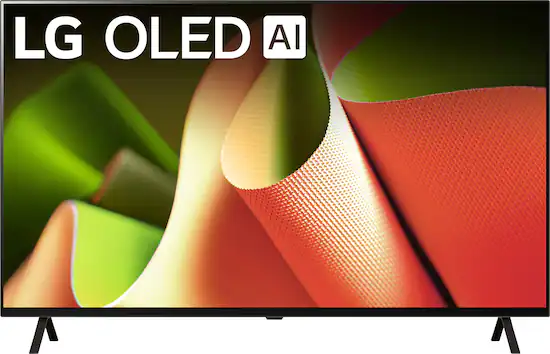
Credit: www.bestbuy.com
Utilizing Smart Features
Enhance your viewing experience with LG OLED TV by exploring its smart features. Use AI Picture Pro for stunning visuals. Enjoy voice control with built-in Google Assistant and Alexa.
Getting the best out of your LG OLED TV isn’t just about enjoying its stunning picture quality. It’s also about tapping into its smart features to enhance your viewing experience. These features can transform how you interact with your TV and even your home. Let’s dive into some practical ways to utilize these smart features.Voice Commands
Voice commands can make your life easier. Instead of scrolling through endless menus, you can simply speak to your TV. For example, saying “Open Netflix” or “Turn up the volume” can save you time and effort. I remember the first time I used voice commands; it felt like a game-changer. Watching TV felt more interactive and less like a chore. You can even ask your LG OLED TV to search for specific content, like “Find comedies” or “Show me the news.”Smart Home Integration
Your LG OLED TV can do more than just play shows. It can become the hub of your smart home. You can connect it to other smart devices like lights, thermostats, and even security cameras. Imagine sitting on your couch and lowering the lights for a movie without getting up. Or, checking who is at the door right from your TV screen. This integration can make your home life more seamless and convenient. Have you ever thought about controlling your home’s temperature from your TV? With smart home integration, it’s possible. You can adjust the thermostat or even turn off connected devices, making your home more energy-efficient. These smart features are not just gadgets; they can simplify your daily routines. What smart feature are you most excited to use?Regular Maintenance
Regular maintenance is key to enjoying your LG OLED TV for years. This ensures optimal performance and an extended lifespan. Let’s explore essential maintenance tasks.
Cleaning The Screen
Dust and fingerprints can affect the viewing experience. Clean your TV screen regularly. Use a soft, dry microfiber cloth. Gently wipe the screen to remove dust and smudges. Avoid using harsh chemicals or water directly on the screen. These can damage the display. For stubborn spots, slightly dampen the cloth with water. Always turn off and unplug the TV before cleaning.
Software Updates
Software updates can improve TV performance. They fix bugs and add new features. Check for updates regularly in the settings menu. Follow the on-screen instructions to install updates. Ensure your TV is connected to the internet. This allows it to receive updates automatically. Keeping the software up-to-date ensures the best viewing experience.
Troubleshooting Common Issues
Maximize your LG OLED TV experience by resolving common issues. Adjust picture settings for better colors and clarity. Ensure software updates are current for optimal performance.
When enjoying your LG OLED TV, you might occasionally face some hiccups. But don’t worry, troubleshooting common issues can be straightforward. Let’s dive into resolving some of the most frequent problems you might encounter.Picture Problems
Sometimes, you might notice the picture isn’t as sharp or vibrant as it should be. First, check your picture settings. Make sure the TV is set to the correct picture mode for what you’re watching. For movies, try using the Cinema mode. For gaming, switch to Game mode. If the screen looks too dark, adjust the brightness and contrast settings. Sometimes, these settings can get tweaked accidentally. Check the HDMI connection. A loose or faulty cable can cause picture issues. Make sure the cable is securely connected to both the TV and the source device.Sound Issues
Sound problems can be equally frustrating. Ensure your TV’s volume is turned up and not muted. This might seem obvious, but it’s easy to overlook. If you’re using external speakers or a soundbar, check that they’re properly connected and turned on. Sometimes, the TV’s sound output settings might need to be adjusted to route sound through external devices. You might also experience sound delays. This can often be fixed by adjusting the audio delay settings in the TV’s sound menu. By addressing these common issues, you can make the most out of your LG OLED TV. Have you tried any of these troubleshooting steps before? What other tips would you add?Frequently Asked Questions
How To Get The Best Picture On Lg Oled Tv?
To get the best picture on LG OLED TV, adjust the picture mode to Cinema or ISF Expert. Fine-tune brightness, contrast, and color settings. Enable HDR, if available, for enhanced quality. Regularly update the TV software for optimal performance.
How Do I Get The Best Out Of My Oled Tv?
Optimize settings for brightness and contrast. Use high-quality content sources. Keep firmware updated. Avoid screen burn-in by varying content. Clean screen gently.
What Is The Best Thing To Clean Oled Tv With?
Use a microfiber cloth slightly dampened with distilled water. Avoid harsh chemicals and abrasive materials.
How Do I Get The Best Resolution On My Lg Tv?
For the best resolution on your LG TV, set the picture mode to ‘Cinema’ or ‘ISF Expert’. Adjust sharpness and contrast settings. Use high-quality HDMI cables. Ensure the source content is HD or 4K. Regularly update the TV firmware.
Conclusion
Make the most of your LG OLED TV by adjusting the picture settings. Explore the built-in features for an enhanced viewing experience. Use the best apps for streaming high-quality content. Regular updates keep your TV performing well. Don’t forget to clean the screen gently to maintain clarity.
By following these tips, you’ll enjoy better picture and sound quality. Enjoy your favorite shows and movies on your LG OLED TV.
“I’m someone who loves trying out all the newest tech gadgets! I spend a lot of time testing things like phones, tablets, and computers & accessories. I look at everything carefully and tell you exactly what I think, good or bad. I’ve been doing this for a long time, so I know a lot about how these things work. I want to help you decide if a gadget is really worth your money!”
