Is your Toshiba external hard drive making a clicking noise? This sound usually signals a problem that needs urgent attention.
External hard drives are essential for storing data. When they start clicking, it can be alarming. This noise often means there is a mechanical issue. Fixing it quickly can save your data. In this guide, we will explore the common causes of the clicking sound.
We will also provide simple steps to fix the issue. Understanding these steps can help you restore your drive’s function. Let’s get started on fixing your Toshiba external hard drive.
Identifying The Clicking Sound
Dealing with a Toshiba external hard drive clicking can be frustrating. To fix the problem, the first step is identifying the clicking sound. Understanding what causes this noise and its symptoms can help you pinpoint the issue and find a solution.
Common Causes
One common cause of clicking sounds in Toshiba external hard drives is a malfunctioning read/write head. This part can get stuck or misaligned, causing the drive to click.
Power supply issues can also lead to clicking sounds. If your drive isn’t receiving enough power, it might struggle to function properly.
Lastly, physical damage or wear and tear can result in clicking sounds. Dropping the drive or frequent use over time can lead to internal damage.
Symptoms To Watch For
Aside from the clicking sound, you might notice your computer failing to recognize the external hard drive. This can be a sign of a deeper issue.
Data transfer speeds can slow down significantly. If your files take longer to move, it might be related to the clicking sound.
Frequent error messages or system crashes can also indicate a problem with your Toshiba external hard drive. Pay attention to these signs.
Have you ever experienced a clicking sound from your external hard drive? What steps did you take to identify the cause? Sharing your experience can be helpful for others facing the same issue.
Safety Precautions
Ensure the Toshiba external hard drive is unplugged. Work on a flat, static-free surface. Use appropriate tools to prevent damage.
When dealing with a clicking Toshiba external hard drive, it’s crucial to prioritize safety precautions. This ensures you protect your data and avoid further damage to your device. Let’s dive into some essential safety tips.Data Backup Recommendations
Before attempting any fix, back up your data if possible. This step is non-negotiable. Use cloud storage services like Google Drive or Dropbox. If the drive is still accessible, transfer your important files immediately. Investing in a reliable backup solution can save you from potential data loss. Consider using software like Acronis True Image for easy backups. This will ensure your data is secure and accessible even if your external drive fails.Handling Instructions
Always handle your Toshiba external hard drive with care. Rough handling can cause physical damage and exacerbate the clicking issue. Keep the drive on a stable, flat surface to prevent accidental drops. Avoid placing it near magnets or electronic devices that could interfere with its operation. When connecting or disconnecting the drive, do it gently. Sudden movements can damage the internal components, leading to more serious problems. Have you ever noticed your drive clicking more after moving it around? That’s a sign to be more cautious with handling. Remember, even simple actions like safely ejecting the drive can make a big difference. This ensures the drive heads are parked properly, reducing wear and tear. By following these safety precautions, you can minimize risks and keep your data secure while addressing the clicking issue.Checking Connections
Ensure all cables are securely connected. A loose USB or power cable can cause the Toshiba external hard drive to click. Check and tighten connections to solve this issue quickly.
When your Toshiba external hard drive starts making clicking noises, it can be quite concerning. However, before you panic, it’s essential to check the connections. This step is often overlooked but can be a simple fix if done correctly. Ensuring all cables and ports are functioning properly can save you a lot of trouble.Inspecting Cables
Start by inspecting the cables connecting your Toshiba external hard drive to your computer. Sometimes, the problem can be as simple as a loose or damaged cable. Look for any visible wear and tear. If you notice any frayed or bent wires, it’s time to replace the cable. Using a faulty cable can cause connectivity issues and even damage your hard drive further. You might be surprised how often a loose connection is the culprit. Make sure the cable is firmly plugged into both the hard drive and your computer. A secure connection ensures stable data transfer.Testing Different Ports
If the cables seem fine, the next step is to test different ports. Sometimes, the port you’re using might be malfunctioning. Try plugging your Toshiba external hard drive into a different USB port on your computer. If the clicking stops, then the issue lies with the original port. It’s a good practice to have multiple ports on your device tested, as this can help you identify if the problem is port-specific. Another tip is to test the hard drive on a different computer. If it works fine on another machine, the issue could be with your computer’s USB ports. This can help you narrow down the problem and find a solution faster. Have you ever fixed a clicking hard drive by simply checking connections? What was your experience like? Share your thoughts and tips in the comments below!
Credit: www.youtube.com
Power Supply Issues
Facing power supply issues with your Toshiba external hard drive? A clicking noise often signals a power problem. Try using a different power cable or USB port to resolve it.
When your Toshiba external hard drive starts making a clicking sound, it can be frustrating and worrisome. One common culprit behind this issue is power supply problems. Ensuring that your hard drive receives a consistent and adequate power supply can often fix the clicking sound and help you avoid potential data loss.Using A Different Adapter
Sometimes, the adapter you use may not provide sufficient power to your Toshiba external hard drive. Try using a different adapter that matches the specifications of your hard drive. I once had a similar issue with my external drive. Changing the adapter fixed the problem instantly. It’s worth a shot before considering more complex solutions.Verifying Power Source
Ensure the power source you’re using is reliable. Plug your adapter into a different wall socket or power strip to see if it makes a difference. A friend of mine found that her power strip was faulty. Once she plugged her hard drive directly into the wall socket, the clicking stopped. This simple step can save you a lot of hassle. Have you ever wondered if a minor detail like the power source could be the root of your tech troubles? It might be the key to solving your hard drive issues. Taking these steps can help ensure your Toshiba external hard drive gets the power it needs to function properly. Try these solutions and see if the clicking noise disappears.Software Troubleshooting
When your Toshiba external hard drive starts clicking, it can be quite alarming. However, software troubleshooting can often resolve the issue without needing professional help. Here are some steps you can take to potentially fix the problem.
Running Disk Check
One of the first things you should do is run a disk check. This built-in tool can help fix file system errors, bad sectors, and other issues that might be causing the clicking sound. Here’s how you can do it:
- Connect your Toshiba external hard drive to your computer.
- Open File Explorer and locate your external drive.
- Right-click on the drive and select Properties.
- Go to the Tools tab and click on Check.
- Follow the on-screen instructions to complete the scan.
I once had a clicking hard drive, and running a disk check revealed several bad sectors. Fixing them made the clicking sound disappear and restored my drive to working condition. Have you tried this method before?
Updating Drivers
Outdated or corrupt drivers can also cause your Toshiba external hard drive to click. Updating them can sometimes fix the issue. Here’s how you can update your drivers:
- Press Windows + X and select Device Manager.
- Expand the Disk drives category.
- Right-click on your Toshiba external hard drive and select Update driver.
- Choose Search automatically for updated driver software.
- Follow the prompts to update the driver.
Once, I neglected updating drivers for a while, and my external hard drive started clicking. After updating the drivers, the problem was resolved immediately. Have you checked your drivers recently?
Software troubleshooting can often save you time and money. By running a disk check and updating drivers, you might just fix that annoying clicking sound. Give these steps a try and see if they work for you.
Physical Inspection
Physical inspection is the first step in fixing a clicking Toshiba external hard drive. This process helps identify visible problems. It can reveal loose parts or external damage. A thorough inspection can prevent data loss.
Listening For Loose Parts
Hold the drive close to your ear. Gently shake it. Listen for any sounds. Clicking or rattling can indicate loose parts inside. These noises often signal mechanical issues. Identifying these sounds early can save your data.
Examining External Damage
Carefully examine the drive’s outer casing. Look for cracks, dents, or scratches. External damage can affect internal components. Check the USB port for any bends or breaks. A damaged port can prevent proper connection.
Inspect the cable for wear and tear. Frayed or kinked cables can cause connection issues. Replacing a damaged cable can sometimes fix the problem. Regular inspections help maintain your drive’s health.
Professional Repair
If your Toshiba external hard drive is clicking, it may need professional repair. This issue often signals internal damage. While some fixes can be done at home, others require expert help. Knowing when to seek professional repair can save your data.
When To Seek Help
If you hear a persistent clicking noise, it’s time to seek help. This sound often means the drive’s read/write heads are failing. If the drive is not recognized by your computer, consider professional repair. Also, if you notice any burning smells, seek help immediately. These are signs of serious internal issues.
Choosing A Repair Service
Finding a reliable repair service is crucial. Check online reviews and ratings. Look for services that specialize in hard drives. Ask about their success rate with Toshiba drives. Ensure they offer a warranty on their repairs. This guarantees quality service. Finally, compare prices to get the best deal.
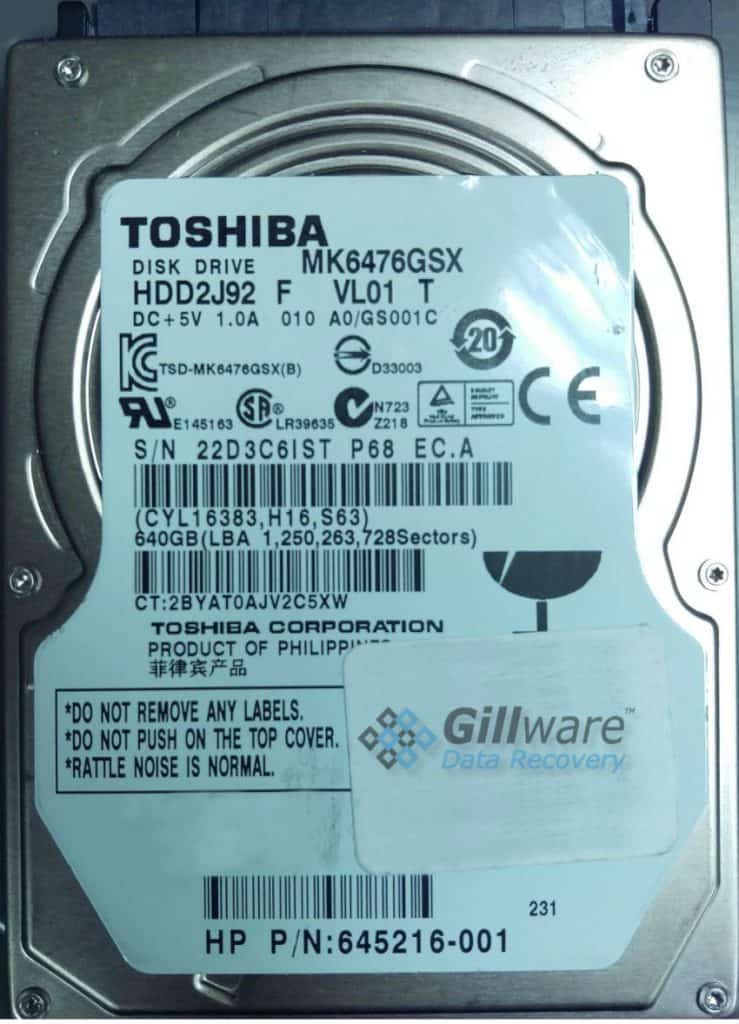
Credit: www.gillware.com
Preventive Measures
To fix a Toshiba external hard drive clicking issue, stop using it immediately to prevent further damage. Check the power source and connections. Consider seeking professional help if the problem persists.
When it comes to fixing a Toshiba external hard drive that’s clicking, preventive measures play a crucial role. Ensuring your hard drive remains in good condition can save you from potential data loss and costly repairs. Let’s dive into some practical steps you can take to maintain your hard drive’s health.Proper Storage
Proper storage is vital to prevent your external hard drive from clicking. Always store your hard drive in a cool, dry place to avoid overheating and moisture damage. Avoid placing it near strong magnetic fields or electronic devices that could interfere with its operation. Make sure your hard drive is safely positioned on a stable surface. This prevents it from falling or getting knocked over, which can cause internal damage.Regular Maintenance
Regular maintenance can significantly extend the lifespan of your Toshiba external hard drive. Make it a habit to check for software updates. Updating the firmware can fix bugs and improve performance. Run regular virus scans to keep your hard drive free from malware. Malware can corrupt files and lead to clicking sounds. Back up your data regularly. This ensures that you won’t lose important files if your hard drive encounters a problem. Plus, it allows you to format the drive without worrying about losing data. By taking these preventive measures, you can keep your Toshiba external hard drive in top shape. What steps will you take today to ensure your hard drive’s longevity?
Credit: dataanalyzers.com
Frequently Asked Questions
Why Is My Toshiba External Hard Drive Making A Clicking Sound?
Your Toshiba external hard drive might be clicking due to mechanical failure or insufficient power supply. Backup data immediately.
What To Do If An External Hard Drive Is Clicking?
Stop using the drive immediately. Backup data if possible. Contact a professional data recovery service. Avoid DIY fixes to prevent further damage.
Can A Clicking Hard Drive Be Recovered?
Yes, a clicking hard drive can often be recovered. Consult a professional data recovery service to avoid data loss.
Why Does My Hard Drive Make A Weird Clicking Sound?
Your hard drive makes a weird clicking sound due to mechanical failure. Backup your data immediately and seek professional help.
Conclusion
Fixing a Toshiba external hard drive clicking can seem tough. But you can do it with patience and the right steps. First, identify the cause. Then, follow the troubleshooting tips provided. Remember to back up your data regularly to prevent loss.
If the issue persists, consider professional help. Your hard drive is valuable. Take care of it and it will serve you well. Thank you for reading, and good luck with your repair!
