Is your TV screen looking dim or uneven? This could be a sign of a broken backlight.
A TV backlight is crucial for a clear and bright display. When it malfunctions, your viewing experience suffers. Understanding the symptoms can help you identify the issue early. In this post, we’ll explore the common signs of a broken TV backlight.
You’ll learn how to spot these symptoms and what steps to take next. Don’t let a faulty backlight ruin your TV time. Let’s dive in and ensure your screen stays bright and clear.

Credit: www.reddit.com
Table of Contents
ToggleIdentifying Screen Flickering
Screen flickering may indicate a broken TV backlight. Observe inconsistent brightness or visible lines across the screen. These signs often point to backlight issues.
Is your TV screen flickering? This issue can disrupt your viewing experience. Understanding the signs of a broken TV backlight can help. Screen flickering often points to backlight problems. Look for specific signs to confirm the issue.
Intermittent Light Flashes
One clear sign of a broken backlight is intermittent light flashes. These flashes may appear randomly. Sometimes they occur more frequently. These sudden bursts of light can be quite annoying. They can make watching TV difficult.
Intermittent light flashes can indicate a failing backlight. The flashes may be brief or last longer. Pay attention to these disruptions. They are a strong indicator of backlight issues.
Inconsistent Brightness Levels
Another sign is inconsistent brightness levels. Your TV may appear too bright at times. Other times it may be too dim. This fluctuation can be frustrating. It can make scenes hard to watch.
Inconsistent brightness can be due to a broken backlight. The backlight may not function properly. This leads to uneven lighting. It’s important to notice these changes. They can help you identify the problem early.
Identifying screen flickering is crucial. It helps you understand the health of your TV backlight. Look for intermittent light flashes and inconsistent brightness levels. These signs can guide you in fixing your TV.
“`
Credit: www.reddit.com
Spotting Dim Or Dark Areas
Spotting dim or dark areas on your TV screen can signal a problem with the backlight. Identifying these issues early can help you decide on repair or replacement. Here are some signs to look for:
Shadowy Patches
Shadowy patches are common signs of a failing TV backlight. These dark areas often appear on the edges or corners of the screen. The patches can look like dark clouds, disrupting the viewing experience. If you notice these shadows, it’s likely the backlight needs attention.
Uneven Illumination
Uneven illumination is another indicator of backlight problems. This issue makes certain parts of the screen look brighter or dimmer than others. It can be distracting and affect picture quality. If the light distribution is not uniform, the backlight might be malfunctioning.
Recognizing Color Distortion
Recognizing color distortion in your TV is crucial. It can indicate a broken backlight. If the colors on your screen seem off, your TV might have an issue. Let’s explore some signs of color distortion.
Color Shifts
Color shifts can be a big clue. Your TV should display colors accurately. If the colors are different from what they should be, there might be a problem. For example, white areas may look yellow or blue. This shift can make watching TV unpleasant. It often means the backlight is not working right.
Loss Of Vividness
Loss of vividness is another sign. Your TV should display bright and clear images. If the colors seem dull or faded, the backlight might be broken. This loss of vividness can ruin your viewing experience. It makes everything look less lively. The backlight helps keep the colors bright and clear. A broken backlight can’t do this job well.
Detecting Complete Blackout
When your TV screen suddenly goes completely dark, it can be alarming. A complete blackout often indicates a problem with the TV backlight. But how do you know for sure if your backlight is broken? Let’s dive into the signs that can help you detect a complete blackout.
No Picture Displayed
If your TV is on but not displaying any picture, it could be a sign of a backlight issue. You might notice the power light is on, and other functions are working, but the screen remains dark.
Try shining a flashlight on the screen. If you can see faint images or text, the backlight is likely the culprit. This test can help you confirm that the issue isn’t with the video signal but with the backlight itself.
Have you ever tried adjusting the brightness settings, only to realize it made no difference? This could also hint at a backlight problem. The TV’s brightness settings won’t affect a broken backlight.
Audio Without Visuals
Hearing sound but seeing no picture is another clear indicator. Your TV might be playing audio from a show or movie, but the screen stays pitch black.
Check if the menu or any on-screen display appears. If there’s no menu but the sound is fine, the backlight might be malfunctioning. It’s like listening to your favorite show on the radio instead of watching it.
Have you ever wondered why your TV’s visuals vanish but audio continues? This often points to backlight issues. The audio components are separate from the visual ones, so they can function independently.
Detecting a complete blackout involves simple tests and observations. So next time your TV screen goes dark, remember these tips to pinpoint the issue. Have you experienced a complete blackout before? How did you figure out it was the backlight?
Listening For Unusual Sounds
A broken TV backlight may cause strange sounds. These can include buzzing or clicking noises. Listen carefully to identify these unusual sounds.
Is your TV making odd noises? These sounds can hint at a broken backlight. TVs should run quietly. Unusual sounds can signal problems. Listen carefully to identify issues.
Buzzing Or Humming
A buzzing or humming sound may indicate a backlight problem. TVs normally don’t buzz. A persistent hum can mean trouble. The issue might be the backlight. This sound comes from electrical components. It signals they are not working right. A faulty backlight can cause this noise.
Sudden Pops Or Clicks
Does your TV make sudden pops or clicks? These noises are warning signs. A backlight issue might be the cause. Pops and clicks can happen when the backlight fails. They signal internal problems. These sounds need attention. They often mean the TV needs repair. Listen for these signs to identify a broken backlight.
“`
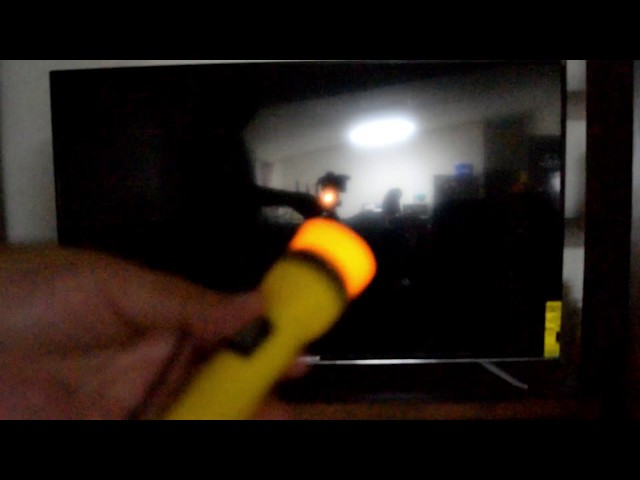
Credit: www.youtube.com
Checking For Blinking Power Light
A blinking power light can signal a broken TV backlight. Check if the screen stays dark despite the sound.
If your TV backlight is not working, the power light can give clues. The power light may blink in a specific pattern. These patterns can help diagnose the issue.
Flashing Leds
Look at the power light. Count how many times it flashes. This could be a code. The code often tells you what is wrong.
If the light flashes quickly, note how many times. Then look for the pattern in your TV’s manual. This can point to a backlight problem.
Error Code Signals
Sometimes, the TV will use blinking lights to send an error code. Each error code means something different. Check your TV’s manual for a list of these codes.
If the power light blinks in a pattern, it could be an error code. Write down the pattern. Then look up what it means. This can help you understand if the backlight is broken.
“`
Inspecting Physical Damage
Inspecting physical damage is crucial to determine if your TV backlight is broken. Physical damage can manifest in several ways. Carefully inspecting each part of your TV helps identify the problem early.
Cracks Or Breaks
Check the screen for visible cracks or breaks. These can disrupt the backlight. Even small cracks can cause significant issues. Shine a flashlight at the screen to see if any light passes through. If the light breaks or distorts, the screen might be damaged.
Loose Connections
Loose connections can also affect the backlight. Inspect the cables connected to the TV. Ensure each cable is securely plugged in. Wiggle the cables gently to see if they are loose. If the screen flickers, a loose connection may be the cause.
Also, check the power cord. A damaged or loose power cord can lead to backlight issues. Replace any frayed or broken cables immediately.
Testing With External Devices
Testing your TV backlight with external devices can help you identify issues. It is a simple and effective way to diagnose the problem. By using alternate sources, you can determine if the problem lies with the backlight or the TV itself.
Connecting Alternate Sources
First, connect your TV to a different device. This could be a DVD player, gaming console, or streaming device. Ensure the device is working properly. If the display works fine with the new device, the issue is not the backlight. If the screen remains dark, the backlight might be broken.
Using Hdmi Or Usb Inputs
Next, try using different inputs on your TV. Use an HDMI cable to connect your laptop or another device. Check if the screen lights up. If it does, the backlight is likely fine. If not, the backlight may need repair.
You can also use a USB drive with media files. Plug it into the TV’s USB port. Play a video or photo slideshow. If the screen shows nothing, the backlight might be the issue.
Frequently Asked Questions
How To Know If The Backlight Is Out On Tv?
Check if the TV screen is dark with no picture. Use a flashlight to see if faint images appear.
Is It Worth Fixing A Broken Backlight On A Tv?
Yes, fixing a broken backlight on a TV can be worth it. Repair costs are usually lower than buying a new TV. Ensure a professional handles the repair for best results.
How Much Does It Cost To Fix A Tv Backlight?
Fixing a TV backlight typically costs between $100 to $200. Prices vary by model and technician fees.
What Causes A Tv Backlight To Stop Working?
A TV backlight can stop working due to faulty LEDs, power supply issues, or damaged backlight inverter.
Conclusion
A broken TV backlight can disrupt your viewing experience. Check for dim or no display. Listen for sound, but no picture. Shine a flashlight on the screen; faint images mean backlight issues. Consider professional repair if unsure. Regular maintenance helps prevent future problems.
Keep your TV in good shape for a better experience.
“I’m someone who loves trying out all the newest tech gadgets! I spend a lot of time testing things like phones, tablets, and computers & accessories. I look at everything carefully and tell you exactly what I think, good or bad. I’ve been doing this for a long time, so I know a lot about how these things work. I want to help you decide if a gadget is really worth your money!”
