Bluetooth speakers connect to TVs wirelessly. They pair using Bluetooth technology.
This allows sound to stream from your TV to the speaker. Many people want better sound from their TVs. Bluetooth speakers provide a simple solution. They are easy to set up and use. You can place them anywhere in the room.
This flexibility makes them a popular choice. Understanding how they work can help you get the best experience. In this blog, we will explore how Bluetooth speakers connect to your TV. You will learn the basics of Bluetooth technology and the steps to pair your devices. Get ready to enhance your TV audio experience!
Introduction To Bluetooth Speakers And Tvs
Have you ever wondered how you can enhance your TV viewing experience without cluttering your space with bulky wires and speakers? Bluetooth speakers might be the answer you are looking for. These wireless devices can easily connect to your TV, providing high-quality sound without the mess of cables.
What Are Bluetooth Speakers?
Bluetooth speakers are wireless audio devices that use Bluetooth technology to connect to various gadgets like smartphones, tablets, and TVs. They come in different sizes, from portable pocket-sized options to larger home theater systems. The main advantage is their wireless connectivity, allowing you to place them anywhere within a certain range.
I remember the first time I used a Bluetooth speaker with my TV, I was amazed at the freedom it offered. No more tripping over wires or struggling with complicated setups! Just a few clicks, and I had a seamless audio experience that transformed my movie nights.
Benefits Of Using Bluetooth Speakers With Tv
Using Bluetooth speakers with your TV can greatly improve your entertainment experience. One major benefit is the enhanced audio quality. TV speakers often lack the depth and clarity that standalone Bluetooth speakers can provide. This makes dialogues clearer and sound effects more immersive.
Another benefit is the flexibility in speaker placement. Since Bluetooth speakers are wireless, you can place them anywhere in your room, ensuring optimal sound distribution. This is especially useful if you have a large living room or an open-concept space.
Imagine being able to move your speakers closer during an intense action scene or repositioning them for a music concert streamed on your TV. This adaptability makes Bluetooth speakers a versatile choice for any home setup.
Have you ever felt frustrated with the clutter of wires around your TV setup? Bluetooth speakers eliminate this issue, providing a clean and organized look. This not only improves the aesthetics of your living space but also makes it easier to clean and maintain.
In conclusion, Bluetooth speakers offer a convenient, high-quality, and flexible audio solution for your TV. They bring freedom from wires, improved sound quality, and a sleek appearance to your entertainment setup. So, why not give them a try and see how they can enhance your TV experience?
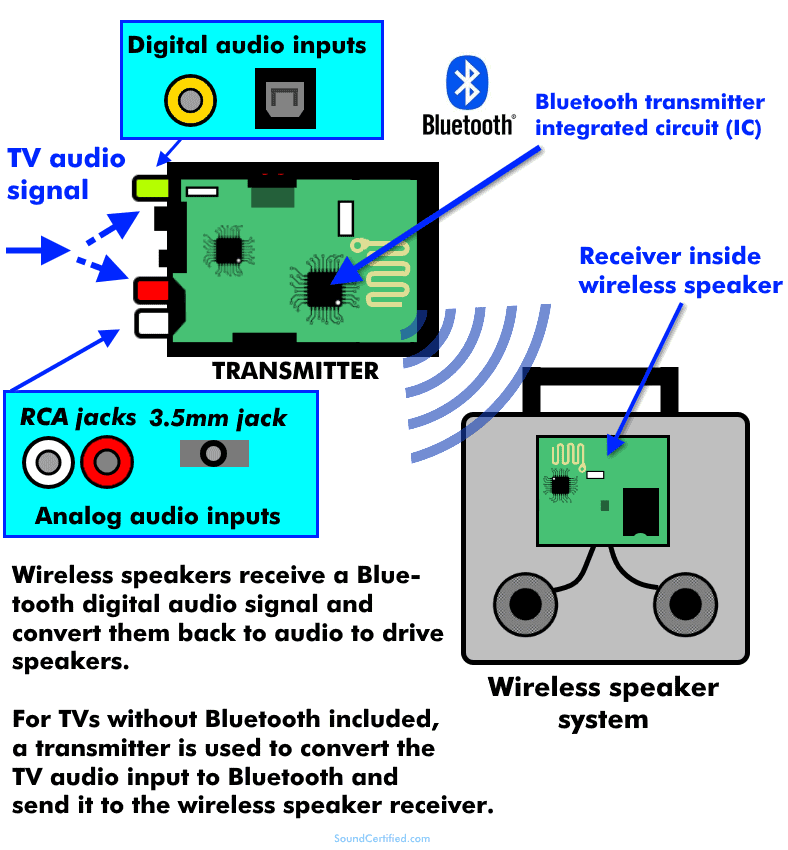
Credit: soundcertified.com
Bluetooth Technology Basics
Bluetooth speakers connect to your TV wirelessly, using radio waves. This eliminates the need for cables. Pair the devices, and enjoy enhanced audio.
### Bluetooth Technology Basics Bluetooth speakers are a fantastic way to enhance your TV viewing experience. They eliminate the mess of cables and offer the freedom to place your speakers anywhere in the room. But how does this wireless magic work? Let’s delve into the basics of Bluetooth technology. ####How Bluetooth Works
Bluetooth is a wireless technology that uses radio waves to connect devices over short distances. It operates in the 2.4 GHz frequency range, which is also used by many Wi-Fi networks. This means your Bluetooth speaker and TV can communicate without physical connections. When you pair your Bluetooth speaker with your TV, the devices establish a secure connection. This process is called “pairing” because the devices create a unique bond. Think of it like making a new friend—you need to introduce yourself and build trust before you can communicate freely. ####Bluetooth Versions And Compatibility
Bluetooth technology has evolved over the years, with each new version offering better performance. The most common versions you’ll encounter are Bluetooth 4.0, 4.1, 4.2, and the latest, Bluetooth 5.0. Each version improves aspects like range, speed, and energy efficiency. For example, Bluetooth 5.0 offers a longer range and faster data transfer rates than Bluetooth 4.2. This means you can place your Bluetooth speaker farther from your TV without losing signal quality. However, compatibility is key. Your TV and speaker need to support the same Bluetooth version to take full advantage of these improvements. Most modern TVs support Bluetooth, but it’s always a good idea to check your TV’s specifications. If your TV only supports an older version, you may experience limitations in range and sound quality. Have you ever wondered why your Bluetooth speaker might have a delay when connected to your TV? This is often due to the version mismatch or the quality of the Bluetooth chip. Ensuring compatibility can help minimize these issues. Understanding these basics can help you make the most of your Bluetooth speaker and TV setup. So next time you set up your Bluetooth speaker, you’ll know exactly how it works and what to expect.Connecting Bluetooth Speakers To Tv
Connecting Bluetooth speakers to your TV can elevate your entertainment experience. It eliminates the clutter of wires and delivers great sound quality. But how do you actually connect these speakers to your TV?
Built-in Bluetooth Vs. External Adapters
First, check if your TV has built-in Bluetooth. Many modern TVs come with this feature, making the connection process straightforward. Simply navigate to your TV’s settings and look for Bluetooth options.
If your TV doesn’t have built-in Bluetooth, don’t worry. You can use external adapters. These adapters plug into your TV’s audio output and enable Bluetooth connectivity. They’re affordable and easy to use.
Step-by-step Connection Guide
Let’s walk through connecting Bluetooth speakers to your TV. Whether you have built-in Bluetooth or an external adapter, the steps are simple.
- Turn on your Bluetooth speakers and set them to pairing mode. Check the manual for specific instructions.
- If your TV has built-in Bluetooth, go to the settings menu and select the Bluetooth option. Search for available devices.
- Select your Bluetooth speakers from the list and follow the prompts to complete the pairing.
- Using an external adapter? Plug it into your TV’s audio output. Then, turn on the adapter and set it to pairing mode.
- Pair your Bluetooth speakers with the adapter by following the adapter’s instructions. This usually involves pressing a button to initiate the pairing.
Once paired, your TV’s audio will play through the Bluetooth speakers. Enjoy the enhanced sound quality without the hassle of wires.
Have you tried connecting Bluetooth speakers to your TV? What challenges did you face? Share your experience in the comments below!
Troubleshooting Connection Issues
Connecting your Bluetooth speaker to your TV can enhance your viewing experience with superior sound quality. However, you might face some connection issues that can be frustrating. Let’s dive into how you can troubleshoot these common problems.
Common Problems And Solutions
Sometimes, your Bluetooth speaker won’t connect to your TV. This can be due to several reasons. Here are some common problems and their solutions:
- Interference: Other devices using Bluetooth or Wi-Fi can interfere with your connection. Try turning off these devices and see if it helps.
- Outdated software: Ensure your TV and Bluetooth speaker have the latest firmware updates. This can resolve compatibility issues.
- Distance: Bluetooth has a limited range. If your speaker is too far from the TV, it may not connect properly. Move them closer together.
Tips For A Stable Connection
To maintain a stable connection, consider these tips:
- Keep devices close: Ensure your TV and Bluetooth speaker are within a reasonable range. This minimizes signal loss.
- Avoid obstacles: Walls, furniture, and other obstacles can block Bluetooth signals. Position your devices in an open space.
- Minimize interference: Turn off other Bluetooth devices nearby. This reduces the chance of signal interference.
Have you ever faced a connection issue that seemed impossible to fix? Sometimes, the simplest solution is to restart both devices. This can refresh the connection and solve many problems.
Imagine watching your favorite movie with crystal-clear audio from your Bluetooth speaker. It’s worth the effort to troubleshoot these issues for a seamless experience.
What other tips have you tried to ensure a stable Bluetooth connection? Share your experiences in the comments and let’s help each other enjoy better audio connections!
Enhancing Audio Experience
Connecting Bluetooth speakers to your TV can transform your viewing experience. Imagine watching your favorite movie with clear, rich sound. This setup can elevate your audio experience beyond the TV’s built-in speakers. Let’s explore how you can optimize this setup.
Optimizing Sound Settings
First, ensure your TV and Bluetooth speakers are paired correctly. Go to your TV’s audio settings. Look for an option to enable Bluetooth. Select your Bluetooth speaker from the list. Now, adjust the sound settings on your TV. Increase the bass and treble for a richer sound. Some TVs have a sound mode option. Choose ‘Cinema’ or ‘Surround’ mode for the best experience. This makes dialogues clearer and sound effects more immersive.
Using Multiple Bluetooth Speakers
Using multiple Bluetooth speakers can create a surround sound effect. Pair each speaker to your TV. Place them strategically around your room. For example, put one speaker near your TV. Place another behind your seating area. This setup can make you feel like you’re in a movie theater. Remember to adjust the volume on each speaker. Ensure they are balanced for the best sound experience. This method can enhance your audio experience significantly.

Credit: www.youtube.com
Alternative Connection Methods
Bluetooth speakers have become popular for enhancing TV sound quality. While Bluetooth is convenient, there are other ways to connect your speakers to your TV. Using wired connections can sometimes offer better sound quality and stability.
Using Hdmi And Optical Cables
HDMI cables can transmit both audio and video signals. This makes them a great option for connecting speakers to your TV. HDMI ARC (Audio Return Channel) allows two-way communication between your TV and audio device. This means you can control the volume with your TV remote.
Optical cables are another wired option. They use light to transmit digital audio signals. This ensures high-quality sound with minimal interference. Both HDMI and optical cables provide a reliable and high-quality connection.
Pros And Cons Of Wired Connections
Wired connections offer several advantages. They provide a stable connection, free from interference. Wired connections often deliver better sound quality compared to wireless methods.
However, there are some drawbacks. Wired connections can be less convenient. You need to manage cables and find suitable ports on your TV and speakers. This can be challenging in some setups.
Overall, choosing the right connection method depends on your needs and preferences. While Bluetooth offers convenience, wired connections can provide better sound quality and reliability.
Popular Bluetooth Speakers For Tv
Bluetooth speakers have become an essential part of modern TV setups. They offer wireless convenience and enhanced audio quality. Selecting the right Bluetooth speaker for your TV can transform your viewing experience. This section explores popular Bluetooth speakers for TV.
Top Brands And Models
Several brands stand out in the Bluetooth speaker market. Bose is known for its rich sound and sleek designs. The Bose SoundLink Mini II is popular for its compact size and powerful audio. Another top brand, JBL, offers the JBL Charge 4. It provides excellent sound quality and long battery life.
Sonos is another favorite. The Sonos Move boasts superior sound and smart features. Sony’s SRS-XB43 is a robust option. It delivers deep bass and clear vocals. These brands and models are reliable choices for enhancing your TV’s audio.
Features To Look For
When choosing a Bluetooth speaker for your TV, consider sound quality. Look for speakers with clear highs, balanced mids, and deep bass. Battery life is also important. A longer battery life means fewer interruptions during your favorite shows.
Portability can be a key feature. Smaller speakers are easy to move and can fit in tight spaces. Check for connectivity options. Some speakers offer both Bluetooth and auxiliary inputs. This gives you flexibility in connecting to various devices.
Lastly, consider smart features. Voice assistants like Alexa or Google Assistant can add convenience. These features allow you to control your TV and other smart home devices with your voice.
Future Of Bluetooth Audio
Bluetooth audio has come a long way, especially in how we use it with our TVs. As we look to the future, there are exciting advancements that promise to make your home entertainment experience even better. Let’s dive into what’s on the horizon for Bluetooth audio.
Upcoming Technologies
Imagine walking into your living room, and your TV automatically connects to your Bluetooth speaker without you lifting a finger. This kind of seamless connectivity is becoming a reality with the development of newer Bluetooth protocols.
One upcoming technology is Bluetooth LE Audio, which promises lower latency and higher quality sound. This means you can enjoy your favorite shows and movies with crystal clear audio, without that annoying lag between sound and picture.
Another exciting development is the integration of voice assistants like Alexa and Google Assistant directly into Bluetooth speakers. This allows you to control your TV and other smart devices just by speaking, making your entertainment setup even more convenient.
Trends In Home Entertainment
As more people are setting up home theaters, the demand for high-quality wireless audio is on the rise. Bluetooth speakers are becoming a staple in modern home entertainment systems.
One trend to watch is the use of multi-room audio systems. With Bluetooth technology improving, you can place speakers in different rooms and control them all from a single device. This creates a unified listening experience throughout your home.
Another trend is the increased focus on sustainability. Brands are now making Bluetooth speakers with eco-friendly materials and offering longer-lasting battery life. This not only helps the environment but also ensures you get more value from your purchase.
Have you ever thought about how your TV and Bluetooth speaker could work together to create a more immersive experience? These advancements and trends are paving the way for smarter, more efficient home entertainment setups. What features are you most excited about? Share your thoughts in the comments below!

Credit: www.samsung.com
Frequently Asked Questions
How Do I Connect My Bluetooth Speaker To My Tv?
Turn on your Bluetooth speaker. Enable Bluetooth on your TV in settings. Select your speaker from the list of available devices.
Are Bluetooth Speakers Good For Tv?
Yes, Bluetooth speakers are good for TV. They offer wireless connectivity, easy setup, and improved sound quality.
Can I Listen To My Tv Through Bluetooth?
Yes, you can listen to your TV through Bluetooth. Ensure your TV supports Bluetooth and pair it with Bluetooth-enabled headphones or speakers.
What Is Needed For Wireless Speakers?
You need a power source, Wi-Fi or Bluetooth connection, a compatible device, and sometimes a mobile app for setup.
Conclusion
Bluetooth speakers make connecting to your TV simple and enjoyable. Pairing is quick and straightforward. Quality sound enhances your viewing experience. No more tangled wires. Just clear audio. Enjoy your favorite shows and movies. Bluetooth technology brings convenience and ease.
Now, you know how it works. Try it out and see the difference. Happy listening!
