Tidycal is a scheduling tool for busy professionals. It helps manage appointments efficiently.
In today’s fast-paced world, managing appointments can be challenging. Tidycal simplifies this task by offering a user-friendly platform that integrates seamlessly with your calendar. Whether you are a freelancer, business owner, or just someone with a hectic schedule, Tidycal promises to streamline your booking process.
This review will delve into Tidycal’s features, ease of use, and overall effectiveness. By the end, you’ll know if Tidycal is the right tool for your scheduling needs. Let’s explore how Tidycal can make your life a little easier.

Credit: leydesignstudio.com
Introduction To Tidycal
Managing appointments can be a real headache. Between missed calls, double bookings, and the constant back-and-forth of scheduling, it’s easy to feel overwhelmed. That’s where Tidycal steps in. This tool promises to simplify your booking process, making it seamless and stress-free.
What Is Tidycal?
Tidycal is an online scheduling tool designed to help you manage your calendar efficiently. With Tidycal, you can create custom booking pages that allow clients to schedule appointments based on your availability.
Imagine setting up a link that shows your available slots and lets clients book meetings without the endless email chains. It’s all about streamlining the process and saving you time.
Why Choose Tidycal?
Choosing Tidycal means choosing simplicity. The interface is user-friendly, making it easy for anyone to navigate. You don’t need to be a tech wizard to get started.
One standout feature is its integration with major calendar platforms like Google Calendar and Outlook. This ensures that your schedules are always in sync, preventing any booking conflicts.
Another reason to opt for Tidycal is its customization options. You can tailor your booking pages to reflect your brand, adding a professional touch to your client interactions.
Are you tired of juggling multiple scheduling tools? Tidycal consolidates everything into one platform, reducing the hassle and confusion. It’s a practical choice for anyone looking to simplify their appointment management.
So, why wait? Give Tidycal a try and experience the ease of streamlined scheduling for yourself. Your calendar (and your sanity) will thank you.
Key Features
When considering Tidycal, its key features stand out. These features help users manage their schedules effectively. Let’s explore these key features in detail.
User-friendly Interface
Tidycal offers a simple, intuitive interface. Users can navigate easily without confusion. The dashboard is clean and well-organized. This helps even beginners use the tool effectively. The interface reduces the learning curve. Users can get started quickly.
Flexible Scheduling Options
Tidycal provides various scheduling options. Users can set appointments based on their availability. Multiple time slots can be created effortlessly. This flexibility ensures that users can manage their time efficiently. It also allows them to avoid double bookings. This feature is vital for busy professionals.
Integration With Other Tools
Tidycal integrates with popular tools. This includes Google Calendar, Zoom, and Outlook. These integrations help streamline workflows. Users can sync their schedules across platforms. This ensures that all appointments are in one place. It simplifies the process of managing multiple tools. Integration saves time and reduces stress.
Setting Up Tidycal
Tidycal simplifies appointment scheduling with an intuitive interface. Users can effortlessly manage bookings and sync calendars. Experience hassle-free setup and streamline your scheduling process.
Setting Up Tidycal Setting up Tidycal is a breeze. If you’ve been juggling multiple scheduling tools and struggling with calendar chaos, you’ll find Tidycal a relief. Let’s dive into how you can get started with this efficient tool.Creating An Account
Creating an account with Tidycal is straightforward. Head to the Tidycal website and click on the “Sign Up” button. You’ll be prompted to enter your email address and create a password. Once your account is created, you’ll receive a confirmation email. Make sure to verify your email to activate your account. Now, you’re ready to start customizing your calendar.Customizing Your Calendar
Customizing your calendar in Tidycal is where the magic happens. Start by logging into your account and navigating to the calendar settings. Here, you can set your availability by choosing your working hours. This ensures that you only get booked during your preferred times. You can also block out specific dates when you’re unavailable. Next, personalize your calendar by adding your logo or brand colors. This gives your booking page a professional touch. You can also create different event types, like meetings or consultations, each with its own settings and durations. Adding buffer times between appointments is another handy feature. It ensures you have some breathing room between meetings. Plus, you can integrate Tidycal with other tools like Google Calendar or Zoom for a seamless experience. Have you ever thought about how much time you could save with a streamlined scheduling process? With Tidycal, you can find out. Give it a try, and see how much easier managing your schedule can be.
Credit: www.youtube.com
Booking Appointments
Booking appointments can be a hassle, but Tidycal aims to simplify the process for you. Whether you’re a freelancer, a small business owner, or someone who just wants to streamline their schedule, Tidycal offers an intuitive way to manage your appointments. Let’s dive into how you can make the most of this tool.
How To Book
Booking an appointment with Tidycal is straightforward. Once you set up your account, you can create booking types tailored to your needs. You can specify the duration, buffer times, and even limit the number of bookings per day.
To book, share your personalized booking link with clients. When they click on it, they’ll see available time slots and can choose a time that works for them. It’s that simple. No more back-and-forth emails trying to find a mutually convenient time.
Have you ever felt frustrated by the time wasted in scheduling meetings? Tidycal eliminates that frustration by offering a seamless booking experience.
Managing Bookings
Once appointments start rolling in, managing them is just as easy. Tidycal provides a dashboard where you can view all your bookings at a glance. Need to reschedule or cancel? You can do it with just a few clicks.
Notifications keep you informed about upcoming appointments, changes, or cancellations. This ensures you’re always in the loop. You can sync Tidycal with your existing calendar, so you never miss an appointment.
Imagine having all your appointments in one place, accessible anytime. Tidycal makes this a reality, reducing your stress and keeping you organized.
So, how do you currently manage your bookings? Consider giving Tidycal a try and experience a more efficient way to handle your appointments.
Syncing Calendars
Keeping your schedule organized can be challenging, especially when you juggle multiple calendars. TidyCal simplifies this by allowing you to sync your various calendars effortlessly. Let’s dive into how you can sync TidyCal with Google Calendar and Outlook.
Sync With Google Calendar
Google Calendar is a popular choice for many. Syncing TidyCal with Google Calendar ensures that all your appointments are in one place. This sync is straightforward and saves you from the hassle of manual entries.
First, connect your Google account to TidyCal. Once connected, any new event in TidyCal will automatically appear in your Google Calendar. No more double-checking or missed meetings!
Imagine how much easier life gets when you can see all your personal and professional commitments in one view. This integration also helps in avoiding scheduling conflicts. You won’t accidentally double-book yourself anymore.
Sync With Outlook
If you use Outlook for your work emails and calendar, TidyCal has got you covered. Syncing with Outlook is just as seamless. This feature ensures that all your work and personal events are in harmony.
Once you sync your Outlook calendar with TidyCal, any changes you make in one will reflect in the other. This two-way sync keeps your schedule up-to-date without any extra effort from your side.
Consider how this integration helps you stay professional and organized. No more switching between apps or missing important work meetings. It’s all in one place, making your life simpler and more efficient.
How much time could you save if you didn’t have to manage multiple calendars manually? With TidyCal’s syncing features, you can focus more on what matters and less on calendar management.
Notifications And Reminders
One of the standout features of Tidycal is its robust notifications and reminders system. These elements ensure you never miss an appointment and help you stay on top of your schedule. Let’s dive into how you can set up and customize these features to maximize your productivity.
Setting Up Notifications
Setting up notifications in Tidycal is straightforward. Once you log into your account, navigate to the settings menu and click on the notifications tab. Here, you can choose the type of notifications you want to receive.
You can opt for email notifications, SMS alerts, or push notifications on your mobile device. This flexibility allows you to stay informed in a way that suits your lifestyle. For instance, if you’re always on the go, SMS alerts might be the best option for you.
Don’t overlook the importance of these notifications. A timely reminder can be the difference between being punctual and missing an important meeting. Make sure to test your chosen notification method to ensure it works seamlessly.
Customizing Reminders
Customizing reminders in Tidycal is just as easy. In the reminders section of the settings menu, you can specify when and how you want to be reminded of your upcoming appointments.
You can set reminders to alert you days, hours, or even minutes before an event. This level of customization ensures that you receive reminders when they are most useful to you. For example, a 30-minute reminder can be perfect for giving you enough time to wrap up your current task and prepare for the next appointment.
Have you ever forgotten a meeting simply because you got engrossed in your work? Custom reminders can prevent that from happening. Set multiple reminders if necessary—one an hour before and another 10 minutes before the event.
Additionally, you can personalize the message in the reminders. This adds a personal touch and can include specific instructions or notes about the meeting. A customized reminder can make a routine appointment feel more significant and ensure you have all the necessary details at your fingertips.
How do you currently manage your reminders? Experiment with Tidycal’s features and find what works best for you. The goal is to make your scheduling system as efficient and stress-free as possible.
Incorporating effective notifications and reminders in your scheduling routine can significantly enhance your productivity. Tidycal offers a range of options to cater to your specific needs. Try it out and see the difference it makes in managing your time.
Pricing Plans
When considering TidyCal, one of the key aspects you’ll want to explore is the pricing plans. Understanding the cost can help you decide if it’s the right tool for your scheduling needs. Let’s break down the options available to help you make an informed choice.
Free Vs Paid Plans
TidyCal offers both free and paid plans, each with its own set of features. The free plan is great for individuals who need basic scheduling tools. You get access to essential features like booking links and calendar integrations.
However, the paid plan opens up more advanced functionalities. With a small monthly fee, you can unlock unlimited bookings, multiple calendar integrations, and priority support. This plan is ideal for businesses or anyone who needs more robust scheduling options.
For instance, if you run a small consultancy, the paid plan’s features can help you manage client meetings more efficiently. It’s worth considering if you need more than just the basics.
Choosing The Right Plan
Choosing the right plan depends on your specific needs. Ask yourself: How often do you schedule meetings? Do you need multiple calendar integrations? Is priority support important to you?
If you’re just starting out or have minimal scheduling needs, the free plan might be sufficient. It offers a good range of features without any cost.
On the other hand, if you’re managing a team or have a high volume of meetings, investing in the paid plan could save you time and hassle. The added functionalities can streamline your workflow.
Personally, I found the paid plan invaluable when my client base expanded. The ability to handle multiple bookings without limits was a game changer. It allowed me to focus more on my work rather than getting bogged down by scheduling conflicts.
So, what do you think? Which plan aligns with your needs? Take some time to consider your options and choose the plan that best supports your goals.
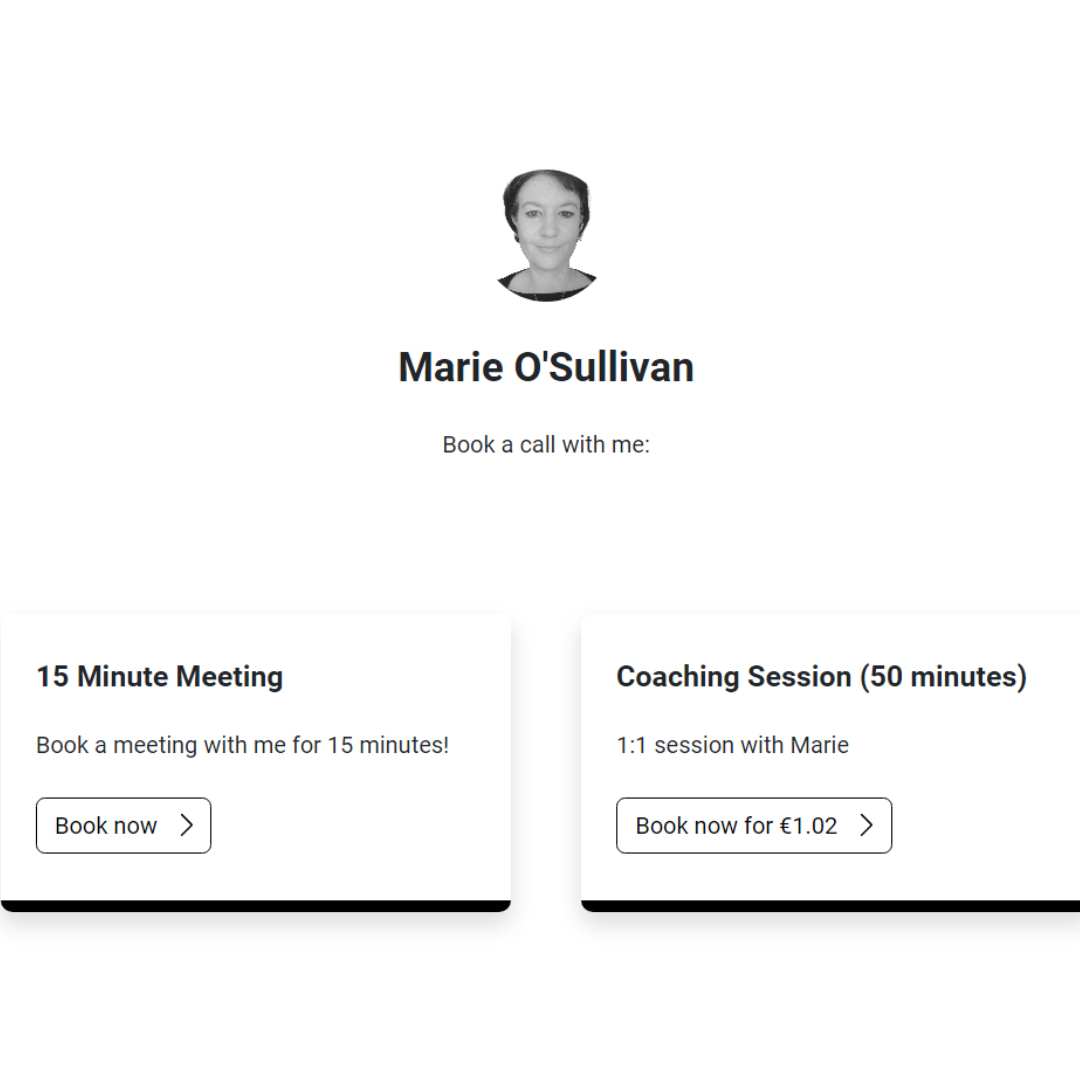
Credit: themarieosullivan.com
User Experiences
Tidycal has gained popularity for its simplicity and effectiveness. Users worldwide share their experiences with Tidycal. These stories offer insights into its benefits and drawbacks.
In this section, we will explore both success stories and common issues faced by users. We will also look at the solutions to these issues.
Success Stories
Many users have positive things to say about Tidycal. Jane, a freelance designer, reports increased client bookings by 30%. She loves how easy it is to set up and customize. John, a small business owner, appreciates its seamless integration with Google Calendar.
Another user, Sarah, finds the automated reminders very helpful. She no longer misses important meetings. These success stories highlight Tidycal’s impact on productivity and organization.
Common Issues And Solutions
Some users encounter issues while using Tidycal. One common problem is syncing with other calendars. This can be fixed by checking integration settings. Another issue is receiving duplicate notifications. Adjusting the reminder settings usually resolves this.
Slow loading times also frustrate some users. Clearing browser cache can help speed up the process. If these solutions do not work, contacting support is recommended. They are responsive and provide quick assistance.
Frequently Asked Questions
Is Tidycal Trustworthy?
Yes, TidyCal is trustworthy. It offers secure scheduling and has received positive user reviews. Many businesses rely on it.
Is Tidycal Better Than Calendly?
TidyCal and Calendly both offer scheduling solutions. TidyCal is budget-friendly, while Calendly has more advanced features. Choose based on your needs.
How Does Tidycal Work?
TidyCal simplifies scheduling by allowing users to book appointments online. Create booking pages, set availability, and share links. It integrates with Google Calendar, ensuring seamless management.
Is Vimcal Worth It?
Yes, Vimcal is worth it for its user-friendly interface, productivity features, and seamless integration with other tools.
Conclusion
Tidycal simplifies scheduling for busy individuals and businesses. Its user-friendly interface saves time. Easy integration with popular calendars enhances productivity. Affordable pricing makes it accessible to everyone. Users appreciate its straightforward features. Overall, Tidycal offers great value for those needing efficient scheduling.
Try it to streamline your appointment management. You’ll find it a helpful tool in your daily routine.
{ “@context”: “https://schema.org”, “@type”: “FAQPage”, “mainEntity”: [ { “@type”: “Question”, “name”: “Is TidyCal trustworthy?”, “acceptedAnswer”: { “@type”: “Answer”, “text”: “Yes, TidyCal is trustworthy. It offers secure scheduling and has received positive user reviews. Many businesses rely on it.” } } , { “@type”: “Question”, “name”: “Is TidyCal better than Calendly?”, “acceptedAnswer”: { “@type”: “Answer”, “text”: “TidyCal and Calendly both offer scheduling solutions. TidyCal is budget-friendly, while Calendly has more advanced features. Choose based on your needs.” } } , { “@type”: “Question”, “name”: “How does TidyCal work?”, “acceptedAnswer”: { “@type”: “Answer”, “text”: “TidyCal simplifies scheduling by allowing users to book appointments online. Create booking pages, set availability, and share links. It integrates with Google Calendar, ensuring seamless management.” } } , { “@type”: “Question”, “name”: “Is vimcal worth it?”, “acceptedAnswer”: { “@type”: “Answer”, “text”: “Yes, Vimcal is worth it for its user-friendly interface, productivity features, and seamless integration with other tools.” } } ] }