Creating a wireless sound system can seem complex. But it’s easier than you think.
Imagine enjoying your favorite music without the clutter of wires. A wireless sound system offers this freedom. Whether you want to enhance your home theater or play music in every room, wireless audio is the solution. In this guide, we will walk you through the process.
From selecting the right components to setting up the system, you’ll learn all you need to know. Say goodbye to tangled cables and hello to seamless sound. Let’s dive in and make your audio dreams come true.
Introduction To Wireless Sound Systems
Setting up a wireless sound system can transform your home entertainment experience. Imagine walking from room to room, with your favorite tunes following you seamlessly. Gone are the days of tangled wires and limited mobility. Let’s dive into the world of wireless sound systems and see how you can create your very own setup.
Benefits Of Going Wireless
There are numerous advantages to ditching the wires. First, it gives your space a clean, modern look. No more tripping over cables or struggling to hide them.
Second, wireless sound systems are incredibly flexible. You can easily move speakers around to suit different occasions. Hosting a party? Spread them out for even sound coverage. Having a movie night? Group them for an immersive audio experience.
Lastly, wireless systems often integrate with smart home devices. This means you can control your music with voice commands or through apps on your phone. Convenience and control are just a few taps away.
Common Applications
Wireless sound systems aren’t just for audiophiles. They have practical uses in everyday life. For instance, they are perfect for multi-room audio. Place speakers in different rooms and enjoy synchronized music throughout your home.
They are also great for outdoor setups. Have a barbecue or a garden party? Wireless speakers can be easily placed outside, bringing your playlist to the backyard without a hassle.
Additionally, they work wonders for home theaters. Pair your TV with wireless speakers for dynamic sound that enhances your viewing experience. No need for complex wiring or additional equipment.
Have you ever wished you could control your music from anywhere in the house? With a wireless sound system, this dream becomes a reality. Take control and elevate your audio experience today!
Essential Components
Creating a wireless sound system involves several key components. Each piece plays a crucial role in delivering high-quality sound. Understanding these components is the first step towards building your own wireless audio setup. Let’s explore the essential elements you need.
Speakers
Speakers are the heart of your sound system. They convert electrical signals into audible sound. Choose speakers that fit your space and sound preferences. Wireless speakers come with built-in amplifiers. This feature eliminates the need for external amplifiers. Look for speakers with good frequency response. This ensures clear and balanced audio output.
Transmitters
Transmitters send audio signals from your source to the receiver. They are crucial for maintaining sound quality. Choose transmitters with low latency. This reduces any delay in sound transmission. Ensure your transmitter is compatible with your audio source. This includes devices like TVs, smartphones, or computers.
Receivers
Receivers are the counterparts to transmitters. They receive the audio signals and send them to the speakers. Look for receivers with a strong and stable connection. This ensures uninterrupted sound. Some receivers come with built-in amplifiers. This can enhance your audio experience. Ensure the receiver supports the same technology as the transmitter. This includes Bluetooth or Wi-Fi.
Choosing The Right Equipment
Creating a wireless sound system might seem daunting at first, but choosing the right equipment can make the process seamless and enjoyable. The key to a great setup lies in selecting quality speakers and evaluating transmitters that suit your needs. Let’s dive into these elements to ensure your sound system delivers top-notch performance.
Selecting Quality Speakers
Speakers are the heart of your wireless sound system. Start by considering the size of your room and your listening preferences. Smaller rooms might benefit from compact speakers, while larger spaces often need powerful, larger models.
Look for speakers with excellent sound quality. Brands like Bose, Sonos, and JBL offer reliable options. Check for features such as Bluetooth connectivity and Wi-Fi support to ensure seamless integration with your system.
Think about the aesthetics. Your speakers should not only sound good but also fit well within your room’s decor. Sleek designs often blend better with modern interiors.
Evaluating Transmitters
Transmitters are crucial for creating a wireless sound system. They send audio signals from your source to the speakers without cables. Ensure the transmitter you choose supports the necessary range for your setup.
Consider the type of transmitter that suits your needs. Bluetooth transmitters are ideal for short distances, while Wi-Fi transmitters can cover larger areas. Look for models with low latency to prevent delays in audio playback.
Check compatibility with your existing devices. Some transmitters work better with certain brands or types of equipment. Make sure your transmitter can easily connect to your speakers and audio source.
Have you ever struggled with poor audio quality or connectivity issues in your wireless setup? Choosing the right equipment can solve these problems. Invest in high-quality speakers and reliable transmitters to enjoy a flawless sound experience.
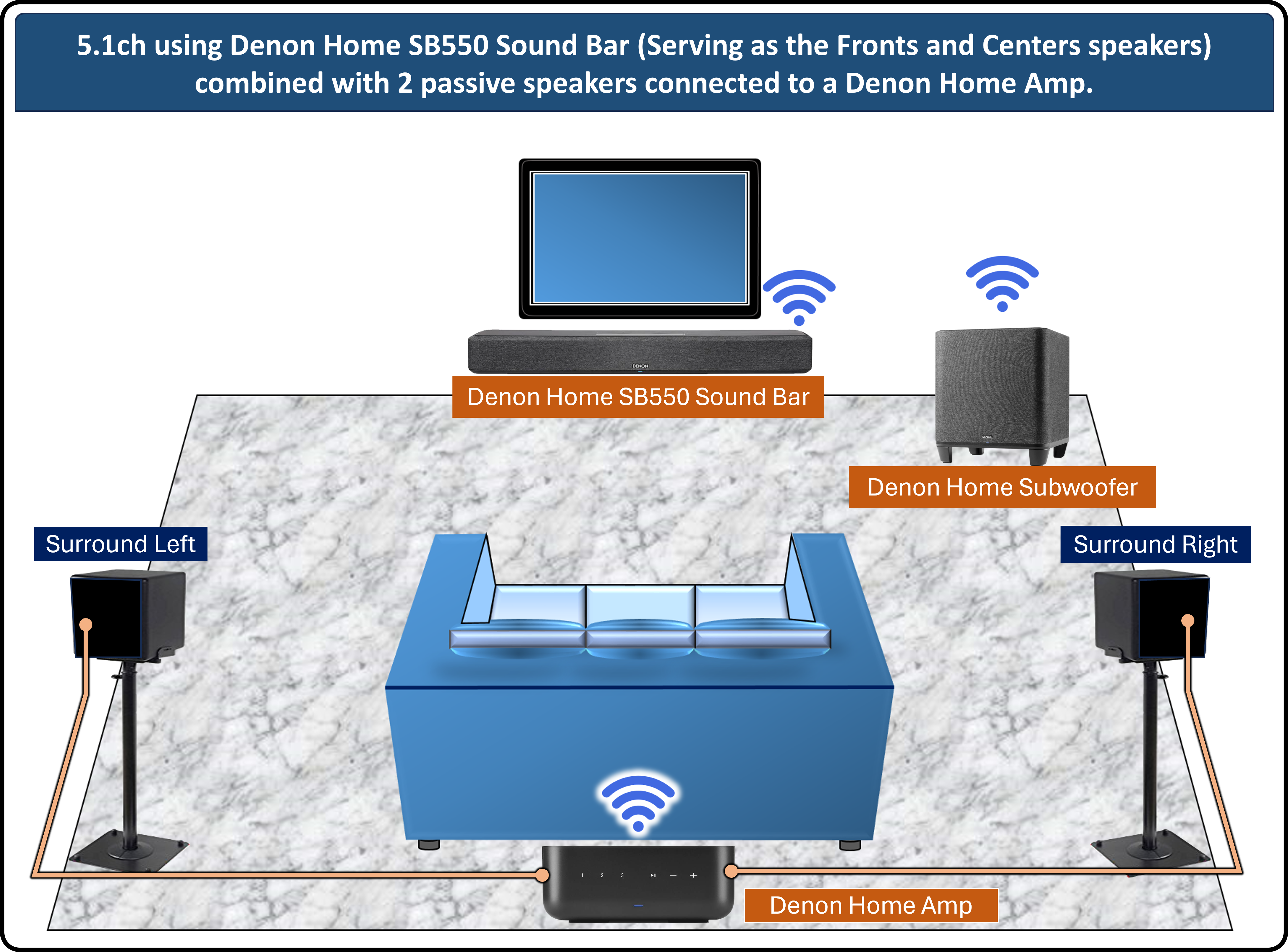
Credit: support.denon.com
Setting Up Your System
Creating a wireless sound system involves choosing compatible devices and connecting them via Bluetooth or Wi-Fi. Ensure all components support wireless connectivity to enjoy seamless audio. Follow manufacturer instructions for optimal setup.
Setting up a wireless sound system can be a fun project. It makes your home audio setup more convenient. Wireless systems reduce the hassle of tangled cords and cables. You can place your speakers wherever you want. This makes your home look clean and organized.Connecting The Components
First, gather all your components. This includes your wireless speakers, a receiver, and any other parts. Place the speakers in your desired locations. Make sure they are within the range of the receiver. Plug in the power cables for each speaker. Next, turn on your receiver. Follow the instructions in the manual to pair it with your speakers. Most systems have a simple pairing button. Press it on the receiver and the speakers. Wait for the connection to be established.Testing The Connections
Once all components are connected, test the system. Play some music or a movie. Walk around the room to check the sound quality. Make sure all speakers are working properly. Adjust the volume on each speaker if needed. If you hear any issues, check the connections again. Ensure all devices are within range. Sometimes, moving the receiver or speakers a bit helps. A stable connection ensures the best sound experience. Now, your wireless sound system is ready. Enjoy the convenience of wireless audio. “`Optimizing Sound Quality
Creating a wireless sound system requires careful attention to optimizing sound quality. Start with high-quality speakers and consider room acoustics. Ensure strong wireless signal for seamless audio streaming.
Creating a wireless sound system can be a rewarding experience, but it’s not just about setting it up. Optimizing sound quality is crucial to fully enjoy your audio experience. Let’s dive into some practical steps to make your wireless sound system sound its best.Adjusting Settings
Fine-tuning your settings is the first step in optimizing sound quality. Start by exploring the equalizer settings on your device. Adjust the bass, midrange, and treble to suit your preferences. Test your adjustments with different genres of music. What works for classical may not be ideal for rock. This trial and error process will help you find the perfect balance. Don’t forget to check the volume levels on all connected devices. Ensuring they are balanced can prevent distortion and improve clarity.Minimizing Interference
Interference can seriously affect your sound quality. Place your wireless speakers and devices away from other electronics that might cause signal disruption. Wi-Fi routers, microwaves, and even cordless phones can be culprits. Try to position your sound system away from these devices. Use a dedicated frequency for your wireless system if possible. This can help reduce competing signals and ensure a clearer sound. By paying attention to these details, you can significantly enhance your listening experience. Are there any specific settings that you find challenging to adjust? Let’s discuss in the comments!
Credit: www.nytimes.com
Troubleshooting Common Issues
Creating a wireless sound system can be an exciting project. Yet, issues can arise. Troubleshooting these common problems ensures your system works perfectly. Let’s look at some typical issues and how to solve them.
No Sound Or Poor Quality
First, check the connections. Make sure everything is securely plugged in. Ensure the power is on for all devices. Check the volume levels on the devices and speakers. Low volume settings can cause poor sound quality.
Next, verify the Bluetooth connection. Ensure your device is paired with the correct speaker. Sometimes, re-pairing the devices can fix sound issues. If using a Wi-Fi system, check the network connection. A weak Wi-Fi signal can affect sound quality.
Also, update your software. Outdated firmware can cause sound problems. Check for updates and install them if needed. If the problem persists, try resetting your sound system. This can often resolve any lingering issues.
Interference Problems
Wireless sound systems can sometimes face interference. Other electronic devices can cause this. Move your system away from routers, microwaves, and cordless phones. These can interfere with your signal.
Change the wireless channel. This can reduce interference. Most systems allow you to switch channels in the settings. Choose a channel that is less crowded.
Make sure your devices are within range. Wireless signals can weaken with distance. Keep devices close to each other for the best performance. Also, keep obstructions to a minimum. Thick walls and furniture can block signals.
Finally, consider using a dual-band router. It can reduce interference and improve performance. Dual-band routers operate on two frequencies. This gives your system more flexibility and reduces the chance of interference.
Advanced Features And Customizations
Discover advanced features and customizations for your wireless sound system. Tailor sound settings to fit your space perfectly. Enjoy seamless audio with personalized controls.
Creating a wireless sound system goes beyond simply connecting speakers without cables. Advanced features and customizations can elevate your listening experience to new heights. Let’s dive into some of these enhancements that can make your sound system not just functional, but exceptional.Integrating Smart Technology
Smart technology integration transforms your wireless sound system into an intuitive, voice-controlled masterpiece. Imagine controlling your music with simple voice commands through Alexa or Google Assistant. You can ask your smart assistant to play your favorite song, adjust the volume, or even turn off the system without lifting a finger. Consider adding smart plugs and switches to automate your sound system. This allows you to schedule when your speakers power on and off, ensuring they are ready when you need them. Smart technology also enables seamless connectivity with other smart home devices, creating a cohesive and interconnected environment.Multi-room Audio Setup
Creating a multi-room audio setup ensures music flows throughout your home effortlessly. You can play the same song in every room or different songs in different rooms, all controlled from a single app. This is perfect for parties or when you want to maintain a consistent atmosphere as you move from room to room. Start by choosing a central hub like the Sonos app or Amazon Echo. These platforms allow you to group speakers and manage them collectively. Make sure your speakers are compatible with your chosen hub to avoid connectivity issues. When setting up your multi-room audio, consider the layout of your home. Placing speakers in strategic locations ensures optimal sound distribution. For example, you might place a speaker in the living room, kitchen, and bedroom to cover the most used areas. Do you feel overwhelmed by the choices and setup process? Don’t worry—many apps offer guided setup instructions that simplify the process, ensuring you get the most out of your multi-room audio system. By leveraging these advanced features and customizations, your wireless sound system becomes more than just a way to play music. It becomes a smart, integrated part of your home that enhances your everyday life. Ready to take your sound system to the next level?Maintenance And Care
Proper maintenance ensures longevity for your wireless sound system. Regularly clean components and update firmware for optimal performance. Check connections to avoid disruptions.
Creating a wireless sound system is exciting, but keeping it in top shape is essential. Regular maintenance ensures that your system continues to deliver high-quality audio and lasts longer. Let’s dive into some practical tips on maintenance and care, focusing on cleaning, storage, and software updates.Cleaning And Storage
Dust and dirt can affect the performance of your wireless sound system. Clean your speakers and other components regularly. Use a microfiber cloth to gently wipe away dust. Avoid using harsh chemicals or water directly on the devices. Store your equipment in a cool, dry place. Avoid exposing it to extreme temperatures or moisture. If you’re not using the system for a while, cover it to protect it from dust. Think about where you place your speakers. Keeping them off the floor can help reduce the amount of dust they collect. A dedicated shelf or stand works well.Software Updates
Keeping the software up to date is crucial for the optimal performance of your wireless sound system. Manufacturers release updates to fix bugs, improve security, and add new features. Check for updates regularly. Most systems will notify you when an update is available. If not, visit the manufacturer’s website periodically. Follow the instructions to update your system. Have you ever missed an update and noticed your system lagging or having connection issues? Keeping the software current prevents these problems. It’s a simple step that makes a big difference.Credit: www.sony-asia.com
Frequently Asked Questions
Is There A Way To Make Speakers Wireless?
Yes, you can make speakers wireless using Bluetooth adapters or wireless speaker kits. These devices connect to your speakers, enabling wireless audio streaming.
What Is Needed For Wireless Speakers?
You need a Bluetooth or Wi-Fi enabled device, power source, and compatible audio source for wireless speakers.
How Do Wireless Speakers Get Power?
Wireless speakers get power through built-in rechargeable batteries or by plugging into an electrical outlet using a power adapter.
How To Set Up Surround Sound Without Wires?
Set up wireless surround sound by using a wireless speaker kit. Connect the transmitter to your AV receiver and the speakers to the receiver. Ensure all devices are compatible with your system.
Conclusion
Creating a wireless sound system is simpler than you think. Follow the steps, and enjoy seamless music in any room. Choose quality components for the best experience. Take your time setting it up. Wireless systems bring flexibility and ease. Start building your system today, and elevate your audio enjoyment.
Happy listening!
