If your home theater keeps turning off, it can be frustrating. This problem can ruin your movie nights and cause stress.
But don’t worry, there are solutions. Home theaters are complex systems with many parts. Sometimes, one small issue can cause the whole system to shut down. This can be due to overheating, power supply problems, or faulty connections. Understanding why your home theater keeps turning off is the first step to fixing it.
In this blog post, we’ll explore common reasons behind this issue. By knowing these causes, you can enjoy a smooth and uninterrupted viewing experience. Stay with us as we dive into the details, so you can get back to enjoying your favorite shows and movies.

Credit: www.tiktok.com
Common Causes
Is your home theater turning off unexpectedly? Understanding the common causes can help you fix it. Let’s explore the reasons behind this issue.
A faulty power supply can cause your home theater to shut down. Check the power cord for any visible damage. Ensure it’s firmly plugged into the outlet. Loose connections can interrupt the power flow. Sometimes, power surges can also affect the system. Using a surge protector can prevent this problem.
Overheating is another common issue. Electronic devices generate heat while operating. If the ventilation is poor, the system can overheat. Ensure your home theater has enough space for air circulation. Clean the vents regularly to remove dust buildup. Dust can block the vents and cause overheating.
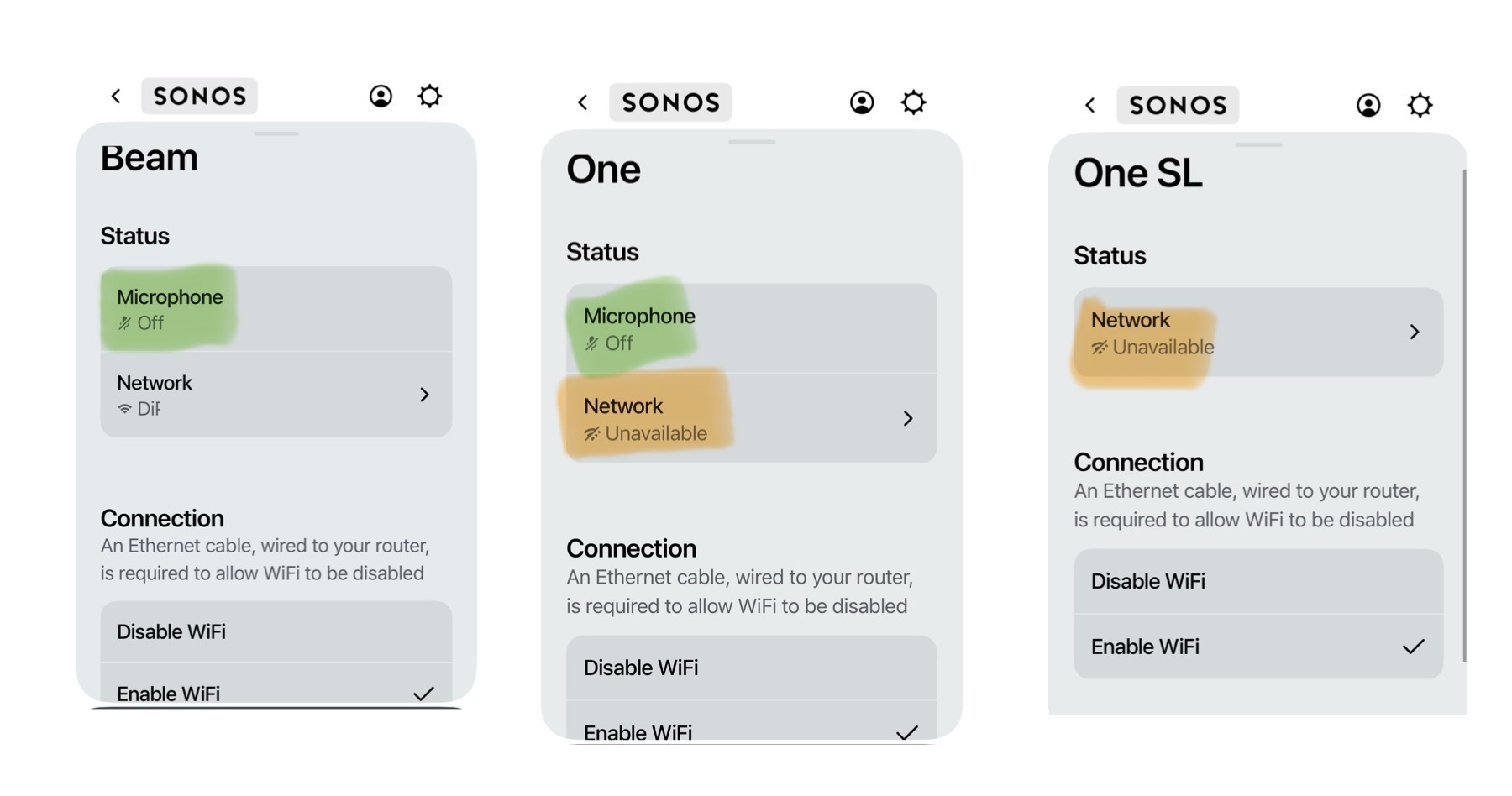
Credit: en.community.sonos.com
Power Supply Issues
Your home theater turning off unexpectedly can be frustrating. One of the main reasons could be power supply issues. Identifying and resolving these problems can enhance your viewing experience.
Check Power Cables
Start by examining the power cables. Ensure they are securely connected. Loose or damaged cables can interrupt the power supply. Replace any frayed or broken cables immediately. Faulty cables can cause your system to turn off suddenly.
Inspect Surge Protectors
Surge protectors shield your home theater from power spikes. They can wear out over time. Check if your surge protector is functioning correctly. Plug your home theater directly into the wall socket. If it stays on, the surge protector may need replacing.
Overheating Problems
One common reason your home theater keeps turning off is overheating. Electronic devices generate heat during operation. If this heat is not managed, it can cause the system to shut down. Overheating can damage components and shorten the lifespan of your equipment.
Ensure Proper Ventilation
Proper ventilation is crucial for preventing overheating. Your home theater needs airflow to cool down. Place your devices where air can circulate freely. Avoid closed cabinets or tight spaces.
Make sure vents are not blocked. Move items away from ventilation areas. Install fans if necessary. They can help maintain air movement.
Clean Dust And Debris
Dust and debris can clog ventilation areas. This blocks airflow and causes overheating. Regular cleaning can prevent this. Use a soft cloth or a vacuum cleaner to remove dust.
Check all vents and openings. Clean them thoroughly. This will help keep your home theater cool and functioning properly. Always power off and unplug devices before cleaning.

Credit: www.reddit.com
Hardware Malfunctions
Experiencing frequent shutdowns of your home theater can be frustrating. One common cause is hardware malfunctions. These issues can disrupt your viewing experience and require attention.
Faulty Components
Your home theater might have faulty components. This includes power supplies or internal circuits. Such components can cause sudden shutdowns. Identifying and replacing these parts is crucial. Otherwise, the problem will persist.
Loose Connections
Loose connections can also cause your home theater to turn off. Check all wires and cables. Ensure they are firmly connected. A loose power cord might be the culprit. Inspect HDMI cables as well. These small checks can save you a lot of trouble.
Software Glitches
Your home theater system turning off unexpectedly can be quite frustrating, especially when you’re in the middle of a movie. One common cause of this issue is software glitches. These can be sneaky and hard to pinpoint, but they are often related to your system’s firmware or settings.
Firmware Updates
Have you checked if your home theater system’s firmware is up to date? Manufacturers often release updates to fix bugs and improve performance.
Outdated firmware can lead to unexpected shutdowns. To check for updates, visit the manufacturer’s website or navigate through your system’s settings menu.
Updating your firmware is usually a straightforward process. However, make sure not to turn off your system during the update. This can cause more problems.
Resetting The System
If updating the firmware doesn’t solve the issue, consider resetting your system. Sometimes, a fresh start can clear out bugs that cause shutdowns.
Most home theater systems have a reset option in their settings. Before you reset, note down your current settings. This will make it easier to set everything back up.
After the reset, check if the problem persists. If your system stays on, you might have had a software glitch that the reset fixed.
Have you experienced your home theater turning off at the worst possible moment? What did you do to fix it? Share your experiences in the comments below. Your insights could help others with the same issue!
Interference From Other Devices
Interference from other devices can cause your home theater to turn off. Devices like Wi-Fi routers, cordless phones, and even microwaves can disrupt signals. These interferences can make your home theater system malfunction. Understanding how to manage these interferences can help keep your system running smoothly.
Check For Signal Interference
Other devices in your home can interfere with your home theater’s signal. Wi-Fi routers are common culprits. They emit signals that can disrupt your home theater. Cordless phones and microwaves also contribute to signal interference. Check if these devices are near your home theater system.
Turn off nearby devices one by one. See if your home theater stops turning off. This will help you find the source of interference. Once identified, you can take steps to reduce its impact.
Adjust Device Placement
Device placement plays a crucial role. Keep your home theater system away from other electronic devices. Place your Wi-Fi router and cordless phone in different rooms. This will minimize interference and improve your system’s performance.
Microwaves can also be problematic. They emit strong signals when in use. Ensure your home theater is not close to the kitchen. This simple adjustment can make a big difference.
Rearranging your devices can help. Experiment with different placements. Find the best setup that reduces interference. This will ensure your home theater system works without issues.
Remote Control Issues
Experiencing issues with your home theater can be frustrating. One common problem is the system turning off unexpectedly. Often, the culprit lies in remote control issues. Let’s explore some common reasons behind this.
Battery Problems
Weak or dead batteries in your remote can cause your home theater to turn off. Ensure the batteries are fresh and properly inserted. A quick battery replacement might solve the issue.
Signal Obstruction
Obstructions between your remote and the home theater can disrupt the signal. Remove any objects blocking the line of sight. This ensures the remote sends a clear signal to the system.
Professional Assistance
Dealing with a home theater that keeps turning off can be frustrating. While there might be simple fixes you can try on your own, sometimes the issue requires professional assistance. This section helps you understand when to seek professional help and how to find reliable support.
When To Contact A Technician
If your home theater system continues to shut down unexpectedly despite your best troubleshooting efforts, it might be time to call in a professional. Persistent issues can indicate deeper problems that only a trained technician can diagnose and fix.
Consider how often the problem occurs. Is it sporadic, or does it happen every time you use the system? Frequent interruptions point to underlying issues that need expert attention.
Listen to the sounds your system makes. Unusual noises like buzzing or clicking before it turns off can be a sign of hardware problems. A technician can investigate these sounds and prevent further damage.
Finding Reliable Support
Finding the right technician is crucial. Begin by asking for recommendations from friends or family who have had similar issues. Personal experiences can provide honest insights into the quality of service.
Check online reviews. Websites like Yelp and Google Reviews offer a wealth of information on local technicians. Pay attention to both the positive and negative feedback to get a balanced view.
Ensure the technician has experience with your specific home theater brand. Different systems have unique requirements, and a specialist will be more adept at handling your system’s quirks.
Don’t hesitate to ask questions. Inquire about their qualifications, experience, and warranty on their services. A reliable technician will be transparent and willing to provide this information.
Investing in professional assistance can save you time, money, and the headache of a malfunctioning home theater. When you know when to seek help and how to find a trustworthy technician, you can enjoy your home theater system without interruptions.
Frequently Asked Questions
Why Does My Home Theater System Keep Shutting Off?
Your home theater system may keep shutting off due to overheating, loose connections, or a faulty power source. Check ventilation, cables, and power supply.
Why Does My Home Cinema Keep Turning Off?
Your home cinema might turn off due to overheating. Check for proper ventilation around the device. Faulty power connections can also cause shutdowns. Ensure all cables are securely plugged in. Consider updating the software or firmware. If the problem persists, consult a professional technician.
Why Does My Speaker Keep Turning Off Randomly?
Your speaker might turn off due to a low battery, overheating, or an inactive Bluetooth connection. Check for firmware updates.
Why Does My Home Radio Keep Cutting Out?
Your home radio may keep cutting out due to poor signal reception, interference from electronic devices, or faulty wiring. Ensure the antenna is properly positioned and check for nearby electronic devices that could cause interference.
Conclusion
A home theater turning off can be frustrating. Check for loose connections. Inspect the power source. Ensure proper ventilation to avoid overheating. Regular maintenance can prevent issues. Consult the user manual for troubleshooting tips. If problems persist, consider professional help.
Keeping your system in good shape enhances your viewing experience. Enjoy your home theater without interruptions.
