Playing two Bluetooth speakers at once can enhance your listening experience. It’s simpler than you might think.
With Bluetooth technology, connecting multiple devices has become easier. Whether you’re hosting a party or just want more sound coverage at home, learning to play audio through two speakers can be a game-changer. This guide will show you how to connect and sync two Bluetooth speakers.
By following these steps, you can enjoy your favorite music with better sound quality and volume. Let’s dive in and explore the simple steps to make this happen.
:max_bytes(150000):strip_icc()/008-how-to-connect-multiple-bluetooth-speakers-to-one-device-90b94758e2644abd995c5854ac80db73-f369686037ae47bbadee2285129af330.jpg)
Credit: doctorslab.com.bd
Checking Device Compatibility
Checking device compatibility is crucial when you want to play audio on two Bluetooth speakers simultaneously. Ensuring that your devices can support this feature will save you time and frustration. Let’s dive into the key aspects you need to consider.
Bluetooth Version Requirements
First, check the Bluetooth version on your devices. Bluetooth 5.0 or higher is generally recommended for connecting multiple speakers. This version offers better speed and range, which is essential for a seamless audio experience.
Many older devices might not support dual audio features. You can usually find this information in your device’s settings or user manual. Upgrading your device’s Bluetooth version, if possible, can make a significant difference.
Supported Devices
Not all devices support dual Bluetooth audio. Smartphones, tablets, and computers are your best bet. For instance, recent models of Samsung and Apple devices have this capability built-in.
However, even some high-end speakers might not support dual connections. Always check the manufacturer’s specifications. Doing a quick online search or visiting the official website can provide this information.
Have you ever tried to connect two Bluetooth speakers, only to find out one of them isn’t compatible? It’s a frustrating experience. But it’s avoidable if you know what to look for.
Do your speakers and devices meet these requirements? If yes, you’re on the right track. If not, consider upgrading or looking for alternative solutions. This small check can make a big difference in your audio experience.

Credit: www.youtube.com
Using Built-in Features
Connect two Bluetooth speakers at once using built-in features on your device. Explore the audio settings for pairing options. Enjoy a richer sound experience.
When you want to fill your space with rich sound from multiple Bluetooth speakers, utilizing built-in features of your devices can be a game-changer. This approach saves you from downloading extra apps or buying additional hardware. Let’s dive into how you can use the built-in features on both iOS and Android to play audio through two Bluetooth speakers at once.Ios Dual Audio Setup
On iOS, Apple’s AirPlay 2 is your friend. This feature allows you to stream audio to multiple speakers simultaneously. First, ensure both your speakers are compatible with AirPlay 2. You can check this in the speaker’s manual or product description. Next, connect your iPhone or iPad to each speaker individually through Bluetooth. Once connected, open the Control Center by swiping down from the top-right corner of your screen. Press and hold the audio card in the upper-right corner. Click on the “AirPlay” icon, which looks like a triangle with circles above it. You’ll see a list of available speakers. Tap the speakers you want to pair, and you’re ready to enjoy your music!Android Dual Audio Setup
Android devices have a similar feature called Dual Audio. This feature is available on most newer Android phones. Start by pairing both Bluetooth speakers to your phone. Go to your phone’s settings, and then to the Bluetooth menu. Pair each speaker one by one. Once paired, go to the Bluetooth settings and tap the three-dot menu icon at the top right. Select “Dual Audio”. This will allow you to play audio through both connected speakers. Remember, this feature might differ slightly based on your Android version and phone manufacturer. Always refer to your phone’s user manual for specific instructions. Have you ever struggled with connecting multiple Bluetooth speakers? Or perhaps you’ve found a creative solution that works better for you? Share your thoughts and experiences in the comments below.Third-party Applications
Do you want to enjoy your favorite music on two Bluetooth speakers at once? Sometimes, the built-in functionality of your device may not support this. That’s where third-party applications come into play. They can bridge the gap and make your audio experience truly immersive.
Popular Apps For Dual Audio
Several applications can help you connect two Bluetooth speakers simultaneously. Some of the popular ones include:
- SoundSeeder: This app lets you stream music to multiple devices and speakers. It’s user-friendly and works with different types of audio sources.
- Bose Connect: Ideal if you own Bose speakers. This app provides seamless dual audio capabilities, making it easy to play music on more than one speaker.
- Dual Audio Bluetooth App: Specifically designed for dual audio, this app supports a variety of Bluetooth speakers and is straightforward to use.
Installation And Setup
Installing these apps is a breeze. You can find them on the Google Play Store or Apple App Store. Once downloaded, follow these steps:
- Open the App: Launch the application on your device.
- Pair Your Speakers: Follow the in-app instructions to pair both Bluetooth speakers.
- Adjust Settings: Set your preferred audio options. Some apps let you adjust volume levels individually for each speaker.
- Start Streaming: Play your favorite tracks and enjoy the dual audio experience.
Have you tried using these apps before? If yes, which one worked best for you? Sharing your experiences can help others make an informed choice.
Third-party applications can make dual audio streaming easy and efficient. They’re a perfect solution if your device’s built-in features fall short. Give them a try and enhance your listening experience!
Connecting Via Bluetooth Transmitters
Connecting multiple Bluetooth speakers at once can elevate your audio experience, especially during gatherings or parties. One effective method is through Bluetooth transmitters. These handy devices allow you to pair two speakers seamlessly, ensuring synchronized sound. Let’s dive into the essentials of connecting via Bluetooth transmitters.
Choosing The Right Transmitter
Picking the right Bluetooth transmitter is crucial. You want one that supports dual pairing and has a strong range. Brands like TaoTronics and Avantree are popular choices due to their reliability and user-friendly features.
Check if the transmitter is compatible with your speakers. Most transmitters work with a variety of devices, but it’s always good to double-check. Look for transmitters with low latency to avoid any audio lag, which can be a real mood killer when listening to music.
Step-by-step Connection Guide
Here’s a simple guide to get your two Bluetooth speakers connected:
- Turn on your Bluetooth transmitter: Ensure it’s fully charged or connected to a power source.
- Activate pairing mode: This is usually done by holding down a button until a light starts flashing.
- Pair with the first speaker: Turn on the Bluetooth on your first speaker and pair it with the transmitter. This might take a few seconds.
- Pair with the second speaker: Once the first speaker is connected, activate the pairing mode on the transmitter again and connect the second speaker.
- Test the connection: Play some music to ensure both speakers are working in sync. Adjust the volume to your liking.
Using Bluetooth transmitters is a straightforward process that can significantly enhance your audio setup. Have you ever tried connecting multiple Bluetooth speakers? If not, give it a shot and enjoy a richer, fuller sound experience.
Using Audio Splitters
Using audio splitters can help you play music on two Bluetooth speakers at once. This method splits the audio signal from your device. It then sends the signal to multiple speakers, allowing simultaneous playback.
Types Of Audio Splitters
There are different types of audio splitters available. Basic splitters divide the audio signal into two outputs. You can find these in most electronic stores. Some advanced splitters offer more outputs and better sound quality.
Wired splitters connect directly to your device through a headphone jack. Wireless splitters use Bluetooth technology. Choose the one that fits your needs and setup.
Connecting Splitters To Speakers
Start by connecting the audio splitter to your device. For wired splitters, plug it into the headphone jack. For wireless splitters, pair it with your device via Bluetooth.
Next, connect your Bluetooth speakers to the splitter. For wired splitters, use audio cables to link the speakers. For wireless splitters, pair each speaker with the splitter.
Ensure both speakers are powered on and in pairing mode. Once connected, play your audio. You should hear sound from both speakers at the same time.
Troubleshooting Common Issues
Playing music on two Bluetooth speakers at once can be fun. But, it can also come with some challenges. You might face problems like audio sync issues or connection stability. This section will help you fix these common problems.
Audio Sync Problems
Audio sync problems happen when the sound on one speaker plays before or after the other. This issue can ruin your listening experience. Ensure both speakers are from the same brand. Different brands might have compatibility issues. Check if both speakers are fully charged. Low battery can cause delays in audio.
Another tip is to use an app that supports dual audio. Some apps allow you to control the sync settings. Adjust the settings until the audio on both speakers matches. If the problem continues, try disconnecting and reconnecting the speakers. This can reset the connection and fix the sync issue.
Connection Stability Tips
Connection stability is vital for a smooth audio experience. Ensure your Bluetooth device is close to the speakers. Too much distance can weaken the connection. Avoid obstacles like walls or furniture between the device and the speakers.
Update the firmware on your Bluetooth device and speakers. New updates can fix bugs and improve stability. Turn off other Bluetooth devices that are not in use. This can reduce interference and improve the connection.
If the connection keeps dropping, restart your Bluetooth device. Sometimes, a simple restart can solve many problems. If all else fails, consult the user manual or contact customer support for help.
Optimizing Audio Experience
Optimizing your audio experience when playing music through two Bluetooth speakers simultaneously can transform your listening pleasure. Proper setup and adjustments can make a significant difference. Here, we will explore how to adjust speaker placement and balance audio levels to achieve the best sound quality.
Adjusting Speaker Placement
Where you place your speakers can greatly affect sound quality. Start by positioning them at an equal distance from your primary listening spot. This ensures balanced sound distribution.
Experiment with different placements. Try putting the speakers at ear level or slightly above. Avoid placing them too close to walls, as this can cause sound reflections and distortions.
Consider the room’s acoustics. In a large room, spread the speakers farther apart to cover more space. In a smaller room, bring them closer for a more intimate sound experience. What works best for you?
Balancing Audio Levels
Balancing audio levels between two Bluetooth speakers is crucial for an optimal experience. Start by setting both speakers to the same volume level. Use your device’s audio settings to fine-tune this balance.
Play a familiar track and listen carefully. Adjust one speaker slightly higher or lower if needed to achieve a balanced sound. The goal is to ensure that neither speaker overpowers the other.
Test with different genres and volumes. Notice how changes impact your listening pleasure. Don’t hesitate to tweak settings often; your perfect balance might change with different tracks or moods.
Remember, optimizing your audio experience is a continuous process. Keep experimenting with placement and audio levels. Your ideal setup might surprise you!
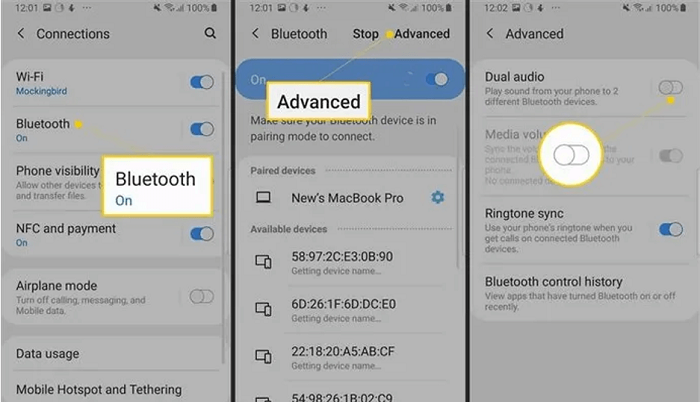
Credit: www.mobitrix.com
Frequently Asked Questions
Can I Play 2 Bluetooth Speakers At The Same Time?
Yes, you can play 2 Bluetooth speakers simultaneously using features like Bluetooth 5. 0, Dual Audio, or specific apps.
How Do I Enable Dual Audio?
Go to your device settings. Select “Sound” or “Audio” options. Enable “Dual Audio” or “Bluetooth Dual Audio” feature. Connect two Bluetooth devices.
How To Make Two Bluetooth Speakers Play Simultaneously On An Iphone?
Use the Audio Sharing feature on iOS 13 or later. Connect both Bluetooth speakers to your iPhone. Go to Control Center, select Audio Output, and choose both speakers.
How To Split Audio Between Two Bluetooth Speakers?
To split audio between two Bluetooth speakers, use the “Dual Audio” feature on Samsung or “Audio Sharing” on iOS. Ensure both speakers are paired.
Conclusion
Playing two Bluetooth speakers at once can elevate your audio experience. It’s quite simple with the right tools. Follow the steps mentioned in this guide. Experiment with different setups. Enjoy your favorite music louder and clearer. Share this method with friends.
They might find it useful too. Enhance your gatherings with better sound. Keep exploring new tech tricks. Happy listening!
