Horizontal lines on your Sony Bravia TV can be frustrating. They disrupt the viewing experience.
Fixing these lines is usually straightforward. Sony Bravia TVs are known for their excellent picture quality. But sometimes, issues like horizontal lines can appear on the screen. These lines can result from various factors. It might be a simple connection problem or a deeper issue with the TV’s hardware.
This guide will walk you through the steps to identify the cause and fix the problem. Whether it’s checking cables, updating software, or seeking professional help, you’ll find solutions to restore your TV’s clear display. Let’s dive into the common causes and steps to fix horizontal lines on your Sony Bravia TV.
Identifying The Problem
Experiencing horizontal lines on your Sony Bravia screen can be frustrating. Identifying the problem is the first step towards fixing it. Let’s break it down into symptoms and common causes.
Symptoms Of Horizontal Lines
Horizontal lines on your TV can appear in different ways. You might notice faint lines running across the screen. Sometimes, these lines can be bold and distracting.
Another symptom is flickering lines that come and go. This can make watching anything quite annoying. You may also see these lines only when using certain inputs or devices.
Have you checked if the lines appear during specific actions? For example, switching channels or adjusting settings. Noting these details helps in identifying the root cause.
Common Causes
Several factors can cause horizontal lines on your Sony Bravia TV. Loose cables are a frequent culprit. Ensure all connections are secure and properly plugged in.
Another common cause is a faulty input source. Try switching to a different HDMI port or device. This helps in isolating the issue.
Sometimes, internal issues like a malfunctioning T-Con board can lead to horizontal lines. If you’ve ruled out external problems, it might be time for professional help.
Have you considered software glitches? Occasionally, a simple system update can fix display issues. Check if your TV firmware is up to date.
Identifying the problem involves careful observation and testing. Addressing these symptoms and causes will guide you towards a solution. Have you faced similar issues with other devices? How did you resolve them? Sharing your experiences can help others too.
Initial Troubleshooting Steps
Experiencing horizontal lines on your Sony Bravia can be frustrating. Initial troubleshooting steps can help you identify and possibly fix the issue. Follow these simple steps to get your TV back to normal.
Restarting The Tv
The first step is to restart your TV. Turn off your Sony Bravia and unplug it from the power source. Wait for a minute or two. This helps the TV reset and clear any temporary issues. Plug the TV back in and turn it on. Check if the horizontal lines are still visible.
Checking Cable Connections
Loose or damaged cables can cause display issues. Inspect all the cables connected to your TV. Ensure they are securely plugged in. Look for any visible damage on the cables. If you find any damaged cables, replace them immediately. Check if the horizontal lines disappear after securing the connections.
Software Solutions
When your Sony Bravia TV starts showing horizontal lines, it can be really frustrating. These lines can seriously affect your viewing experience. Luckily, there are some software solutions that might just fix the problem. Let’s look at two key software solutions: updating the firmware and resetting to factory settings.
Updating Firmware
Firmware updates can solve a lot of issues, including those pesky horizontal lines. Your TV’s firmware is its internal software, and updates often fix bugs and improve performance.
To update your firmware, first, make sure your TV is connected to the internet. Go to the settings menu, and look for the “Software Update” option. Follow the on-screen instructions to download and install the latest firmware.
Updating firmware is usually quick and straightforward. Think of it as giving your TV a mini-makeover. Have you noticed the lines disappearing after an update?
Resetting To Factory Settings
If updating firmware doesn’t work, try resetting your TV to its factory settings. This can often clear out any software glitches causing the horizontal lines.
To reset to factory settings, go to the settings menu. Look for an option like “System” or “Setup,” and find the “Reset” or “Factory Reset” option. Follow the instructions to reset your TV.
Remember, this will erase all your settings and apps, so you’ll need to set them up again. But if it fixes the problem, it’s worth it, right? Have you tried resetting and noticed a big difference?
Have you tried both of these software solutions? Sometimes, the simplest fixes can make the biggest difference. If these tips help, your TV-watching experience should be back to normal in no time.
Hardware Checks
Experiencing horizontal lines on your Sony Bravia can be frustrating, especially when you’re trying to enjoy your favorite show. One of the first steps to address this issue is performing thorough hardware checks. These checks will help identify if the problem is with the screen or internal components. Let’s dive into how you can inspect these parts and potentially fix the issue.
Inspecting The Screen
Start by closely examining the screen. Do the lines appear in a specific pattern? Are they constant or intermittent?
Sometimes, external damage can cause horizontal lines. Check for any visible cracks or scratches. Even minor damage can impact the display.
If you see no physical damage, try adjusting the screen settings. Navigate to the display settings and tweak the brightness and contrast. Sometimes, simple adjustments can make a difference.
Testing Internal Components
If the screen appears intact, the issue might be internal. Begin by checking the connections. Ensure that all cables are securely connected and there are no loose ends.
Next, test the internal components. This may require opening up the TV. If you’re not comfortable doing this, consider seeking help from a professional.
Once inside, inspect the circuit board for any signs of damage or burnt components. Replacing faulty parts can often resolve the issue.
Have you ever faced a similar problem with another device? How did you handle it? Share your experiences and tips in the comments below.
Remember, addressing hardware issues can be tricky. If the problem persists, contacting Sony support might be your best bet.
Professional Repair Options
Fixing Sony Bravia horizontal lines often involves checking the cable connections and updating the TV’s firmware. Professional repair options include contacting Sony support or visiting authorized service centers for expert assistance.
Experiencing horizontal lines on your Sony Bravia TV can be frustrating. Sometimes, the issue may need professional help. Understanding professional repair options can save your TV.When To Contact Sony Support
If you see horizontal lines, first try basic troubleshooting. Check cables and restart the TV. If the issue persists, it might be time to contact Sony Support. Sony Support can guide you. They will help you determine if the problem needs expert repair. They can also assist with warranty checks. This ensures you do not pay for repairs covered by your warranty.Finding Authorized Repair Centers
Finding an authorized repair center is crucial. Authorized centers have trained professionals. They use genuine Sony parts. This ensures your TV gets the best care. Visit the Sony website to find authorized centers. Enter your location details. The site will list nearby service centers. Always choose an authorized center for repairs. This maintains your TV’s quality and warranty. Professional repairs might seem daunting. But they ensure your Sony Bravia TV remains in top condition. “`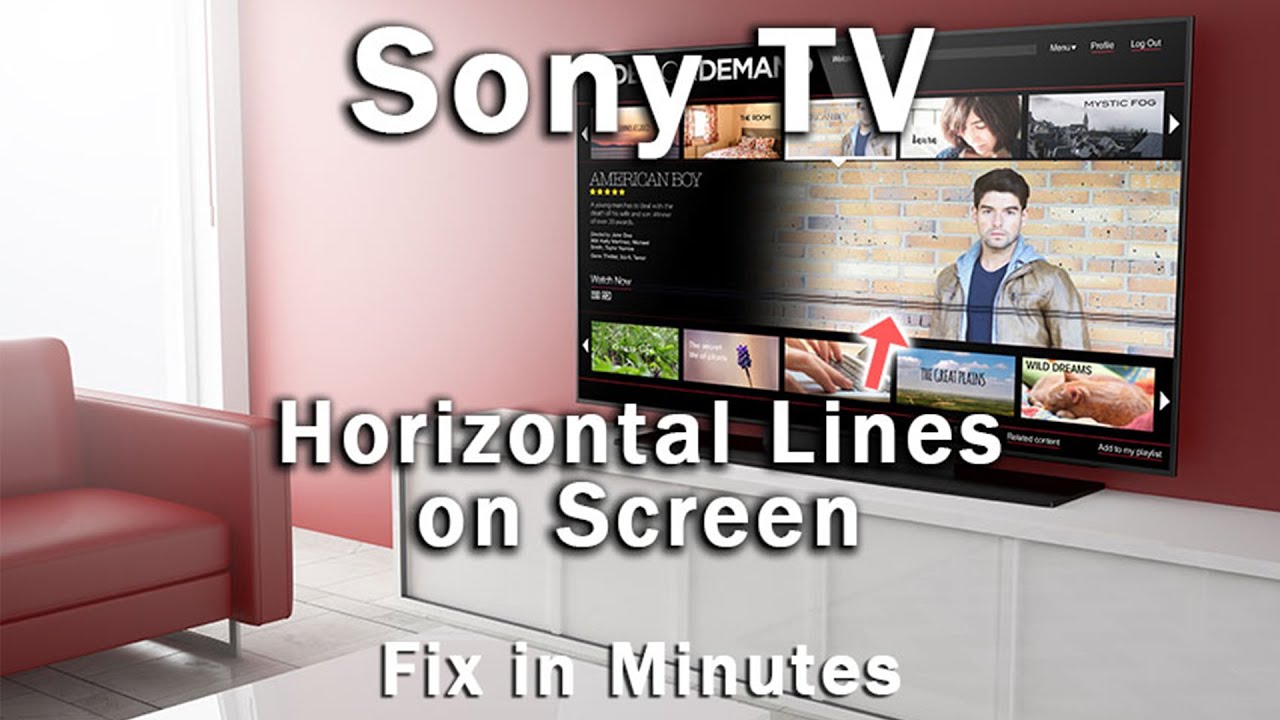
Credit: www.youtube.com
Preventive Measures
Preventive measures can help avoid horizontal lines on your Sony Bravia TV. Regular care and protection are essential. Follow these tips to keep your TV in good shape and ensure a long-lasting viewing experience.
Regular Maintenance Tips
Regular maintenance is crucial for your TV’s health. Dust can build up and cause problems. Use a soft cloth to clean the screen weekly. Avoid using harsh chemicals. Ensure the vents are clean to prevent overheating. Check cables and connections often to ensure they are secure.
Using Surge Protectors
Electrical surges can damage your TV. Surge protectors can help. They shield your TV from sudden spikes in electricity. Plug your Sony Bravia into a surge protector. This simple step can prevent many electrical issues. It also extends the life of your TV.
Dealing With Persistent Issues
Dealing with persistent issues on your Sony Bravia can be frustrating. Horizontal lines often indicate a deeper problem. If you’ve tried basic fixes without success, it’s time to explore other options. These steps can help you decide on the best course of action.
Extended Warranties
Check if your Sony Bravia is still under warranty. An extended warranty can cover repairs at no extra cost. Contact Sony’s customer service for details. They can guide you through the warranty process. Having a warranty can save you money on repairs.
Considering A Replacement
If the warranty has expired, consider the cost of repairs. Sometimes, fixing an older TV isn’t worth it. Newer models may offer better features. A replacement might be more cost-effective. Weigh the pros and cons of repairing versus buying new. Think about long-term satisfaction and performance.

Credit: www.reddit.com
Additional Resources
Having issues with horizontal lines on your Sony Bravia TV? Don’t worry. Many resources can help fix this problem. From helpful websites to detailed user manuals, you can find a wealth of information.
Helpful Websites
Several websites provide step-by-step guides on fixing Sony Bravia issues. Sony’s official support page is a great place to start. It offers troubleshooting tips and software updates. Another valuable site is AVS Forum. It’s a community-driven platform where users share solutions for common TV problems.
Tech forums like Reddit also have sections dedicated to Sony Bravia issues. Here, you can find user experiences and proven fixes. Bookmark these sites for quick access.
User Manuals And Guides
Your Sony Bravia TV comes with a user manual. This manual is an excellent resource for troubleshooting. It provides detailed steps for fixing common issues. If you’ve lost your manual, you can download it from Sony’s website.
Many third-party websites also offer guides and tutorials. These guides are easy to follow and often include pictures. They can be very helpful if you’re not tech-savvy. Keep your user manual handy for quick reference.
Credit: www.reddit.com
Frequently Asked Questions
What Causes Horizontal Lines On Sony Tv Screen?
Horizontal lines on a Sony TV screen can be caused by loose cables, outdated firmware, or faulty hardware. Check connections, update software, and consult a technician if needed.
How Do I Fix The Lines On My Sony Bravia Tv?
To fix lines on your Sony Bravia TV, check cable connections. Restart the TV and update the software. If lines persist, contact Sony support for professional help.
Can Horizontal Lines On Tv Be Fixed?
Yes, horizontal lines on TV can often be fixed. Check for loose cables, update firmware, or reset the TV. If the issue persists, contact professional repair services.
How Much Does It Cost To Fix Horizontal Lines On Tv?
Fixing horizontal lines on a TV can cost between $150 and $400. Prices vary based on the issue and TV model.
Conclusion
Fixing horizontal lines on a Sony Bravia is manageable. Follow the steps above. Check cables, reset settings, or update firmware. These solutions can help. Seek professional help if problems persist. Keeping your TV in good condition enhances your viewing experience.
Regular maintenance is key. Don’t ignore small issues. Fixing them early prevents larger problems. Enjoy your Sony Bravia without distractions.
