Laptops and iPads are both popular tech devices. But they serve different purposes.
Understanding the differences between a laptop and an iPad can help you make the right choice for your needs. Laptops have been around for decades, offering powerful computing capabilities in a portable form. On the other hand, iPads are relatively newer, focusing on convenience and touch-screen interaction.
While both devices can perform many of the same tasks, their design and functionality cater to different user experiences. In this blog post, we will explore the key differences between laptops and iPads, helping you decide which device best fits your lifestyle and needs.

Credit: www.youtube.com
Design And Build
When choosing between a laptop and an iPad, design and build quality are important factors. Both devices have unique characteristics that cater to different user needs. Let’s explore their design and build aspects in detail.
Portability
Laptops are generally larger and heavier than iPads. They often have screens ranging from 11 to 17 inches. This makes them less convenient to carry around. iPads are lighter and more compact. They usually have screen sizes between 7 and 13 inches. This makes them easier to transport. If you travel often, an iPad might be more suitable.
Material And Durability
Laptops are usually built with a variety of materials. These can include plastic, aluminum, and magnesium. Higher-end models often use metal for a premium feel. This makes them durable but can add weight. iPads are primarily made of aluminum. This gives them a sleek and sturdy design. They are also designed to be more resilient to drops and impacts. Their build quality is often praised for its durability.
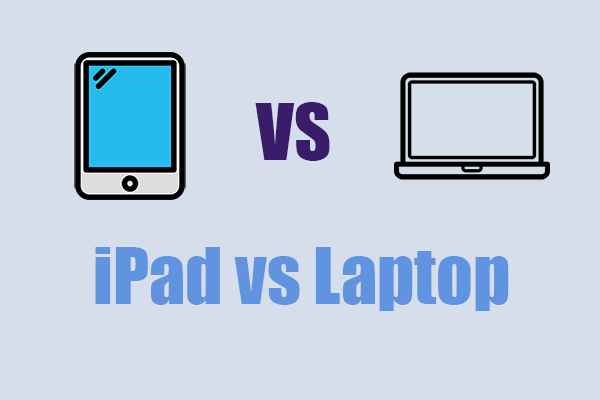
Credit: www.minitool.com
Operating Systems
The operating system (OS) is the software that manages a device’s hardware and software. It plays a crucial role in defining the user experience. Laptops and iPads use different operating systems, which have unique features and capabilities. Understanding these differences can help you decide which device suits your needs best.
Laptop Os
Laptops typically run on either Windows, macOS, or Linux. Windows is the most popular OS for laptops. It offers a wide range of software compatibility. macOS, exclusive to Apple’s MacBooks, is known for its sleek design and integration with other Apple devices. Linux is less common among casual users. It is preferred by developers and tech enthusiasts for its open-source nature.
Each of these operating systems has its strengths. Windows OS is versatile and user-friendly. It is ideal for both personal and professional use. macOS is praised for its stability and security. It is perfect for creative professionals. Linux offers high customization and control. It appeals to users who want to modify their OS.
Ipad Os
iPads run on iPadOS, a variant of iOS. iPadOS is optimized for touch interaction. It provides a seamless experience with Apple’s ecosystem. The OS supports multitasking features like Split View and Slide Over. These features enhance productivity on an iPad.
iPadOS also includes Apple Pencil support, making it great for artists. The App Store offers a wide range of apps designed specifically for iPads. This ensures that users have access to tools for both work and leisure. The OS receives regular updates, ensuring security and new features.
In summary, laptops offer diverse OS options with different features. iPads run on a specialized OS optimized for touch and productivity. Understanding these differences will guide you in choosing the right device for your needs.
Performance
The performance of laptops and iPads varies widely, influenced by their distinct designs and intended uses. Understanding these differences helps determine which device suits your needs best.
Processing Power
Laptops often have more robust processors, including multi-core CPUs. These processors handle complex tasks and run demanding software efficiently. They are ideal for professional applications like video editing or software development.
iPads use mobile processors, which are powerful but optimized for energy efficiency. They run apps smoothly and manage everyday tasks well. However, they may struggle with high-end professional software.
Battery Life
Laptops typically offer moderate battery life, ranging from 4 to 8 hours. Battery life depends on usage and the laptop’s specifications. Heavy tasks drain the battery faster.
iPads are known for their excellent battery life, often lasting up to 10 hours or more. They are designed for portability and extended use without frequent charging.
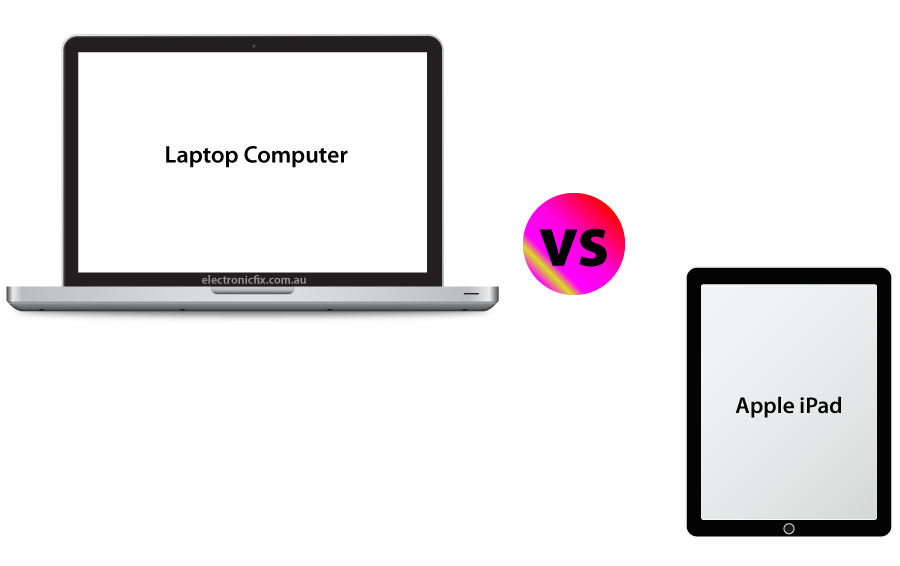
Credit: electronicfix.com.au
Software And Apps
Laptops and iPads serve different purposes. Laptops are better for heavy tasks like programming or video editing. IPads excel in portability and touch-screen convenience, ideal for browsing and media consumption.
When you’re deciding between a laptop and an iPad, the software and apps available on each device play a crucial role. Laptops and iPads both offer a range of software and apps, but they differ significantly in functionality and user experience. Let’s dive into the specifics.Productivity Software
Laptops typically run on operating systems like Windows or macOS, which support powerful productivity software. You can use applications like Microsoft Office, Adobe Creative Suite, and other professional tools. These programs are designed for tasks that require more power and precision, such as video editing, graphic design, and extensive data analysis. On the other hand, iPads run on iOS (or iPadOS), which is optimized for touch interaction. While you can access a version of Microsoft Office or Adobe apps, they are often streamlined and may lack some advanced features. However, iPads excel at quick note-taking, sketching, and other tasks that benefit from the Apple Pencil.Entertainment And Media
Laptops offer a versatile experience for entertainment. You can stream movies, play video games, and even edit videos with robust software. The larger screen and powerful hardware enhance your viewing and gaming experience. Moreover, laptops can support a range of media formats and provide excellent compatibility with various streaming services. iPads, meanwhile, are fantastic for on-the-go entertainment. Their portability makes them ideal for reading e-books, watching videos, or playing mobile games. With apps like Netflix, Spotify, and Apple Arcade, you have plenty of options to stay entertained. The Retina display on an iPad can make watching movies a delightful experience. Plus, the touch interface can make certain games more interactive and engaging. Both devices have their strengths in software and apps, but your choice depends on what you need. Are you leaning towards productivity or entertainment? How important is portability for your daily tasks? Consider these questions as you make your decision.Input Methods
Laptops typically feature physical keyboards, offering tactile feedback. IPads rely on touchscreens, allowing for more flexible input methods. Both devices cater to different user preferences and needs.
When deciding between a laptop and an iPad, understanding the differences in input methods can help you make an informed choice. The way you interact with these devices can greatly affect your productivity and comfort. Let’s dive into the details.Keyboard And Mouse
Laptops come with built-in keyboards and touchpads, designed for extended typing and precise cursor control. Many people find that typing on a laptop keyboard feels more natural, especially for long documents or coding. You can also connect an external mouse for better control and ergonomics. On the other hand, while you can connect a keyboard and mouse to an iPad, the experience is not the same. The on-screen keyboard is fine for quick replies but can be cumbersome for lengthy texts. External keyboards are available, but they add to the cost and may not be as comfortable.Touchscreen And Stylus
iPads shine when it comes to touchscreen capabilities. Using your fingers to swipe, tap, and pinch-to-zoom feels intuitive and direct. The Apple Pencil takes it a step further, making it easy to draw, take notes, and navigate with precision. Artists and designers love this feature for its natural feel. Laptops are catching up with touchscreens, but they often lack the fluidity and precision of an iPad. Not all laptops support styluses, and those that do might not offer the same seamless experience. Also, using a touchscreen on a laptop can be awkward, especially when it’s in a traditional clamshell position. — Have you ever found yourself wishing you could just tap the screen on your laptop to quickly open an app? Or maybe you’ve tried to type a report on an iPad and found it frustrating? These experiences highlight the importance of choosing the right input method for your needs. What input method do you find most convenient? Would you trade the tactile feel of a laptop keyboard for the versatility of an iPad touchscreen? Your answer could help you decide which device is the right fit for you.Connectivity Options
Laptops typically offer a range of connectivity options, including USB ports and HDMI. IPads, on the other hand, mainly use wireless connections like Wi-Fi and Bluetooth.
When choosing between a laptop and an iPad, connectivity options play a crucial role. Whether you’re a student, professional, or casual user, the ability to connect various devices and networks can significantly impact your decision. Let’s dive into the specifics and see how laptops and iPads differ in terms of connectivity.Ports And Slots
Laptops typically come equipped with a variety of ports and slots. You’ll find USB ports, HDMI outputs, SD card slots, and Ethernet ports, among others. These allow you to connect external drives, monitors, cameras, and wired internet connections effortlessly. On the other hand, iPads have a more minimalist approach. Most models feature a single USB-C port or Lightning port. This limits the number of devices you can connect simultaneously. However, adapters can expand these capabilities, though it might add to your expenses. Having multiple ports on a laptop makes it versatile for different tasks. For example, you can connect a mouse, keyboard, and external monitor all at once. With an iPad, you’d need to prioritize which device to connect or invest in a hub.Wireless Connectivity
Laptops generally support comprehensive wireless connectivity options. Wi-Fi and Bluetooth are standard, allowing you to connect to networks and devices without cables. Some high-end models even offer cellular connectivity, giving you internet access wherever you go. iPads shine in wireless connectivity. They come with built-in Wi-Fi and Bluetooth, similar to laptops. Many models also offer cellular options, which is ideal for users who need internet access on the go without relying on Wi-Fi. The seamless integration of wireless features in iPads makes them exceptionally portable. For example, you can quickly pair your iPad with wireless headphones or speakers without any fuss. Meanwhile, laptops might require additional settings adjustments to achieve the same level of convenience. In terms of wireless connectivity, both laptops and iPads offer robust options. However, the iPad’s design focuses on mobility and ease of use, which can be a deciding factor if you’re frequently on the move. So, which device wins in connectivity for you? Do you prioritize multiple ports for various peripherals, or do you value streamlined wireless connections for mobility?Use Cases
When deciding between a laptop and an iPad, understanding the use cases is crucial. Each device offers unique benefits for different scenarios. This section breaks down the primary uses for both laptops and iPads, helping you make an informed choice.
Work And Professional Use
Laptops are often preferred for work tasks due to their versatility. They support robust software like Microsoft Office and Adobe Creative Suite. These programs are essential for many professionals.
Furthermore, laptops generally have larger screens and physical keyboards. This makes typing and multitasking easier and more efficient. They are ideal for tasks that require high processing power and storage.
iPads, on the other hand, are great for quick tasks and meetings. They are portable and have touchscreens. This makes them convenient for note-taking and presentations. Apps like Pages and Keynote are useful, but they don’t match the power of desktop software.
Personal And Leisure Use
For leisure activities, iPads often shine. They are perfect for browsing, reading, and streaming. Their portability and ease of use make them favorites for casual users.
iPads also have excellent battery life. This is ideal for long trips and daily commutes. Their touch interface is intuitive, providing a seamless user experience.
Laptops are also good for personal use, especially gaming and media creation. They can handle more demanding applications. This makes them suitable for editing videos or playing high-end games.
Choosing between a laptop and an iPad depends on your specific needs. Understanding these use cases will guide you in making the best decision.
Price And Value
Laptops often offer more powerful performance and larger storage capacity. IPads are portable and user-friendly with touchscreens. Both have different price points and value.
When comparing laptops and iPads, price and value are critical factors to consider. Both devices serve different purposes and come at varying price points. Understanding their initial cost and long-term investment can help you decide which device offers better value for your specific needs.Initial Cost
The initial cost of a laptop can vary widely. You can find budget options starting around $300, but high-end models can exceed $2,000. The price depends on factors like brand, specifications, and features. iPads, on the other hand, generally start at a lower price point. Basic models can be purchased for around $329, but if you opt for the iPad Pro with larger storage and additional features, the cost can rise to $1,000 or more. Considering what you get for the price is essential. While a budget laptop might offer more storage and ports, an iPad offers a sleek design and portability. Reflect on what you need the device for and how much you’re willing to spend upfront.Long-term Investment
When thinking about long-term investment, consider the durability and upgrade options of each device. Laptops usually have a longer lifespan and can be upgraded with additional RAM or storage. This flexibility can make them a better long-term investment for users who need to perform heavy tasks or gaming. iPads, while durable, have limited upgrade options. They are designed for a more streamlined experience, which can be a drawback if you need additional capabilities later on. However, iPads often receive software updates for many years, keeping them relevant for longer. Think about how often you replace your devices. If you frequently upgrade to the latest tech, an iPad might suit your needs better. If you prefer a device that can evolve with your needs, investing in a laptop could be the wiser choice. In the end, the best choice depends on your specific requirements and how you plan to use the device. What features do you value most in a device? Would you prefer the versatility of a laptop or the simplicity and portability of an iPad? Your answers will guide you to the right investment.Frequently Asked Questions
Can You Use An Ipad As A Laptop?
Yes, you can use an iPad as a laptop. Attach a keyboard, use productivity apps, and multitask efficiently.
Is It Worth It To Buy An Ipad If You Have A Laptop?
Yes, buying an iPad can be worth it. It offers portability, a touch interface, and versatile apps, complementing your laptop for different tasks.
Does An Ipad Work The Same As A Computer?
An iPad performs many tasks like a computer. It runs apps, browses the web, and handles emails. However, it lacks some advanced functionalities and software support found in traditional computers.
What Is The Purpose Of Having An Ipad?
The purpose of having an iPad is to enhance productivity, entertainment, and learning with a portable, versatile device. It offers apps for work, creativity, and communication.
Conclusion
Both laptops and iPads have unique benefits. Laptops offer better multitasking. IPads are more portable and user-friendly. Your choice depends on your needs. For work, laptops usually excel. For entertainment and casual use, iPads shine. Evaluate your priorities before deciding.
Always consider battery life and software compatibility. Each device serves different purposes well. Choose wisely and enjoy your tech.
