Do Not Disturb (DND) mode on phones is a handy feature. But what exactly happens when you turn it on?
DND mode can be a lifesaver during important meetings, quiet evenings, or sleep hours. When your phone is on Do Not Disturb, it filters out unwanted distractions. Calls, messages, and notifications are silenced, allowing you to focus or rest without interruption.
The settings can be customized, letting you decide which calls or alerts can bypass the silence. This feature helps manage your digital life, promoting better concentration and peace of mind. Curious about the specifics? Let’s dive deeper into what happens when your phone is on Do Not Disturb.

Credit: www.youtube.com
Introduction To Do Not Disturb Mode
In today’s fast-paced world, staying connected is easier than ever. However, constant notifications can be overwhelming. This is where Do Not Disturb mode comes in. It helps manage interruptions, ensuring you get the peace you need.
Purpose Of Do Not Disturb
The primary aim of Do Not Disturb mode is to reduce distractions. It silences calls, alerts, and notifications. You can focus better on tasks at hand. Or get uninterrupted sleep. Setting it up is easy. You can customize it as needed.
For example, you can allow calls from specific contacts. Or set it to activate automatically during certain hours. This flexibility makes it a valuable tool for managing your time and attention.
Common Misconceptions
Many people think Do Not Disturb mode blocks all calls and messages. This is not true. You can still receive important calls if you set exceptions. Another misconception is that it turns off your phone. It doesn’t. Your phone remains on. Only the notifications are muted.
Some also believe it affects alarms. This is false. Your alarms will still ring. Understanding these aspects can help you use Do Not Disturb mode effectively.

Credit: support.apple.com
How Do Not Disturb Works
Understanding how the Do Not Disturb feature works can enhance your phone usage. This feature helps you focus, sleep, or relax without interruptions. When activated, your phone will limit notifications and manage calls. Let’s explore how it functions.
Blocking Notifications
Do Not Disturb stops notifications from apps and messages. Your phone won’t light up or make sounds. You won’t see alerts on your screen. All notifications are stored quietly. You can check them later. This helps you stay focused.
Managing Calls
Do Not Disturb can manage incoming calls. You can allow calls from specific contacts. This ensures you only get important calls. Unknown numbers will be silenced. You won’t be disturbed by unwanted calls. This setting is customizable. You can adjust it to fit your needs.
Customizing Do Not Disturb Settings
Do Not Disturb is a handy feature that silences notifications and calls. It helps you focus or relax without interruptions. But did you know you can customize these settings? Let’s dive into how to tailor Do Not Disturb to your needs.
Setting Exceptions
Sometimes, you need to hear from certain people or apps, even when Do Not Disturb is on. You can set exceptions to allow specific contacts or notifications through. This way, you won’t miss urgent calls from family or important messages from work.
To set exceptions, go to your phone’s settings. Find the Do Not Disturb section. Look for the option to add exceptions. Choose contacts or apps you want to allow. Now, you can rest easy knowing the most important notifications will still reach you.
Scheduling Do Not Disturb
Do Not Disturb can be set to turn on and off at specific times. This scheduling feature is great for regular routines like sleep or meetings. You won’t have to remember to activate it every time.
To schedule Do Not Disturb, open your settings. Navigate to the Do Not Disturb section. Find the schedule option. Set your preferred start and end times. Your phone will automatically silence notifications during these periods.
Customizing these settings ensures Do Not Disturb works best for you. Whether it’s setting exceptions or scheduling, these tweaks make the feature more useful and personal.
Impact On Communication
Have you ever wondered what happens to your communication when your phone is on Do Not Disturb (DND)? It can feel like a double-edged sword. On one hand, you have the peace of mind without constant notifications. On the other hand, you might miss something important. Let’s dive deeper into the implications.
Missed Calls And Messages
When your phone is on DND, it doesn’t ring for incoming calls. You might miss calls from friends or family. Messages also won’t trigger notifications.
This can be a blessing if you need to focus. But it can be a curse if you miss an urgent call. Imagine waiting for an important job interview call, only to find out hours later that they tried to reach you.
Some phones allow silent notifications for messages. But you still need to check your phone actively. It’s a balancing act of staying informed without being distracted.
Emergency Bypass
Did you know you can set up emergency bypass? This feature allows certain contacts to reach you even on DND. It’s perfect for those crucial calls you can’t afford to miss.
Setting it up is simple. Go to the contact in your phonebook, and enable the ‘Emergency Bypass’ option. Now, these contacts can break through your DND barrier.
This can be lifesaving. Imagine a family emergency when you’re sleeping. The right setup ensures you get that call, without compromising your overall peace.
What would you choose? Complete silence or selective interruptions? It’s your call. Set up your DND wisely, so you can enjoy the best of both worlds.
Do Not Disturb Across Platforms
Do Not Disturb (DND) is a handy feature on smartphones. It helps you avoid interruptions. Whether you use iOS or Android, this feature is helpful. It blocks notifications, calls, and messages. But how it works can differ slightly between platforms.
Ios Settings
On an iPhone, you can find Do Not Disturb in the Settings app. Open Settings and tap on “Do Not Disturb.” Here, you can schedule DND for specific times. You can also allow calls from certain contacts. This ensures you don’t miss important calls.
You can activate DND from the Control Center too. Swipe down from the top-right corner. Tap the crescent moon icon to turn it on or off. You can also set up auto-replies for messages while DND is on. This lets people know you’re not available.
Android Settings
Android phones also have Do Not Disturb. Go to Settings and tap on “Sound & vibration.” Then, select “Do Not Disturb.” Here, you can set schedules and exceptions. You can choose which notifications to allow. This includes alarms, reminders, and calls from certain contacts.
Many Android phones have a quick settings menu. Swipe down from the top of the screen. Tap the Do Not Disturb icon to activate or deactivate it. Some Android phones offer more customization options. This includes setting priority notifications and custom rules.
Do Not Disturb In Apps
Putting your phone on Do Not Disturb can be a lifesaver. You avoid interruptions while focusing on important tasks. But what happens to the apps on your phone? Let’s dive into how Do Not Disturb impacts social media and messaging apps.
Social Media Apps
Social media apps thrive on notifications. They alert you about new posts, likes, and comments. But with Do Not Disturb on, these notifications are silenced. You won’t get pop-ups or sounds. Your phone stays quiet. You can still open the app and browse. But without constant alerts, your experience is more peaceful.
Messaging Apps
Messaging apps are crucial for staying in touch. Texts, calls, and messages keep you connected. Do Not Disturb changes how you receive these communications. Alerts for new messages are muted. Incoming calls won’t ring. Your phone won’t vibrate. Messages still come through. You can check them later, when you are ready.
Using Do Not Disturb At Work
Using Do Not Disturb at work can greatly improve your productivity and help you set clear boundaries. This feature mutes notifications, calls, and alerts, allowing you to focus on your tasks without interruptions.
Productivity Benefits
When your phone is on Do Not Disturb, you minimize distractions. You can concentrate better on your work. This leads to higher quality output. Without constant notifications, you can work faster and complete tasks more efficiently.
Removing these interruptions can reduce stress. A calm work environment promotes creativity and innovation. You can tackle complex problems more effectively. You also gain more control over your schedule.
Setting Boundaries
Using Do Not Disturb helps you set boundaries. You define when you are available and when you are not. This can improve your work-life balance. Colleagues and clients will respect your focused time.
Setting boundaries is crucial in a busy work environment. It prevents burnout and allows you to recharge. You can achieve better personal and professional relationships. Your commitment to focus can inspire others to do the same.
Do Not Disturb is a simple yet powerful tool. It supports your goals and helps you maintain a productive and healthy work atmosphere. Embrace this feature to enhance your work experience.
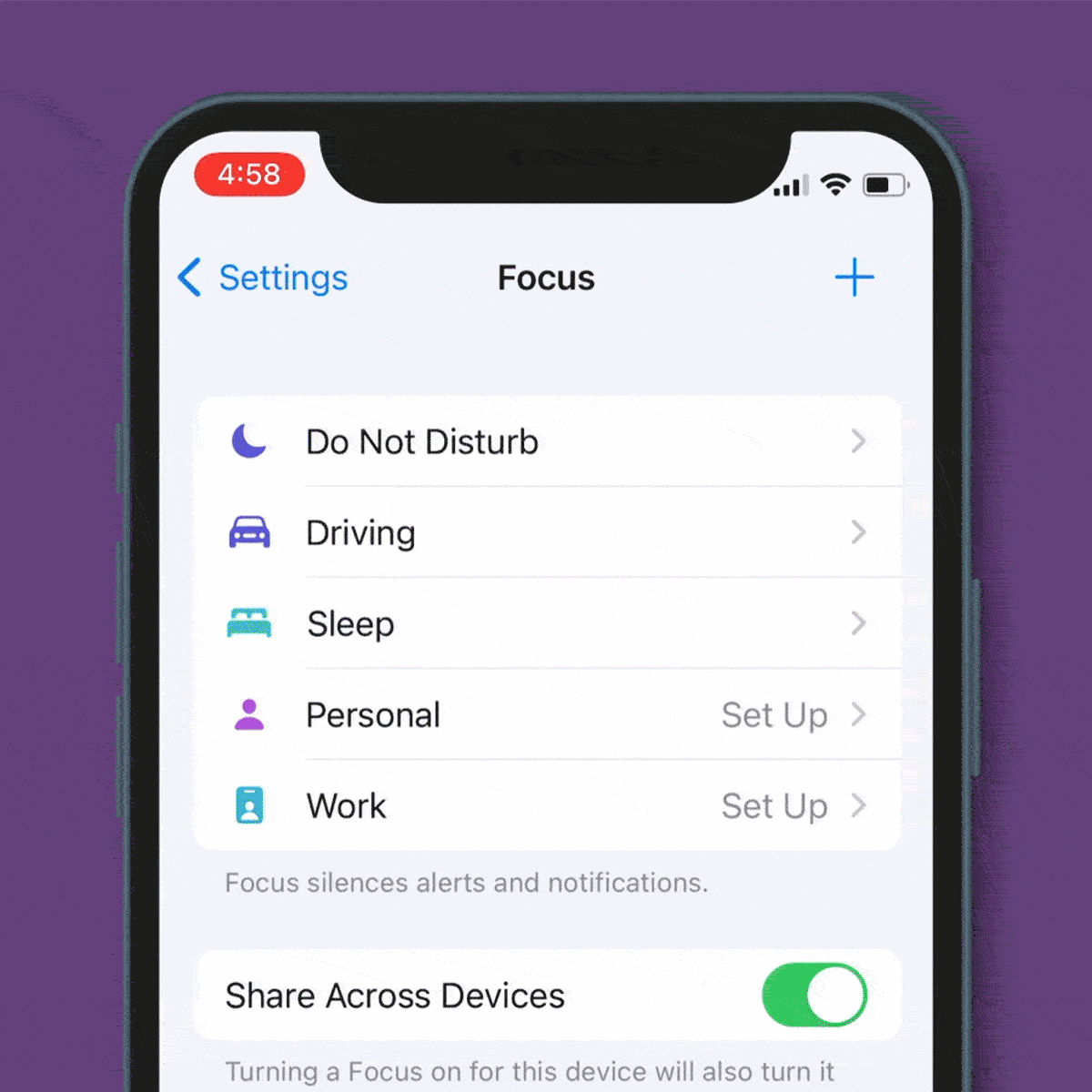
Credit: www.rd.com
Troubleshooting Do Not Disturb Issues
When your phone is on Do Not Disturb (DND), it can be a lifesaver, providing peace and focus during critical moments. However, DND can sometimes lead to unexpected issues, leaving you wondering why you missed an important call or notification. Let’s dive into troubleshooting Do Not Disturb issues to ensure you don’t miss anything vital while still enjoying uninterrupted time.
Common Problems
One common problem is missing calls from specific contacts despite having them marked as favorites. This can be frustrating when you expect certain calls to bypass DND but they don’t.
Another issue is notifications not coming through even when you have allowed exceptions. This can lead to missing essential messages or alerts from apps.
Sometimes, DND schedules may not activate or deactivate as expected, causing confusion and missed notifications.
Effective Solutions
First, ensure that your favorite contacts are correctly set up. Go to your contacts app and double-check that the people you want to reach you during DND are marked as favorites. You can do this by tapping on the contact and selecting “Add to Favorites.”
Next, review your DND settings. Go to your phone’s settings, navigate to the Do Not Disturb section, and check the “Allow Exceptions” list. Make sure the apps and contacts you want to bypass DND are included here.
If your DND schedules aren’t working, verify that they are correctly configured. Check the start and end times, and ensure that the days you want DND to be active are selected. You can adjust these settings under the DND schedule option in your phone’s settings.
Is your phone’s software up to date? Sometimes, software bugs can cause DND issues. Make sure you have the latest software update installed on your device.
Lastly, if all else fails, consider restarting your phone. It might sound simple, but a reboot can often resolve many minor issues, including DND problems.
Have you encountered other DND issues? Share your experience in the comments below and let’s troubleshoot together!
Frequently Asked Questions
What Happens If Someone Calls You On “do Not Disturb”?
Calls go directly to voicemail when “Do Not Disturb” is enabled. You won’t hear the phone ring.
Can Someone Tell If My Phone Is On Do Not Disturb?
No, others cannot tell if your phone is on Do Not Disturb. Notifications are silently received without alerting others.
What Happens When Your Phone Is On Do Not Disturb And Someone Texts You?
Your phone silences notifications on Do Not Disturb. Messages still arrive but you won’t get alerts.
What Do Callers Get When Do Not Disturb Is On?
Callers receive a busy signal or voicemail when Do Not Disturb is on. They can’t reach you directly.
Conclusion
A phone on Do Not Disturb offers peace. Calls and notifications remain silent. This mode helps focus on tasks without interruptions. Emergency contacts can still reach you. It’s great for meetings or sleep. Remember to customize settings for your needs.
Enjoy the quiet time. Balance connectivity and tranquility.
